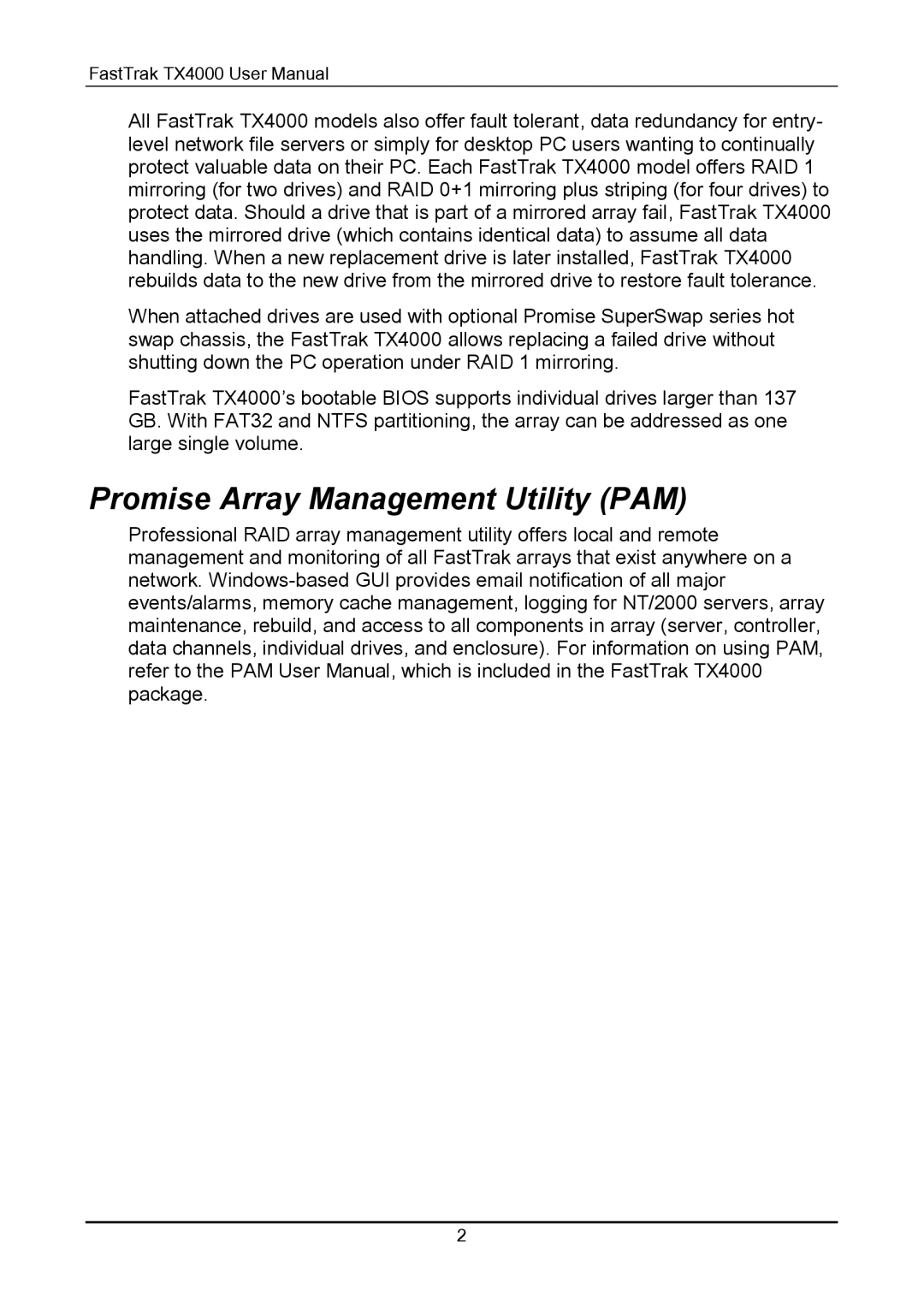FastTrak TX4000 User Manual
All FastTrak TX4000 models also offer fault tolerant, data redundancy for entry- level network file servers or simply for desktop PC users wanting to continually protect valuable data on their PC. Each FastTrak TX4000 model offers RAID 1 mirroring (for two drives) and RAID 0+1 mirroring plus striping (for four drives) to protect data. Should a drive that is part of a mirrored array fail, FastTrak TX4000 uses the mirrored drive (which contains identical data) to assume all data handling. When a new replacement drive is later installed, FastTrak TX4000 rebuilds data to the new drive from the mirrored drive to restore fault tolerance.
When attached drives are used with optional Promise SuperSwap series hot swap chassis, the FastTrak TX4000 allows replacing a failed drive without shutting down the PC operation under RAID 1 mirroring.
FastTrak TX4000’s bootable BIOS supports individual drives larger than 137 GB. With FAT32 and NTFS partitioning, the array can be addressed as one large single volume.
Promise Array Management Utility (PAM)
Professional RAID array management utility offers local and remote management and monitoring of all FastTrak arrays that exist anywhere on a network.
2