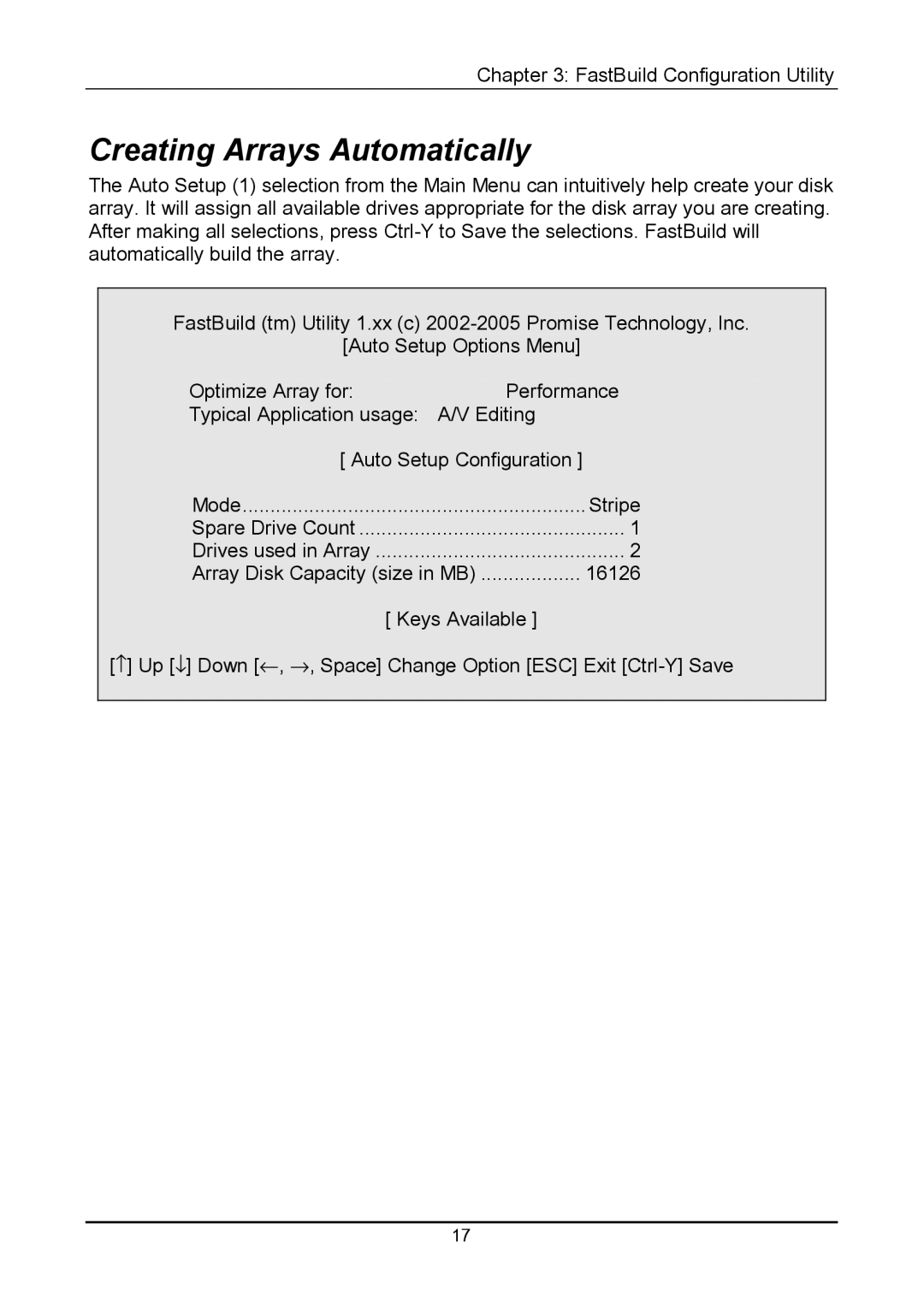Chapter 3: FastBuild Configuration Utility
Creating Arrays Automatically
The Auto Setup (1) selection from the Main Menu can intuitively help create your disk array. It will assign all available drives appropriate for the disk array you are creating. After making all selections, press
FastBuild (tm) Utility 1.xx (c)
[Auto Setup Options Menu]
Optimize Array for: | Performance |
Typical Application usage: A/V Editing | |
[ Auto Setup Configuration ] | |
Mode | Stripe |
Spare Drive Count | 1 |
Drives used in Array | 2 |
Array Disk Capacity (size in MB) | 16126 |
[ Keys Available ] | |
[↑ ] Up [↓ ] Down [← , → , Space] Change Option [ESC] Exit | |
17