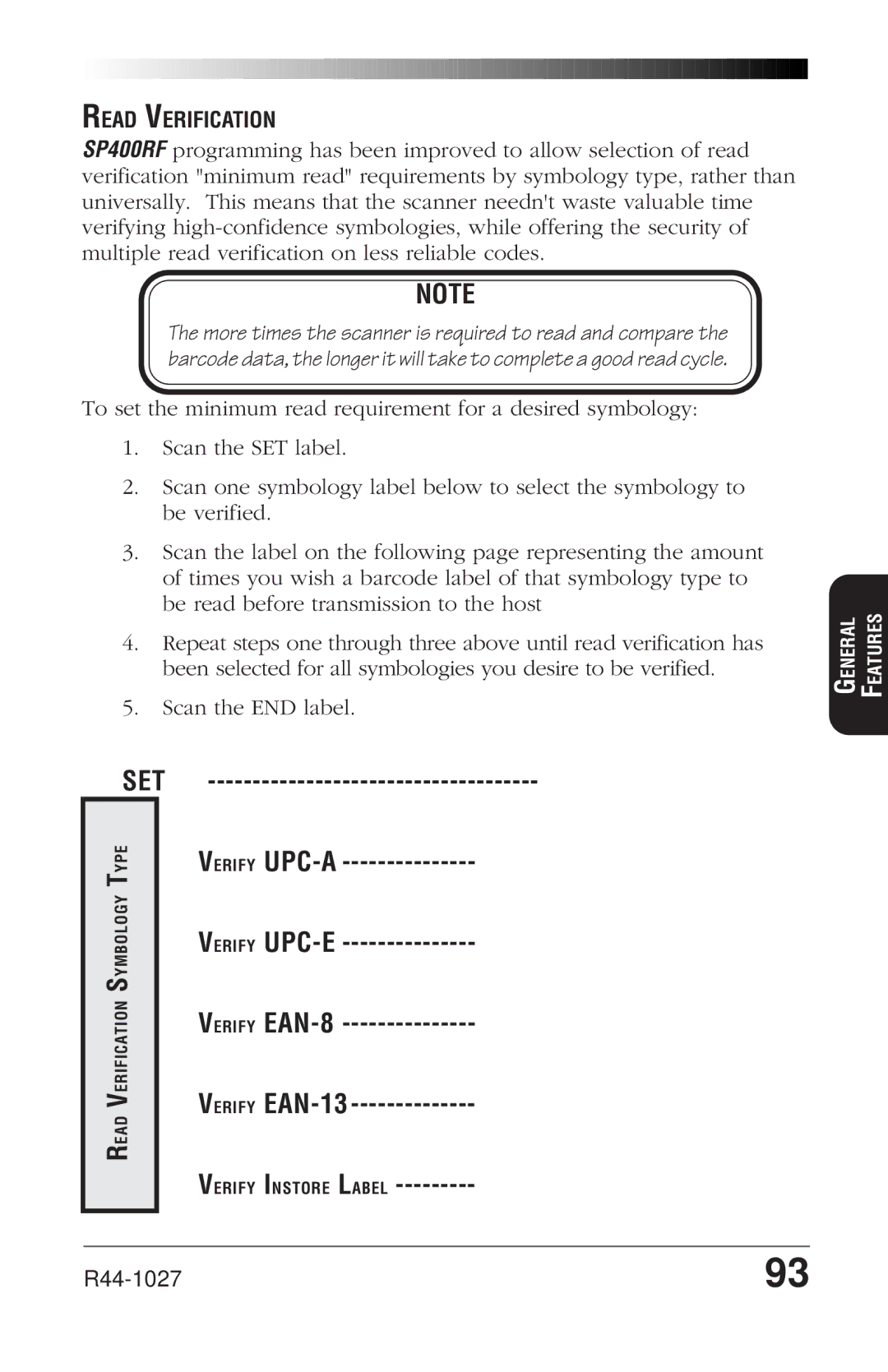READ VERIFICATION
SP400RF programming has been improved to allow selection of read verification "minimum read" requirements by symbology type, rather than universally. This means that the scanner needn't waste valuable time verifying
NOTE
The more times the scanner is required to read and compare the barcode data, the longer it will take to complete a good read cycle.
To set the minimum read requirement for a desired symbology:
1.Scan the SET label.
2.Scan one symbology label below to select the symbology to be verified.
3.Scan the label on the following page representing the amount of times you wish a barcode label of that symbology type to be read before transmission to the host
4.Repeat steps one through three above until read verification has been selected for all symbologies you desire to be verified.
5.Scan the END label.
SET | ||
YPE |
| VERIFY |
T |
|
|
SYMBOLOGY |
| VERIFY |
VERIFICATION |
| VERIFY |
|
| |
READ |
| VERIFY |
|
| |
|
| VERIFY INSTORE LABEL |
|
|
|
GENERAL FEATURES
93 |