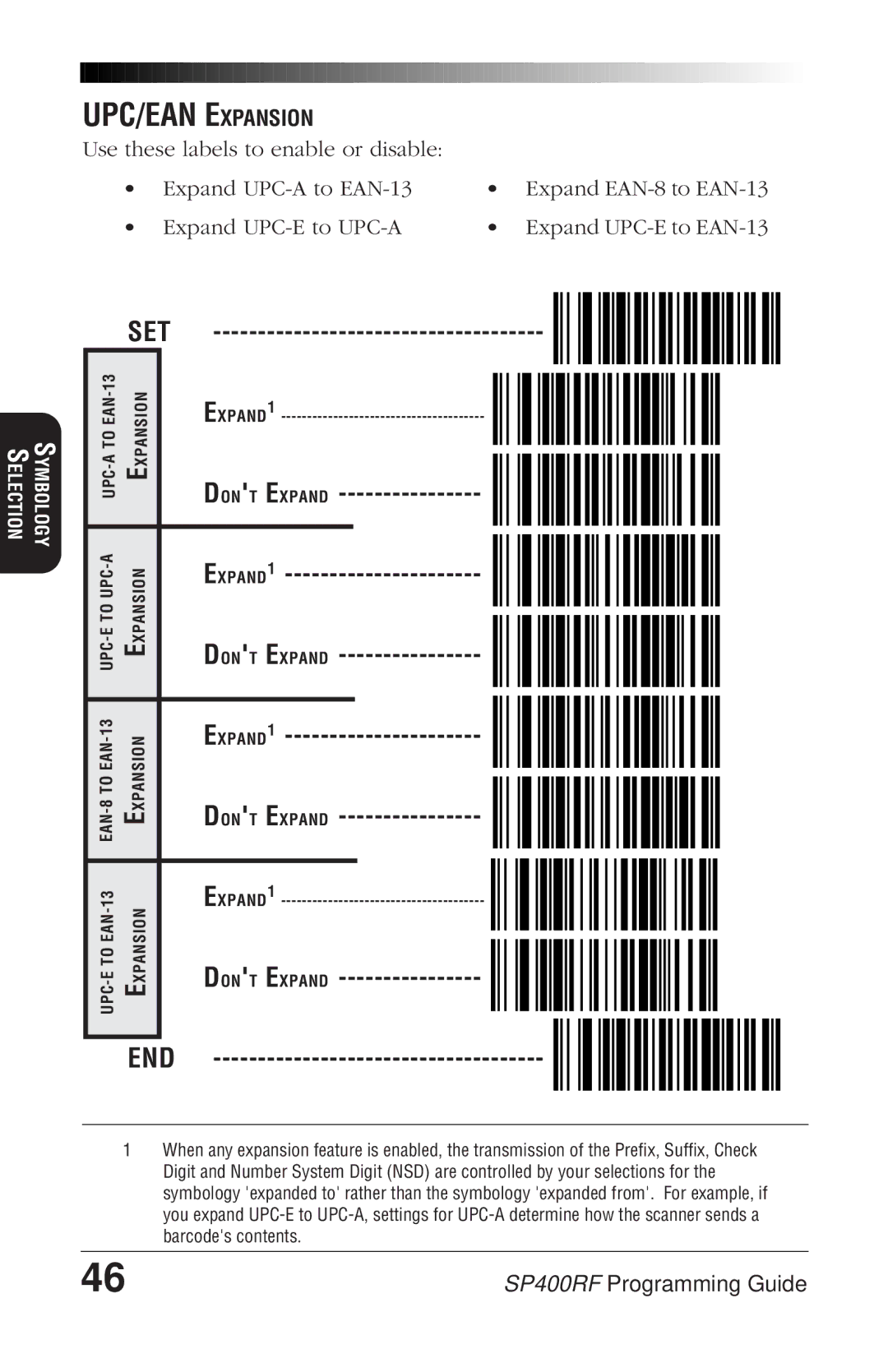UPC/EAN EXPANSION
Use these labels to enable or disable:
• | Expand | • | Expand |
• | Expand | • | Expand |
SYMBOLOGY SELECTION
| SET |
| ||
13 | EXPANSION |
|
|
|
| EXPAND1 |
| ||
|
|
|
| |
|
|
| DON'T EXPAND |
|
|
|
|
|
|
A | EXPANSION |
| DON'T EXPAND |
|
|
| |||
|
|
| EXPAND1 |
|
|
|
|
|
|
13 | EXPANSION |
| EXPAND1 |
|
| DON'T EXPAND |
| ||
|
|
|
| |
|
|
|
|
|
13 | EXPANSION |
| EXPAND1 |
|
| DON'T EXPAND |
| ||
|
|
|
| |
|
|
|
|
|
| END |
| ||
1When any expansion feature is enabled, the transmission of the Prefix, Suffix, Check Digit and Number System Digit (NSD) are controlled by your selections for the symbology 'expanded to' rather than the symbology 'expanded from'. For example, if you expand
barcode's contents.
46 | SP400RF Programming Guide |