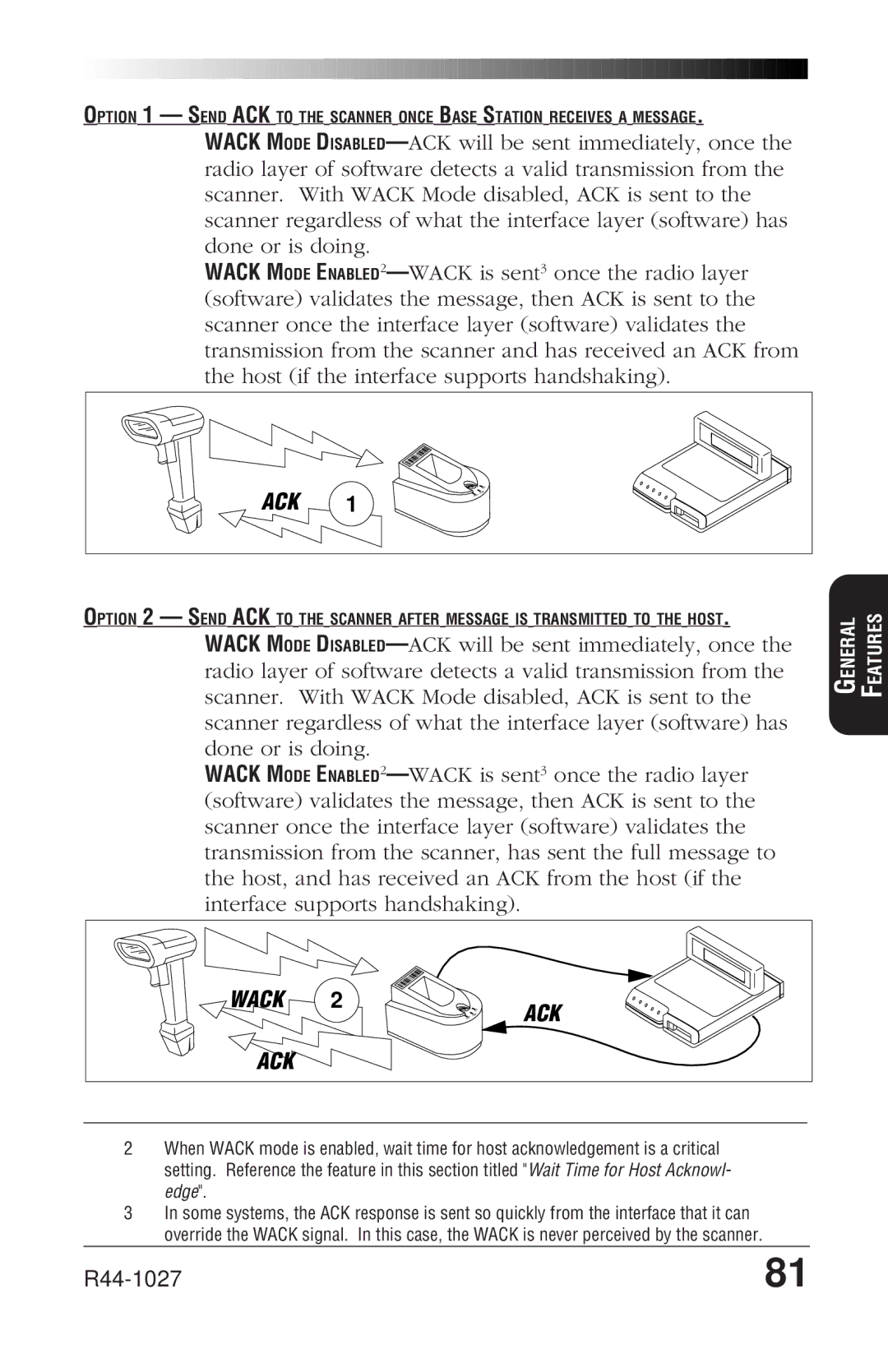OPTION 1 — SEND ACK TO THE SCANNER ONCE BASE STATION RECEIVES A MESSAGE.
WACK MODE
WACK MODE
ACK 1
OPTION 2 — SEND ACK TO THE SCANNER AFTER MESSAGE IS TRANSMITTED TO THE HOST.
WACK MODE
WACK MODE
WACK | 2 | ACK |
|
|
ACK
2When WACK mode is enabled, wait time for host acknowledgement is a critical setting. Reference the feature in this section titled "Wait Time for Host Acknowl- edge".
3In some systems, the ACK response is sent so quickly from the interface that it can override the WACK signal. In this case, the WACK is never perceived by the scanner.
GENERAL FEATURES
81 |