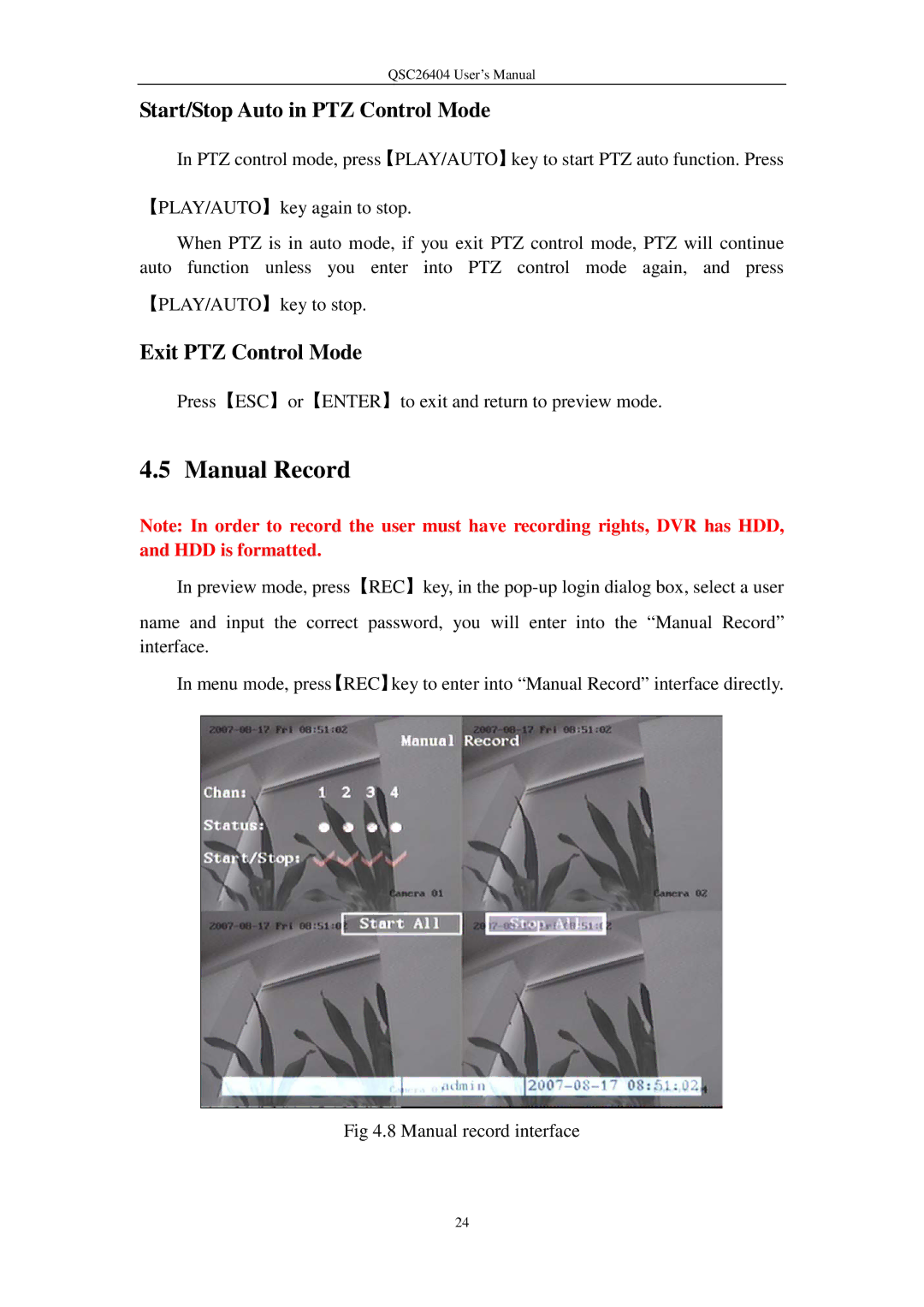QSC26404 User’s Manual
Start/Stop Auto in PTZ Control Mode
In PTZ control mode, press【PLAY/AUTO】key to start PTZ auto function. Press
【PLAY/AUTO】key again to stop.
When PTZ is in auto mode, if you exit PTZ control mode, PTZ will continue auto function unless you enter into PTZ control mode again, and press
【PLAY/AUTO】key to stop.
Exit PTZ Control Mode
Press【ESC】or【ENTER】to exit and return to preview mode.
4.5 Manual Record
Note: In order to record the user must have recording rights, DVR has HDD, and HDD is formatted.
In preview mode, press【REC】key, in the
name and input the correct password, you will enter into the “Manual Record” interface.
In menu mode, press【REC】key to enter into “Manual Record” interface directly.
Fig 4.8 Manual record interface
24