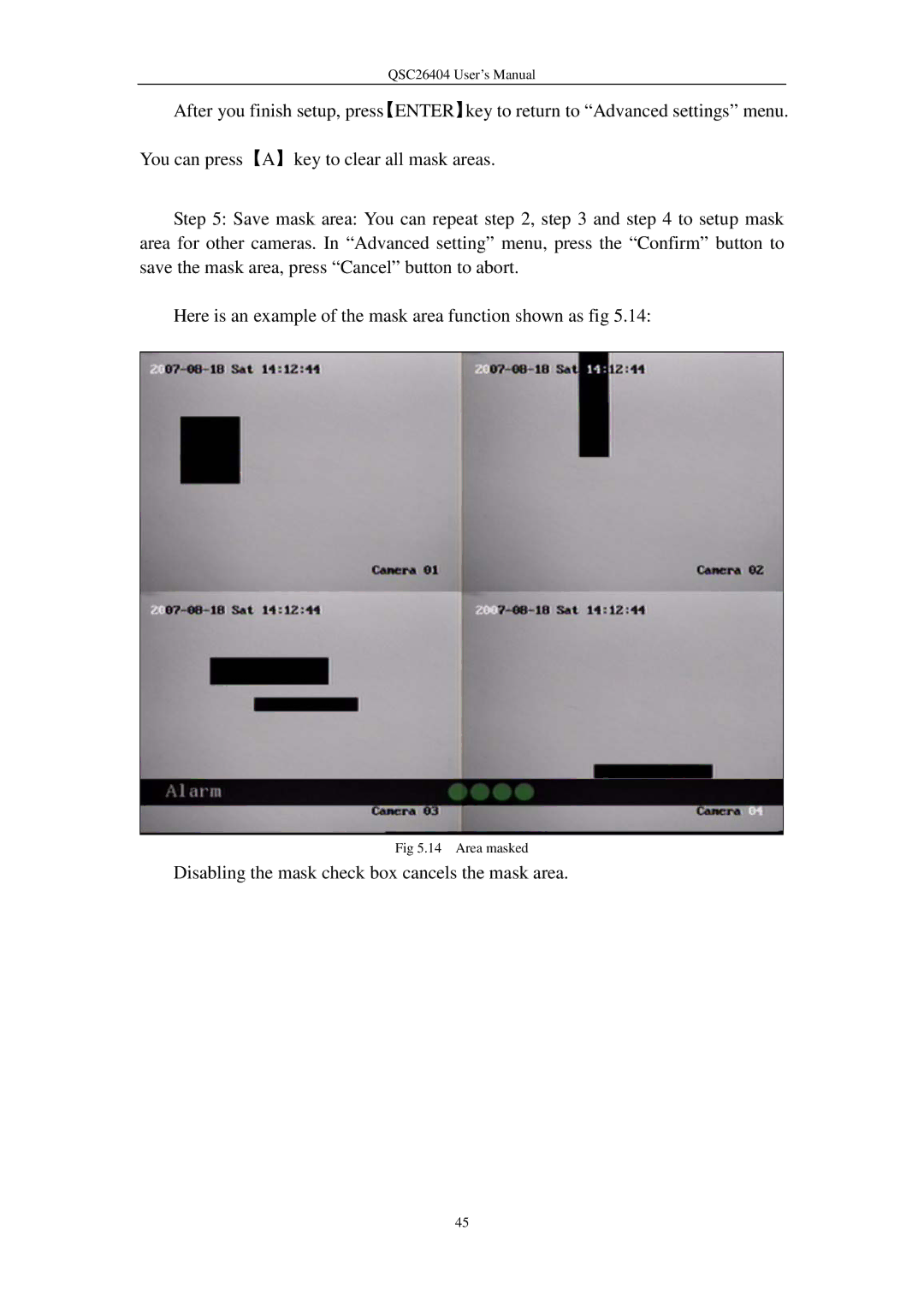QSC26404 User’s Manual
After you finish setup, press【ENTER】key to return to “Advanced settings” menu.
You can press【A】key to clear all mask areas.
Step 5: Save mask area: You can repeat step 2, step 3 and step 4 to setup mask area for other cameras. In “Advanced setting” menu, press the “Confirm” button to save the mask area, press “Cancel” button to abort.
Here is an example of the mask area function shown as fig 5.14:
Fig 5.14 Area masked
Disabling the mask check box cancels the mask area.
45