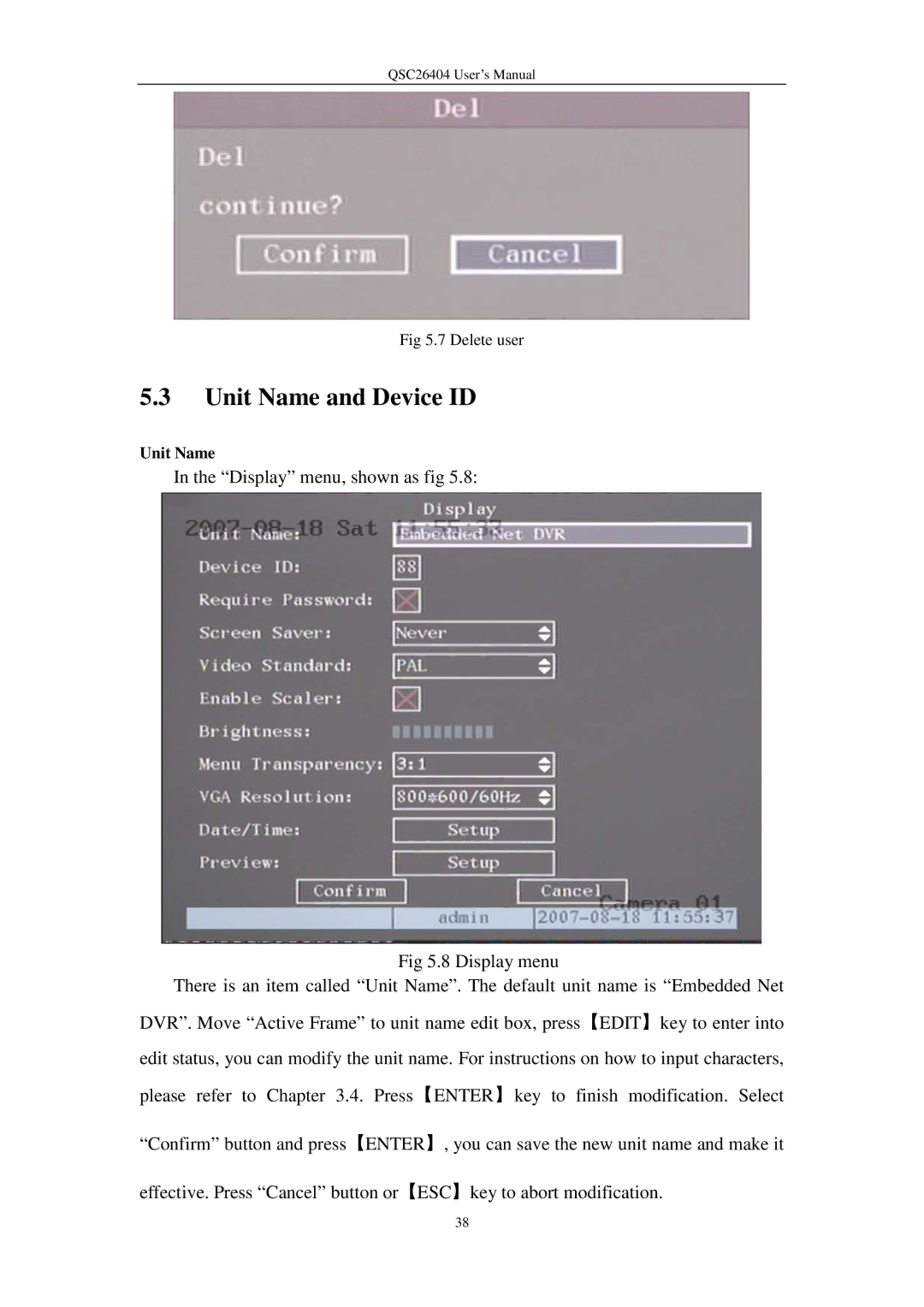QSC26404 User’s Manual
Fig 5.7 Delete user
5.3Unit Name and Device ID
Unit Name
In the “Display” menu, shown as fig 5.8:
Fig 5.8 Display menu
There is an item called “Unit Name”. The default unit name is “Embedded Net DVR”. Move “Active Frame” to unit name edit box, press【EDIT】key to enter into edit status, you can modify the unit name. For instructions on how to input characters, please refer to Chapter 3.4. Press【ENTER】key to finish modification. Select
“Confirm” button and press【ENTER】, you can save the new unit name and make it
effective. Press “Cancel” button or【ESC】key to abort modification.
38