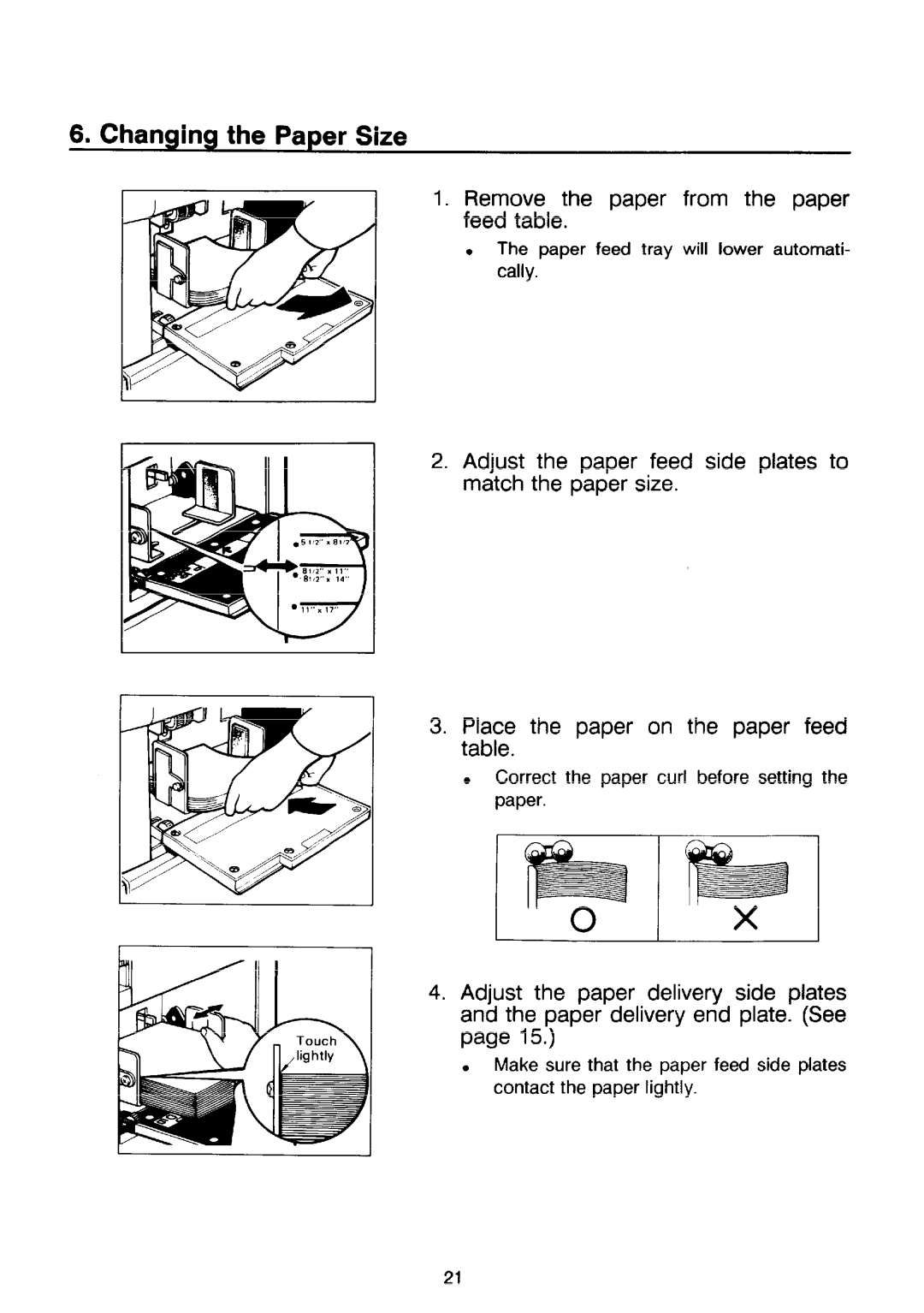6. Changing the Paper Size
1.Remove the paper from the paper feed table.
. The paper feed tray will lower automati-
cally.
2.Adjust the paper feed side plates to match the paper size.
3.Place the paper on the paper feed table.
. Correct the paper curl before setting the
paper.
!!!!!!so bx
4.Adjust the paper delivery side plates and the paper delivery end plate. (See page 15.)
. Make sure that the paper feed side plates
contact the paper lightly.
21