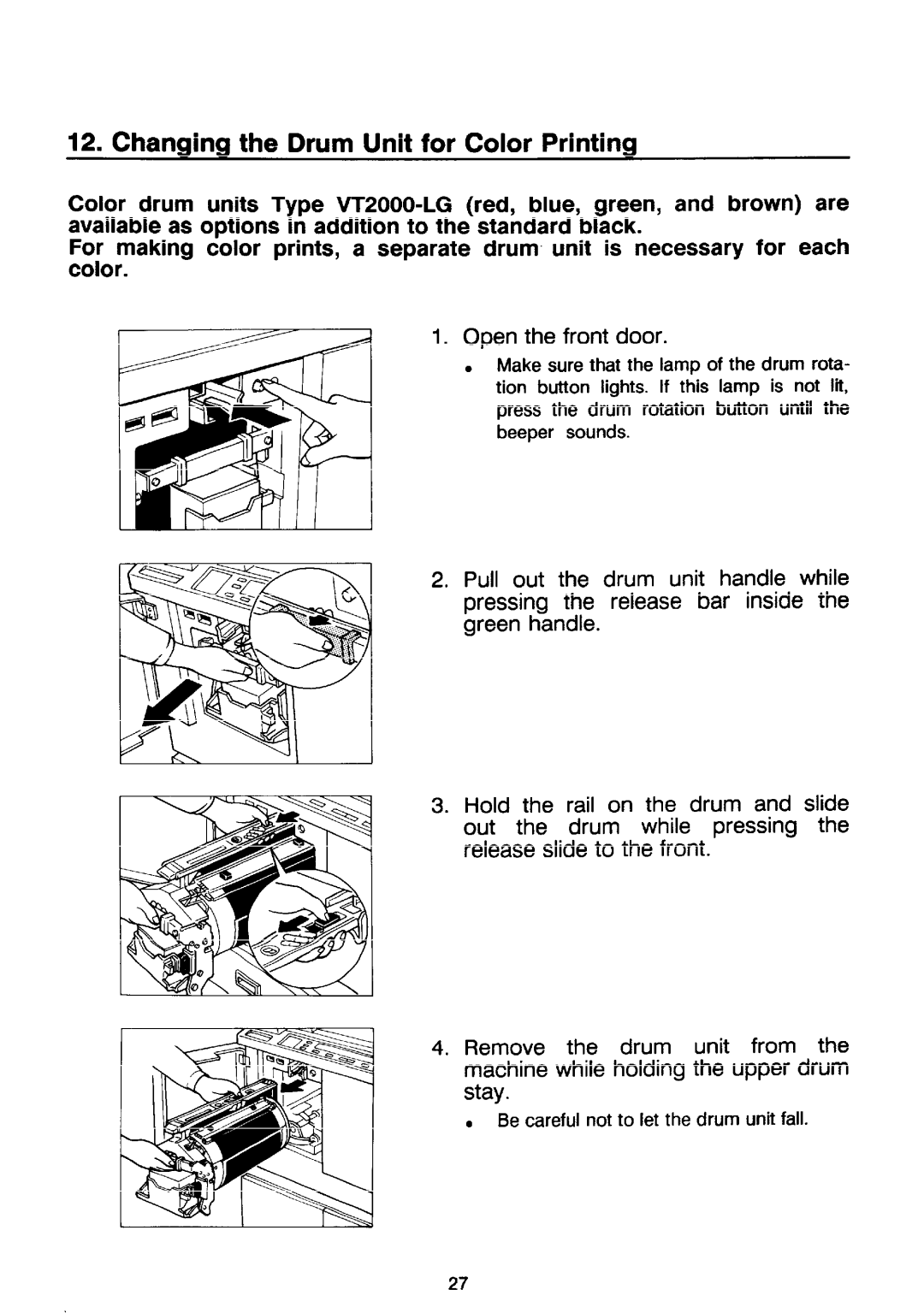12. Changing the Drum Unit for Color Printing
Color drum units Type
For making color prints, a separate drum unit is necessary for each color.
1.Open the front door.
●Make sure that the lamp of the drum rota- tion button lights. If this lamp is not lit, press the drum rotation button until the beeper sounds.
2.Pull out the drum unit handle while pressing the release bar inside the green handle.
3.Hold the rail on the drum and slide out the drum while pressing the release slide to the front.
4.Remove the drum unit from the machine while holding the upper drum stay.
●Be careful not to let the drum unit fall.
27