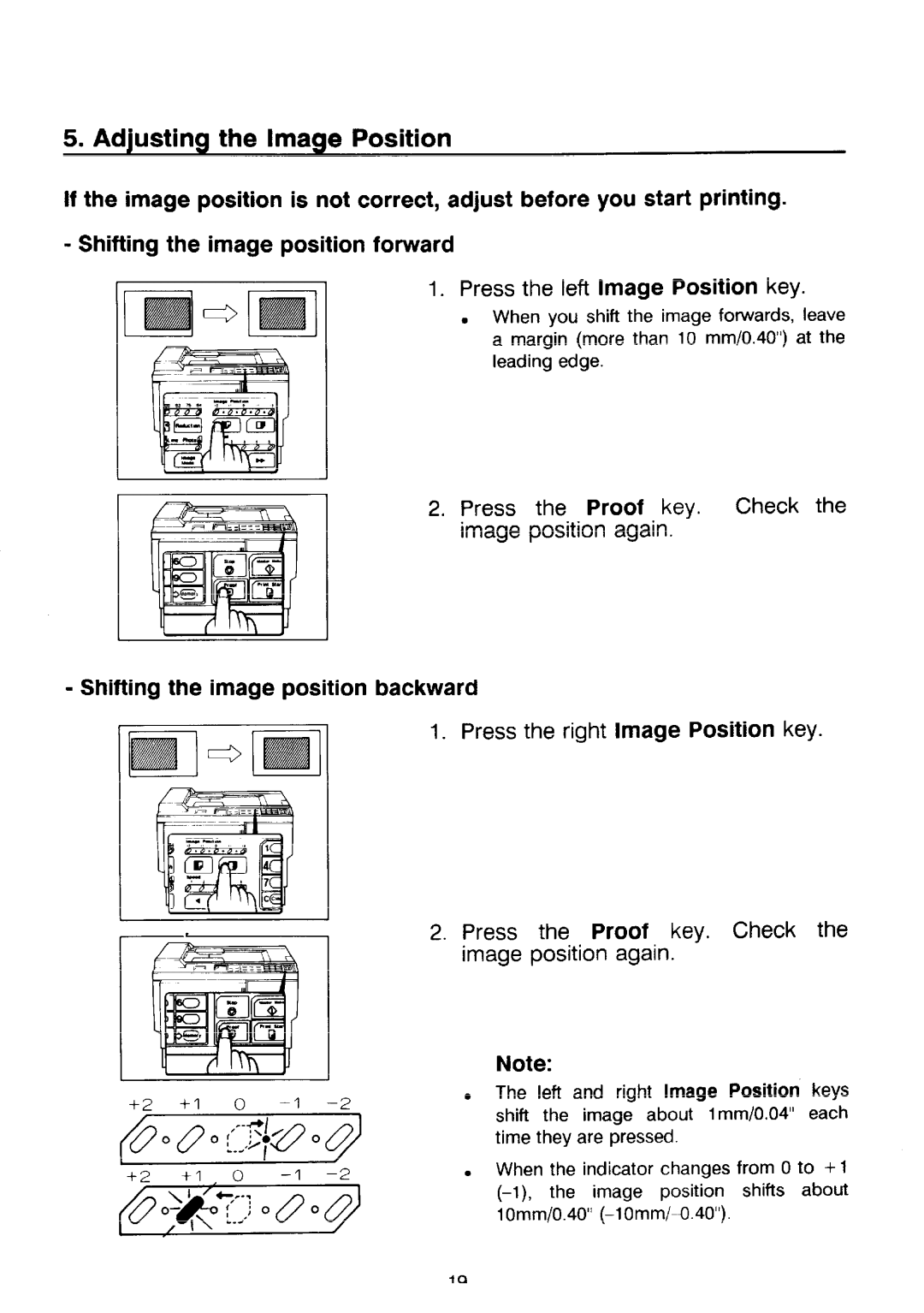5.Adjusting the Image Position
If the image position is not Correct, acfjust before you start printing. - Shifting the image position forward
t | 1 | t | I | 1. Press the | left Image Position key. |
|
|
|
| ● When you shift the image forwards, leave | |
1 | 1 | L | I | a margin (more than 10 mm/O.40”) at the | |
|
|
|
| ||
|
|
|
| leading | edge. |
2.Press the Proof key. Check the image position again.
-Shifting the image position backward
1.Press the right Image Position key.
2.Press the Proof key. Check the image position again.
+2 +1 o
●
●
Note:
The left and right Image Position keys shift the image about 1mm/O.04° each time they are pressed.
When the indicator changes from O to + 1
19