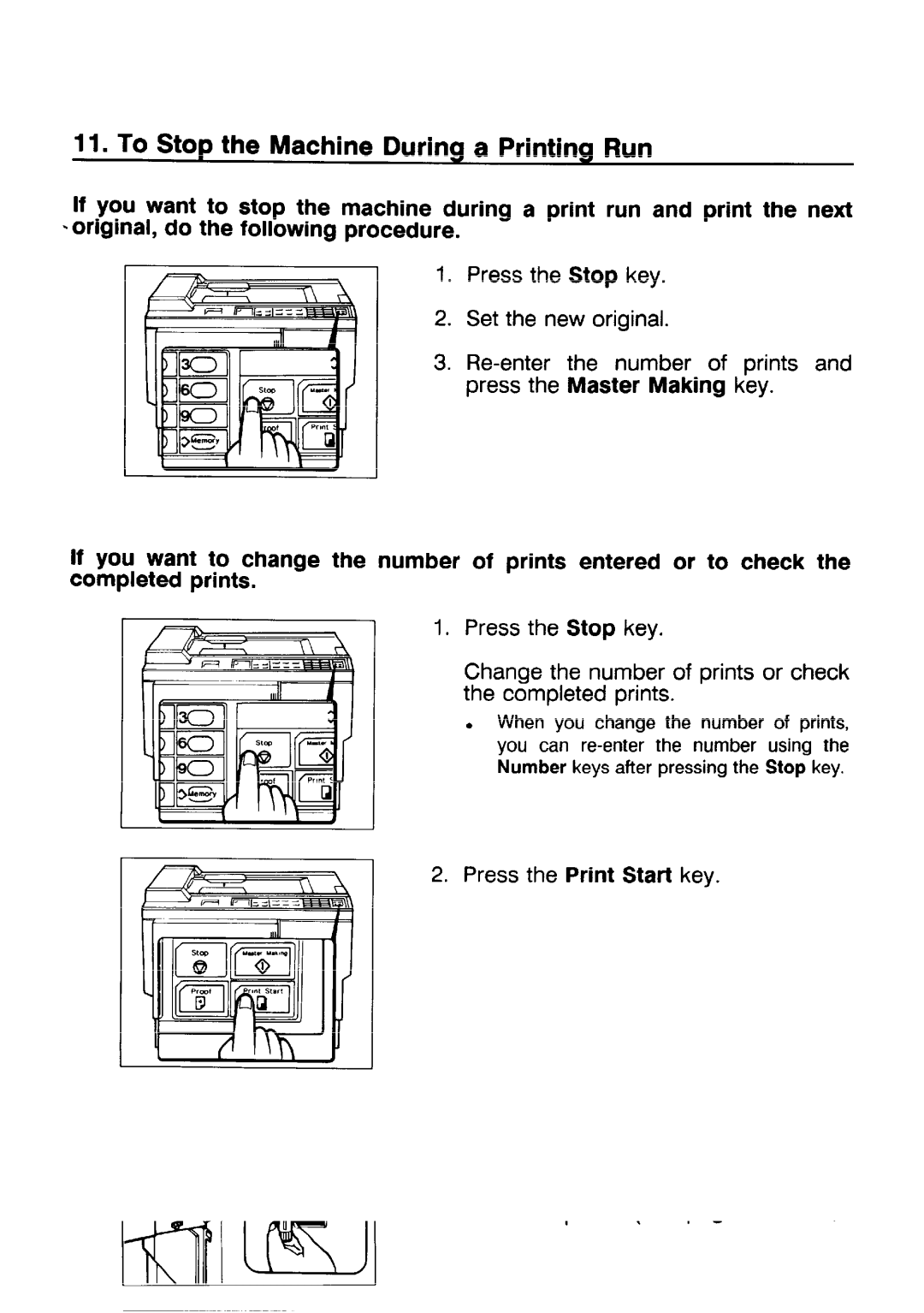11. To Stop the Machine During a Printing Run
[f you want to stop the machine during a print run and print the next
-original, do the following procedure.
1.Press the Stop key.
2.Set the new original.
3.
If you want to change the number of prints entered or to check the completed prints.
1. Press the Stop key.
Change the number of prints or check the completed prints.
. When you change the number of prints,
you can
2.Press the Print Start key.
26