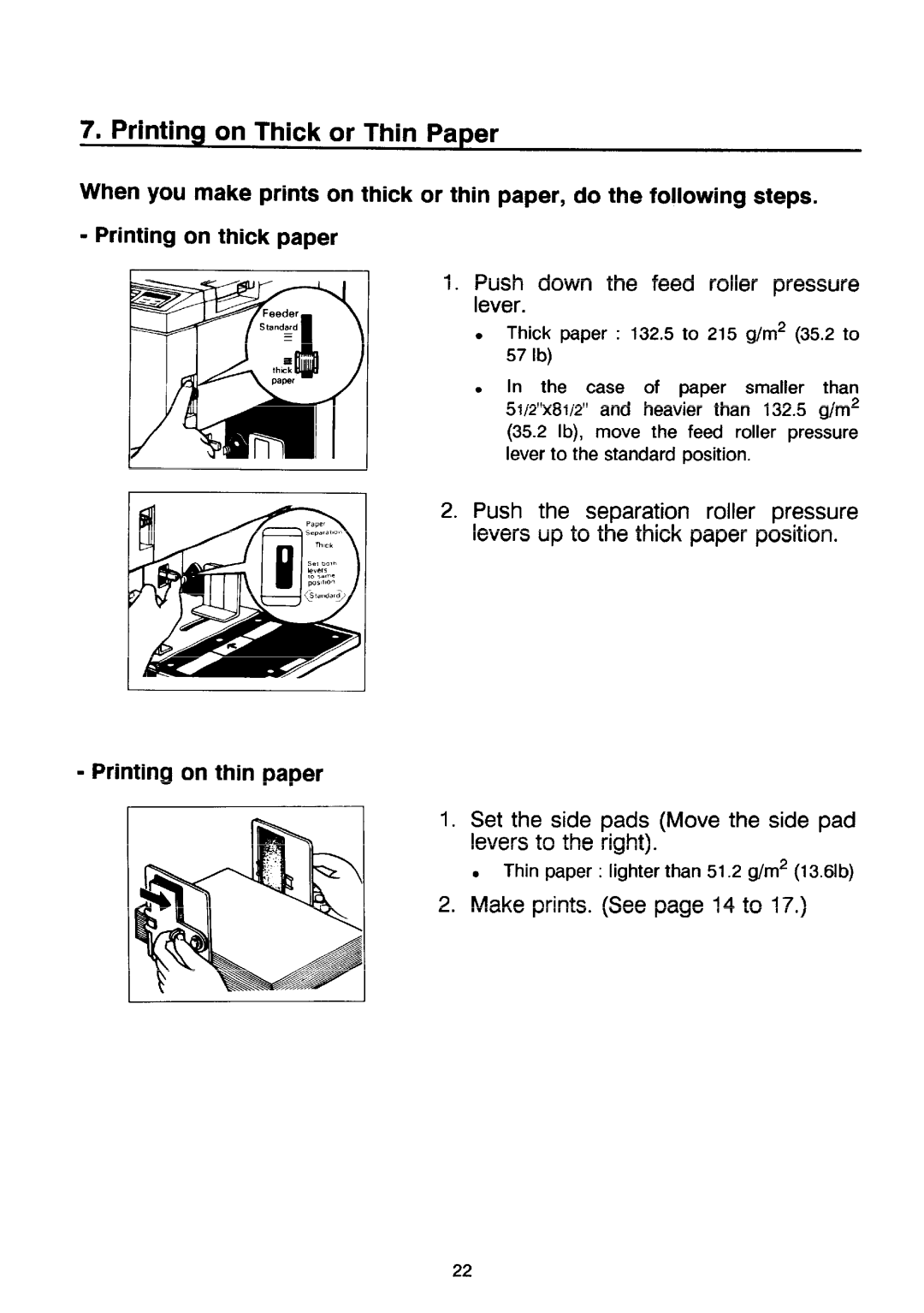7. Printing on Thick or Thin Paper
When you make prints on thick or thin paper, do the following steps. - Printing on thick paper
1.Push down the feed roller pressure lever.
. Thick paper : 132.5 to 215 g/m2 (35.2 to 57 lb)
. In the case of paper smaller than
S1/2’’x8l/2° and heavier than 132.5 g/m2 (35.2 lb), move the feed roller pressure lever to the standard position.
2.Push the separation roller pressure levers up to the thick paper position.
- Printing on thin paper
1.Set the side pads (Move the side pad levers to the right).
. Thin paper: lighter than 51.2 g/m2 (13.61b)
2.Make prints. (See page 14 to 17.)
22