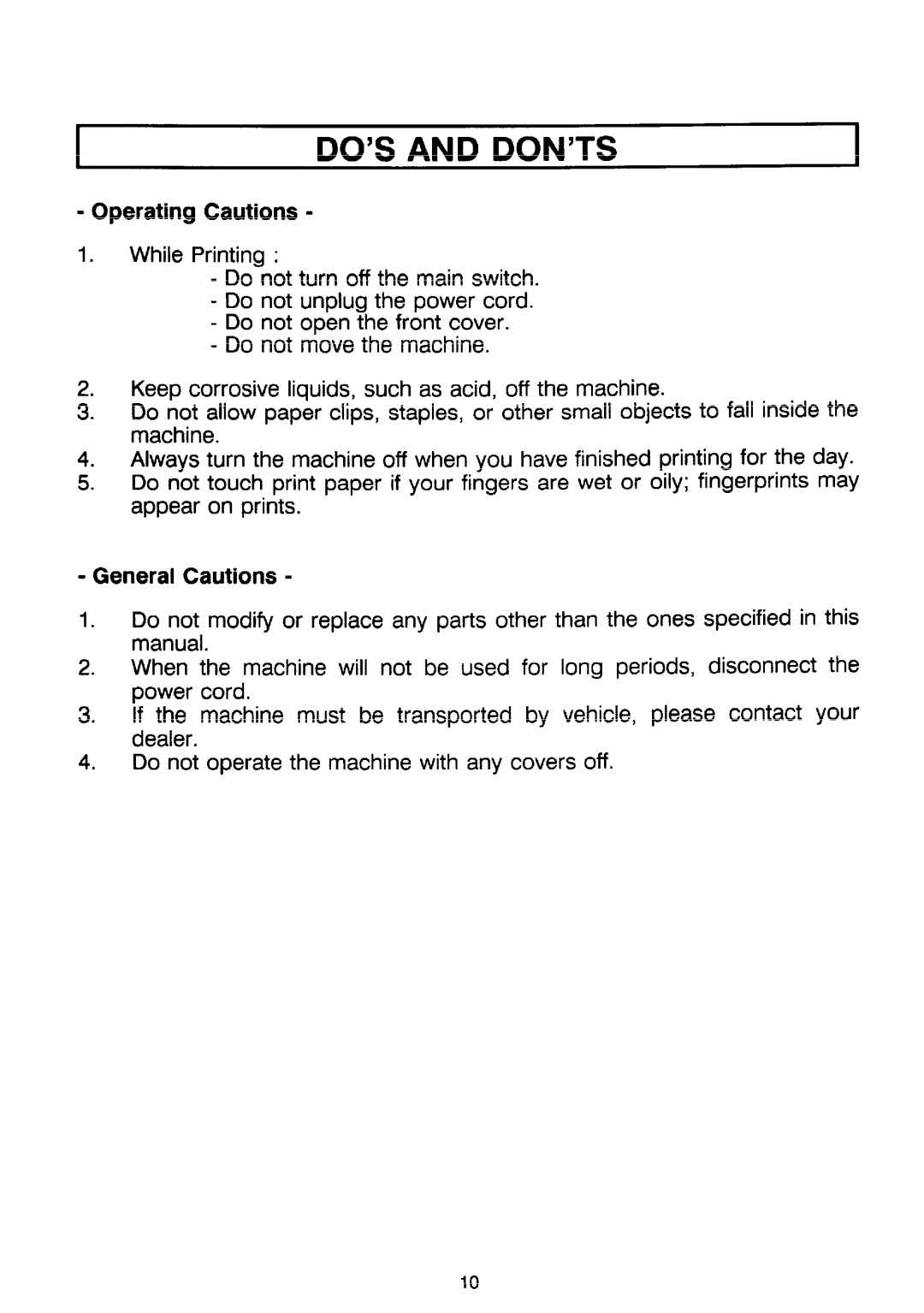I | DO’S AND DON’TS | I |
- Operating Cautions -
1.While Printing :
-Do not turn off the main switch.
-Do not unplug the power cord.
-Do not open the front cover.
-Do not move the machine.
2.Keep corrosive liquids, such as acid, off the machine.
3.Do not allow paper clips, staples, or other small objects to fall inside the machine.
4.Always turn the machine off when you have finished printing for the day.
5.Do not touch print paper if your fingers are wet or oily; fingerprints may appear on prints.
- General Cautions -
1.Do not modify or replace any parts other than the ones specified in this manual.
2.When the machine will not be used for long periods, disconnect the power cord.
3.If the machine must be transported by vehicle, please contact your dealer.
4.Do not operate the machine with any covers off.
10