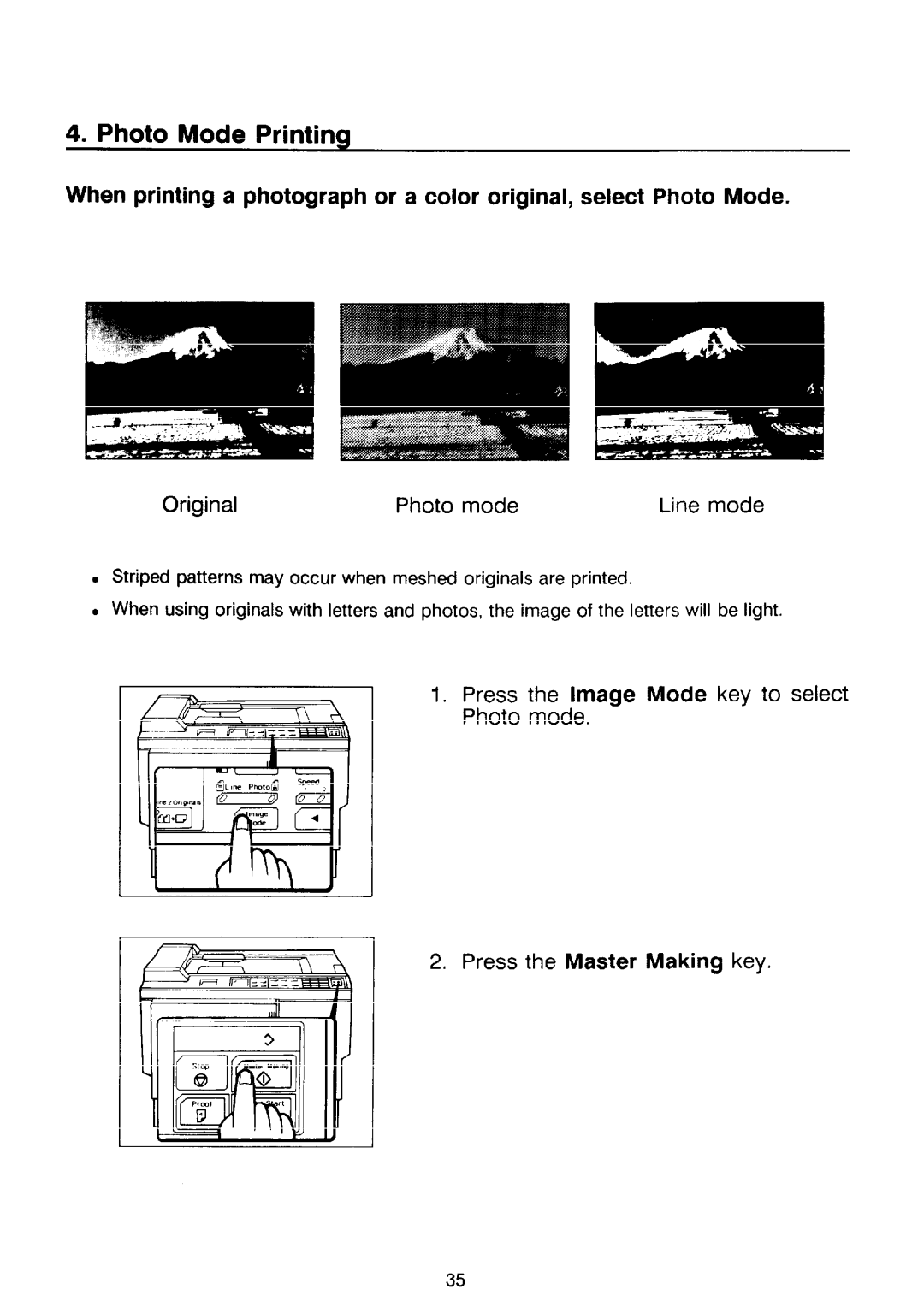4. Photo Mode Printing
When printing a photograph or a color original, select Photo Mode.
Original | Photo mode | Line mode |
. Striped patterns may occur when meshed originals are printed.
. When using originals with letters and photos, the image of the letters will be light.
1.Press the Image Mode key to select Photo mode.
2, Press the Master Making key.
l—
1(I 3 11I
35