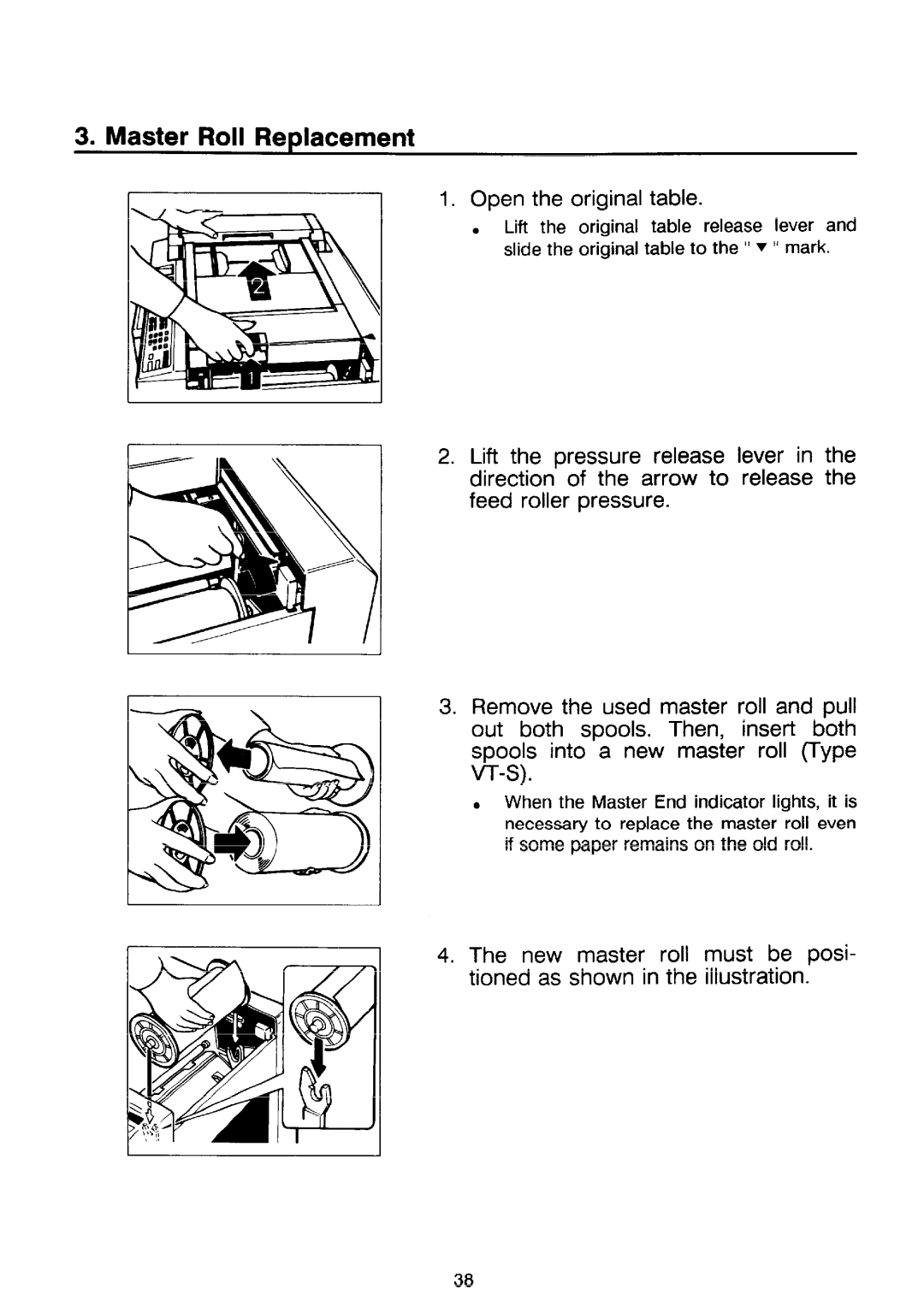3. Master Roll Replacement
I | 1. Open the original table. |
● Lift the original table release lever and slide the original table to the “ Y “ mark.
2.Lift the pressure release lever in the direction of the arrow to release the feed roller pressure.
3.Remove the used master roll and pull out both spools. Thenj insert both spools into a new master roll (Type
. When the Master End indicator lights, it is necessary to replace the master roll even if some paper remains on the old roll.
4.The new master roll must be posi- tioned as shown in the illustration.
38