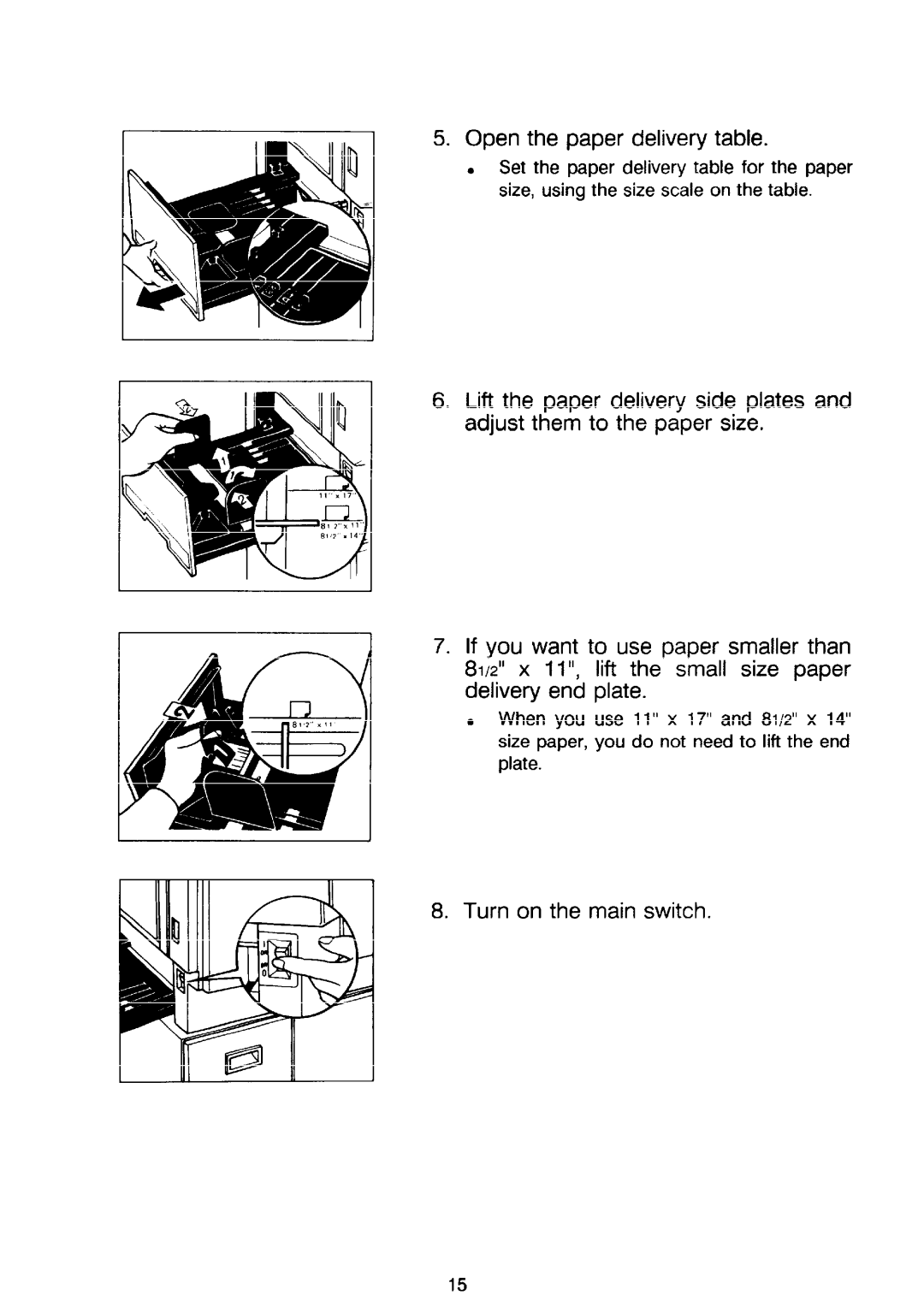r | I |
5. Open the paper delivery table.
. Set the paper delivery table for the paper size, using the size scale on the table.
I | I |
I | 1 |
6. Lift the paper delivery side plates and
adjust them to the paper size.
7.If you want to use paper smaller than 81/2” x 11”, lift the small size paper delivery end plate.
. When you use 11” x 17“and 81/2”x 14“
size paper, you do not need to lift the end plate.
8. Turn on the main switch.
15