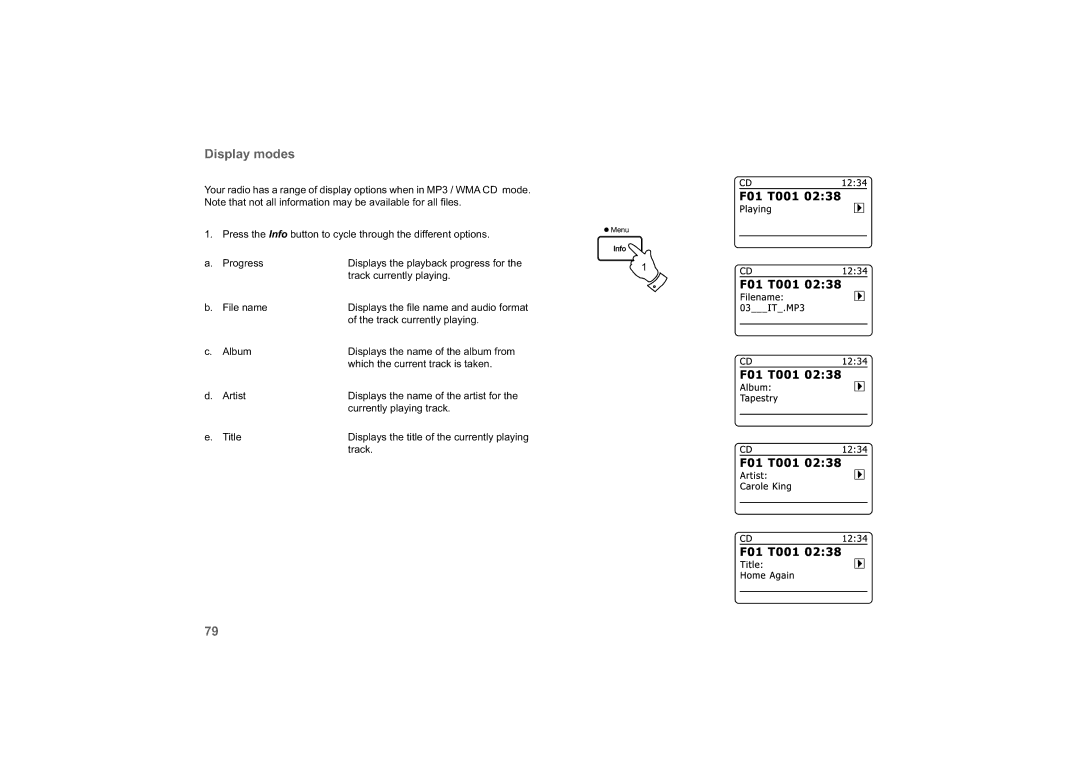Display modes
Your radio has a range of display options when in MP3 / WMA CD mode.
Note that not all information may be available for all fi les.
1. | Press the Info button to cycle through the different options. |
| |
a. | Progress | Displays the playback progress for the | 1 |
|
| track currently playing. | |
|
|
| |
b. | File name | Displays the fi le name and audio format |
|
|
| of the track currently playing. |
|
c. | Album | Displays the name of the album from |
|
|
| which the current track is taken. |
|
d. | Artist | Displays the name of the artist for the |
|
|
| currently playing track. |
|
e. | Title | Displays the title of the currently playing |
|
|
| track. |
|
79