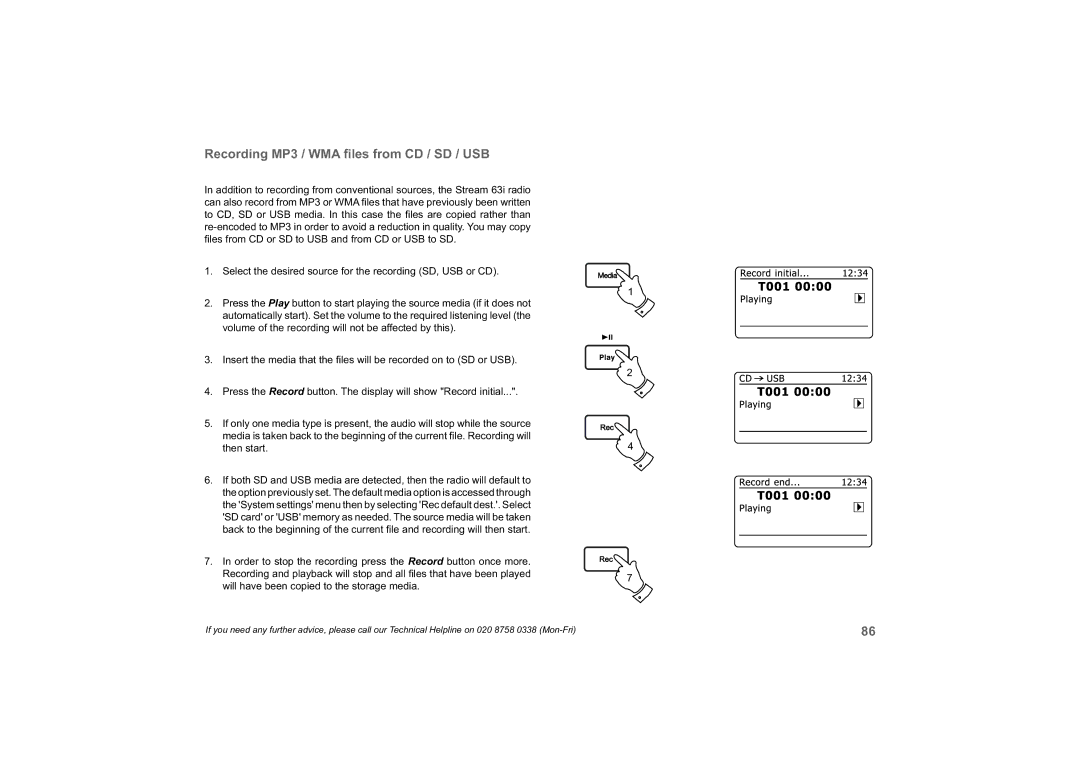Recording MP3 / WMA files from CD / SD / USB
In addition to recording from conventional sources, the Stream 63i radio can also record from MP3 or WMA fi les that have previously been written to CD, SD or USB media. In this case the fi les are copied rather than
1.Select the desired source for the recording (SD, USB or CD).
2.Press the Play button to start playing the source media (if it does not automatically start). Set the volume to the required listening level (the volume of the recording will not be affected by this).
3.Insert the media that the fi les will be recorded on to (SD or USB).
4.Press the Record button. The display will show "Record initial...".
5.If only one media type is present, the audio will stop while the source media is taken back to the beginning of the current fi le. Recording will then start.
6.If both SD and USB media are detected, then the radio will default to the option previously set.The default media option is accessed through the 'System settings' menu then by selecting 'Rec default dest.'. Select 'SD card' or 'USB' memory as needed. The source media will be taken back to the beginning of the current fi le and recording will then start.
7.In order to stop the recording press the Record button once more. Recording and playback will stop and all fi les that have been played will have been copied to the storage media.
SD / USB
1
2
4
7
If you need any further advice, please call our Technical Helpline on 020 8758 0338 | 86 |