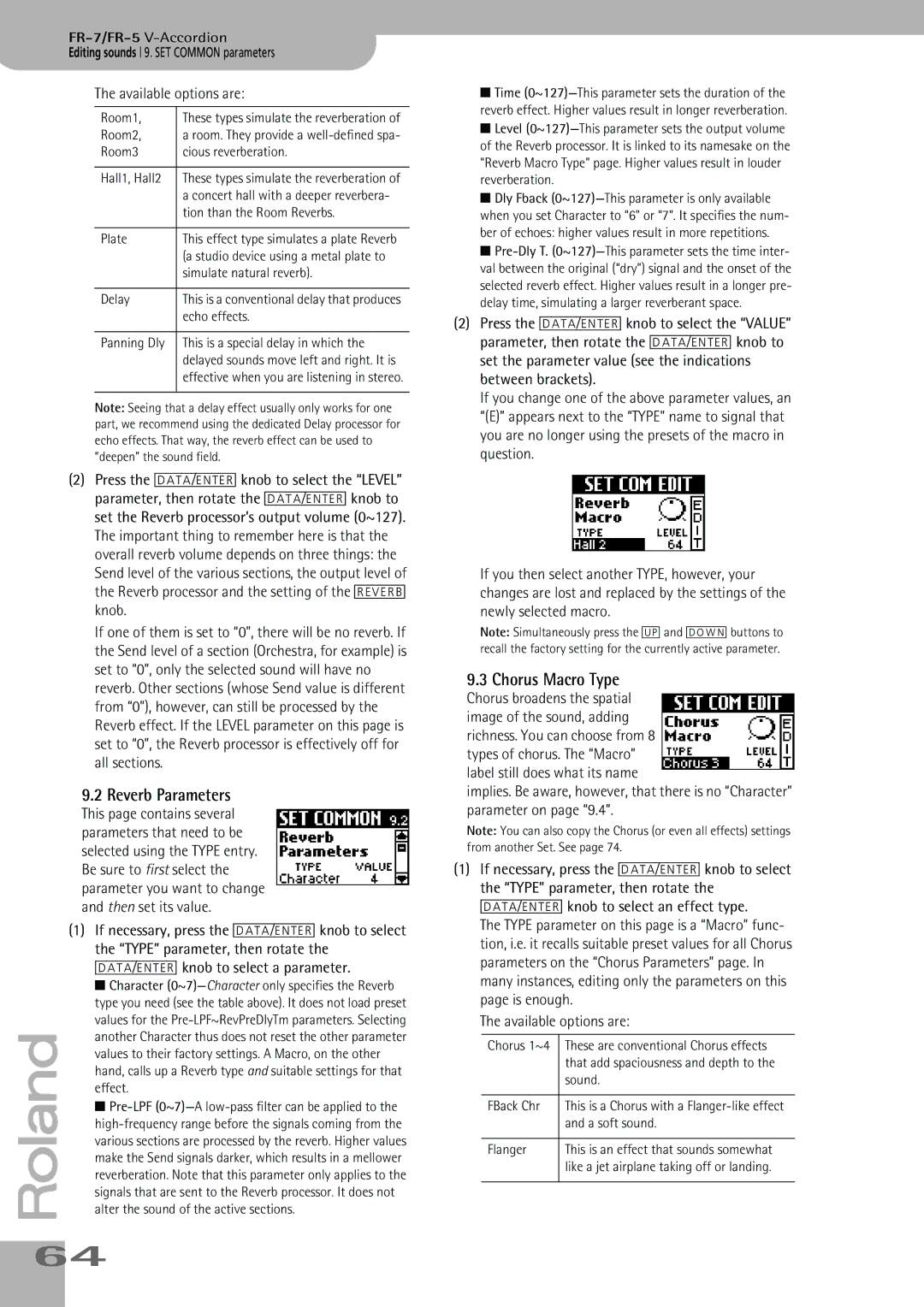FR-7/FR-5
OS Version
Important Safety Instructions
FR-7/FR-5
FR-7/FR-5V-Accordion
Contents
Features
Using the unit safely
FR-7/FR-5V-Accordion Features Using the unit safely
Important notes
Strap holder precaution
FR-7/FR-5V-Accordion Important notes Important notes
Panel descriptions
Treble control panel
Bass control panel
Display and master bar
Connection panel
Connection panel of the FBC-7
Setting up
Connecting the FR-7/FR-5 to the supplied FBC-7
Using the Output sockets
Connections
Switching the power on and off
If you are using the FBC-7
Switch it on
Switch on the receiving audio device
Switch on the FR-7/FR-5
Listening to the demo songs
First steps
FR-7/FR-5V-Accordion Setting up First steps
Sections of your FR-7/FR-5
Selecting Easy or Full mode
Press the EXIT÷JUMP button to return to the Main
About the Main
Typical Main page display looks like this
Touring the FR-7/FR-5’s sections
Treble section
Bassoon Master Bandon
Accord Oboe Violin
Using the FR-7/FR-5’s digital effects
Instrument
Bass section
Bass section can be played via the Stradella but- tons
Here is what the caps look like
Press another register to change the sound
Simultaneously press the three registers labeled Free Bass
Playing in Free Bass mode
Display now briefly responds with
Using the orchestral sounds
Orchestral sounds for the Treble section
FR-7/FR-5’s Orchestra functionality actually com
Orchestra and three for the Bass buttons called Registers
Selecting the Orchestra mode
Here is how the drone function works
Nitely
If you press a single gray key see the illustration
Again play a few notes and listen to the result
Setting the volume of the Treble orchestral sound
Return to the Main page by pressing EXIT÷JUMP
Switching off the Orchestra part
Switching off the Orchestra Bass part
FR-7/FR-5V-Accordion Setting up Using the orchestral sounds
Orchestral sounds for the Bass section
Switching off the Orch Chord part
This is not necessary if you are already in Free Bass mode
Orchestral sounds for the Chord section
Orchestral sounds for the Free Bass section
Switching off the Orch Free BS part
Simultaneously press the three registers in the moddle
Press the Down button four times Display now responds with
Value
Other practical functions
General remark
Pitch-related functions
Transpose
Scale Tuning
Noise Edit Valve & Button
Volume-related functions
Using the FBC-7
Connecting the FBC-7
Using the footswitches
Connecting an optional expression pedal
General remarks about the battery
Charging the battery
Use BP-24-45 batteries, part no. K2568101
Recharging the battery on the FBC-7
FR-7/FR-5V-Accordion About the FBC-7 Charging the battery
If the battery fails to last 8 hours or slightly less
Using the recharged battery
Selecting parameters using the Jump function
Editing sounds
Selecting parameters
Easy and Full modes
Proceed with Setting parameter values
Selecting parameters via the menu
Setting parameter values
Parameter for editing
Buttons to change the value
Function group
Tuning parameters
Master Tune
Transpose
Scale
Scale Assign
FR-7/FR-5V-Accordion Editing sounds 1. Tuning parameters
Press MENU÷WRITE again to jump to the following
Introduction
Treble Edit parameters
Ing them
Reed Type
Hold down UP for a while
Register plays
Register into a different instru
Reed Volume
Register
Treble Octave
Valve Noise
Reverb Send, 2.9 Chorus Send Delay Send
Bellows Detune
Aftertouch Pitch
Bass Link
Orchestra Chord Link
Orchestra Link
On the Main page, links are indicated as follows
Treble Midi TX
CHD-AcGuitar, CHD-AcPiano
FBS-Flute, FBS-PercOrgan
FBS-AcGuitar, FBS-AcPiano
Bass Edit parameters
Them
Button Noise
Knob to select the desired reed
Options are 16’, 8’, 8’-4’, 4’, 2’
Ume balance for the active reeds see the Register
Reverb Send, 3.8 Chorus Send Delay Send
Reed Growl
Bass Midi TX, 3.11 Chord Midi TX
Std~40
Important notes
Free Bass Edit parameters
Saving them
Options are ALL both reeds simultaneously, 16’, 8’
Reverb Send, 4.8 Chorus Send Delay Send
Free Bass Midi TX
Lowest Note
ORC Bass Edit parameters
Without saving them
Reverb Send, 5.5 Chorus Send Delay Send
Orc Bass Volume
Orc Bass Midi TX
ORCH. Edit parameters
Orchestra Volume
Orchestra Octave
Reverb Send, 6.5 Chorus Send Delay Send
Orchestra Midi TX
Recognition
Messages or only one of them
Orc Chord Volume
ORC CHD Edit parameters
Reverb Send, 7.3 Chorus Send Delay Send
Orc Chord Midi TX
Reverb Send, 8.3 Chorus Send Delay Send
Orc FreeBs Volume
ORC FBS Edit parameters
Orc FreeBs Midi TX
SET Common parameters
Reverb Macro Type
About the effects parameters
If necessary, select another Set by turning
Chorus Macro Type
Reverb Parameters
Available options are
Chorus Parameters
Chorus knob
Delay Macro Type
Delay Parameters
System parameters
Name
Master Bar Recall
Icon
LCD Contrast
Pedal Controller
FR-7/FR-5V-Accordion Editing sounds 10. System parameters
Less strength the X stands for extra. Standard
Bass & Chord Mode
Bass & Chord Mode
Free Bass Mode
Stereo Width
Auto Power OFF
Free Bass Mode
Startup
Startup Name
Orchestra Touch
Orch. Bs&Ch Touch
Battery Status
Utility parameters
Treble Release T
Copy ALL Effects
Copy Reverb, 11.4 Copy Chorus Copy Delay
Effects settings, these three parame
Copy SET
Bulk Dump ALL, 11.8 Bulk Dump SET
Restore SET
Treble Reg. on current Set
Edit simultaneously
Select this parameter 11.11 Bass Reg. on
Current Set
Ter to be edited for all Bass registers
FreeBass Reg. on current Set
Press the EXIT÷JUMP button to return to the Main
Midi functions
About Midi
Working with a sequencer and other tone generators
FR-7/FR-5’s sections use the following Midi chan- nels
Midi data always go from OUT to
Sending program changes
Global Midi parameters
Final note regarding sequencers
Press register 1 to select the following
Channel you want to set
FreeBs, Basic Ch, and Control Ch
Be set to
Set the module’s Midi receive channel often called RX to
Defining the ‘PC’ format
Solving Midi buffer problems 12.3 Bellows TX Resolution
Procedure for setting these parameters
Midi parameters for the various sections/parts
Important remarks
Sections
Octave
CC00, CC32, PC
Volume
Panpot
Reverb
Chorus
Archiving your settings via Midi Bulk Dump
Archiving your settings with a sequencer
Switch off the sequencer’s Midi Echo or Soft Thru function
AfterT only for the Treble and Orchestra sections
Sending Bulk data back to the FR-7/FR-5
Sending Bulk data back to the FR-7/FR-5
Saving settings using the Write function
Miscellaneous functions
Using Write
Press the DATA÷ENTER knob to jump to Selected function
Restoring the factory defaults
Switch on the FR-7/FR-5 while holding down
Troubleshooting
My settings have changed
MIDI-related issues
At power-on, the FR-7/FR-5 displays the follow- ing message
Supplied accessories
Specifications
Battery for FR-5, spare part for FR-7 Pedal Board Soft Bag
Parameter list
100
Miscellaneous functions Parameter list
101
Orchestra Edit
102
Utility
Factory Sets
103
Demo Songs
104
Rêve d’amour by L. Bruti Luigi Bruti
Midi implementation
105
106
Midi implementation Bulk Dump
107
Midi Implementation Chart
108
Information
109
Index
110
Numerics
Bulk
111
112
User 1~3
Avis
602.00.0152