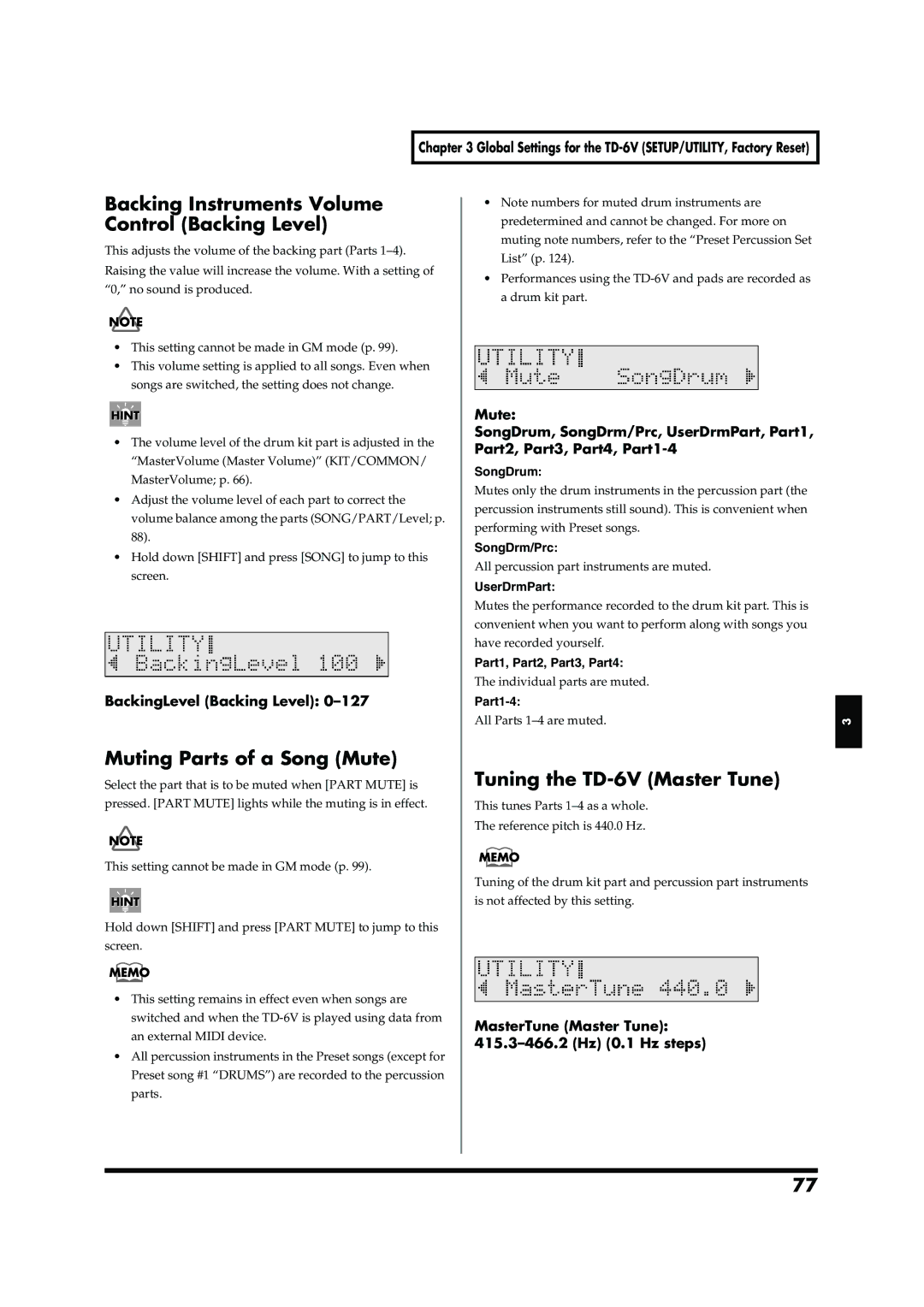202
Do not open or modify in any way the unit or its AC adaptor
Page
Maintenance
Power Supply
Placement
Memory Backup
Additional Precautions
Contents
Quick Start
Contents
Advanced Use
Playing Along with Songs
SETUP/TRIG
Factory Reset
Global Settings for the TD-6V
Setting the Metronome Click Edit
Editing Songs Song Edit
Features Using Midi and Setting Examples 105
Making the Midi Settings
Appendices 109
Troubleshooting 110
Messages and Error Messages 116
Rich Expression
Features
Function and Operations Perfect for Live Performances
Features
Convenient Functions for Practicing
Expandability/Compatibility
Composition of This Manual
How to Use This Manual
Terms Used in This Manual
Shift + KIT
Setup Guide
Front Panel
Panel Descriptions
Panel Descriptions
Edit Setup Button
Exit Button
Enter Button
MIX in Jack
Rear Panel
Mounting the TD-6V to the Stand
Making the Settings
Making the Settings
Connecting the Pads and the Pedals
Setting Example
Fig.P-012.e
TD-6V Rear Panel
Plug the AC adaptor plug into a power outlet
Audio system or amp. If using headphones, connect them to
Any connections
Connect the supplied AC adaptor to the AC adaptor jack
Precautions When Turning on the Power
Turning On/Off the Power
Volume
Turning Off the Power
No Sound Even When Pressing Shift + KIT Preview
Press Enter
While holding down SHIFT, press Edit Setup
Press to select FactoryReset
ALL
While holding down KIT, press Song
Listening to the Demo Songs
Press Play
TC R&B
Press to select Trig Basic
SETUP/TRIG Advncd p
Selecting the Pad Type
Pad Trigger Type
Selecting the Pad Type Strike the pad you wish to set
Fig.P-018
Adjusting the Sensitivity of the Pad
Adjustments
Press + or to adjust the sensitivity of the pads
Setting the Overall Target
Trigger Inputs and the Pads You Can Use
About the Pads
About the Pads
Combinations of Pad and Trigger Type
Recommended Parameters for the Pads
PD-6, PD-80, PD-100, RP-2
Playing the Pads
Trigger Input Snare
Trigger Input 2 Snare
CY-12R/C,CY-15R
CY-6, CY-12H, CY-14C
Bow Shot
Bell Shot
Open Hi-Hat
Hi-Hat Control Pedal
Closed Hi-Hat
Foot Closed
Quick Start
To stop the song from playing when the pad is struck
Pattern Inadvertently Starts Playing When Pad is Struck
Choosing a Drum Kit
Press + or to select the drum kit
Click is played Click is not played
Switching the Click On and Off
Press Click
Playing While Listening to the Metronome/Click
Adjusting the Click Volume Level
Confirm that Edit is not lit
Press Edit
While holding down SHIFT, press Click Tempo
Adjusting the Click Tempo
Playing Along with Songs
Song stops suddenly When playing the pads
Choosing a Song and Playing Back
Press Song
To stop playback of the song, press Stop
Playing Along with Songs
Press the Play button, and the song will begin playing
Adjusting the Song Volume
Fig.Q-014
Temporarily Changing the Tempo of a Song
Press + or to select Song #8
Muting the Pre-programmed Drums in Songs
To hear the drums, press Part Mute once more
Press Part Mute
Reset Time
Using the Pads to Play Songs
Pad Ptn Pad Pattern
Velo Pad Pattern Velocity KIT/ CONTROL/Pad Ptn Velo p
Output jack
Make the connections as shown in the following figure
MIX in jack
TD-6V
When Using the TD-6V as a GM Sound Module p
Using the TD-6V As a General Midi Sound Module
Advanced Use
About the Drum Kits
About Drum Kits and the Drum Kit Screen
Drum Kit #99 Drum Kit #1
KIT
Choosing the Pad to Edit
Choosing a Drum Kit Drum Kit
About the Drum Kit Screen
Choosing a Pad by Hitting It
Helpful Edit Functions
Notation Used in the Screen
Choosing on the TD-6V
Listening to an Inst Instrument assigned to a Pad Preview
Choosing from the Group Names Inst Group
Choosing an Instrument
About the Instruments
Press + or to make the setting
Instrument Settings Inst
Choosing an Instrument Inst
Press + or to select the instrument
Setting the Pan Position Pan
Adjusting the Volume of the Pad Level
Adjusting the Pitch Pitch
Adjusting the Decay Length of Sound Decay
Switching Ambience On/Off Ambience Switch
Ambience Settings Ambience
Choose Location Where the Drums are Played Studio Type
Ambience Send Level for Each Instrument Ambience Send Level
Determine the Room Size Room Size
Changing the Wall Surface Material Wall Type
WallType Wall Type WOOD, PLASTER, Glass
Room Size SMALL, MEDIUM, Large
Settings for Various Functions Control
Equalizer Settings Equalizer
Switching the Equalizer On/Off Master Equalizer Switch
Adjusting the Sound High Gain, Low Gain
Pad Pattern
Playing a Song by Hitting a Pad
Control the Level of the Pattern
With Playing Dynamics Pad
Pitch Ctrl Pitch Control Assign OFF, on
Midi Note Number for Each Pad Note Number
Gate Time 0.1-8.0 sec 0.1 sec. steps
Midi Gate Time for Each Pad Gate Time
Pedal HH Vol Pedal Hi-Hat Volume
Overall Drum Kit Settings Common
Overall Drum Kit Volume Master Volume
Naming the Drum Kit Kit Name
Copying a Drum Kit Copy
KitName Drum Kit Name 8 characters
Dst Copy Destination U01-U99 Drum Kits
Restoring the Factory Settings for
Switching the Order Drum Kits Exchange
Edited Drum Kit
Src Exchange Source
Setup
About the Input Indicator
About the Screen Display
Selecting the Pad Type Trigger Type
KD Type, CY-8, CY Type, RT-7K, RT-5S, RT-3T
TrigTyp Trigger Type
PD-8, PD Type, PD-80R, PD-120, PD-125, KD-8
Adjusting the Pad Sensitivity Sensitivity
Setting the Pad Sensitivity Making Other Settings
Making the Pad and Trigger Settings SETUP/TRIG Sensitivity
Setting the Minimum Levels for the Pads Threshold
Threshold
TrigCurve Trigger Curve
Eliminate Crosstalk Between Pads Crosstalk Cancel
Fine-Tuning the Trigger Parameter Settings
Making the Pad and Trigger Settings SETUP/TRIG
Press to select Trig Advncd
Retrig Cancel Retrigger Cancel
Adjusting the Trigger Signal Detection Time Scan Time
Double Triggering Prevention Mask Time
Scan Time 0-4.0 ms 0.1ms steps
Set the Mask Time SETUP/TRIG ADVNCD/Mask Time p
Using the TD-6V with Acoustic Triggers
Set the Threshold SETUP/TRIG BASIC/Threshold p
Mask Time 0-64ms 4ms steps
Display Contrast Adjustment LCD Contrast
Making the Global Settings Utility
Percussion Part Volume Control Percussion Part Level
LCD Contrast
Tuning the TD-6V Master Tune
Backing Instruments Volume Control Backing Level
Muting Parts of a Song Mute
BackingLevel Backing Level
Checking the Remaining Amount of Memory Available Memory
Restoring the Factory Settings Factory Reset
Preview Volume Control Preview Velocity
Switching the Click On/Off Click
Setting the Metronome Click Edit
Tempo Adjustment Tempo
Setting the Way the Click Sounds
Setting the Interval Interval
Setting the Time Signature Time Signature
Selecting the Click Sound Inst
Stereo Position Pan
About Songs and the Song Screen
Editing Songs Song Edit
About Songs
Song
Part Settings
Overall Settings
About the Song Screen
Editing Songs Song Edit Song #250 Song #1
Playing Back a Song
Choosing a Song
Choosing from a Category Song Category
Choosing a Song Song
Muting a Selected Part
Adjusting the Song Volume
Part Mute
Editing Songs Song Edit Press
Setting the Tempo Tempo
Overall Song Settings Common
Press SONG, then Edit
While holding down SHIFT, press Click
Playing Back the Song from the First Note/Event Quick Play
Reset Time When Using Tap Playback Reset Time
Protecting User Song Settings Song Lock
Naming a Song Song Name
Part Settings Part
SngName Song Name 8 characters
Press or to select the part to be set
Backing Inst
Adjusting the Part Volume Level
Set Percussion Set
Adjusting the Amount of Ambience Ambience Send Level
Adjusting the Stereo Position Pan
Adjusting the Bend Range Bend Range
Copying a Song Copy
Deleting a Song Delete
Song Erase
Erasing Performance Data
Song Erase Song
Part Erase Part
Preparations for Recording
When Recording Pad Performances
Recording Performances by External Midi Devices
Select the User Song to be recorded p
Setting the Song Tempo Tempo
How To Record
Setting the Number of Measures Length
Quantize During Recording Quantize
RecMode Recording Mode
Start Recording with a Pad or Pedal Trigger Hit Pad Start
HitPadStart Hit Pad Start OFF, on
About Midi
Midi Connectors
Midi Channels and Multi-timbral Sound Modules
Example
How the Internal Sequencer Operates
Making the Midi Settings
Making the Midi Settings SETUP/MIDI, Bulk Dump
External Midi Sequencer
LocalControl Local Control OFF, on
TD-6V
CH10
Synchronizing with an External Midi Device Sync Mode
Sync Mode INT, EXT, Remote
Hi-Hat Control Pedal Data Reduction Pedal Data Thin
Switch to the GM General Midi Mode GM Mode
CH10Priorty Channel 10 Priority KIT, Perc
PdlDataThin Pedal Data Thin OFF, 1
Soft Thru OFF, on
GM Mode OFF, on
100
Rx PC Sw Rx PC Switch OFF, on
Tx PC Sw Tx PC Switch OFF, on
Set the Device ID Device ID
101
Part CH Part Tx Rx Channel CH 1-CH16, OFF
Midi Channel Settings for a Part Midi Part
102
103
Saving Data to an External Midi Device Bulk Dump
Press Enter to start the data Transmission
Stop recording on the external sequencer Bulk Dump
104
Returning Saved Data to the TD-6V
Data Compatibility Between the TD-6 and the TD-6V
Triggering an External Sound Device by Playing the TD-6V
About Transmitting/Receiving Program Changes
105
Set the Midi Gate Time. KIT/CONTROL/Gate Time p
Midi Sequencer
Combining with an External
107
Using the TD-6V As a Sound
Module
Memo
109
Appendices
No Sound
Troubleshooting
No Sound When Shift + KIT
Volume levels for the rims of TOM2
No Sound When the Pad is Struck
No sounds from pads connected to Trigger Inputs 6 AUX TOM4
Jack
No Sound/Low volume from
Device Connected to the MIX
Pad Does Not Sound As Intended
Drum Kit Does Not Sound As Intended
Sound is distorted
Song Does Not Sound As Intended
Display Is Too Light Or Too Dark
Problems Operating the TD-6V
System and Battery Error Messages
Messages and Error Messages
Messages and Error Messages Related to Sequencers and Songs
116
117
Messages and Error Messages Related to Midi
Messages and Error Messages
118
Drum Kit List
Drum Kit List
119
Drum Kit Name Remark Jazz Kits Acoustic Drum Kits
Funk Kits
No. Name Remark
Drum Instrument List
120
Drum Instrument List
121
Name Remark
122
Melodic
123
124
Preset Percussion Set List
125
Preset Percussion Set List
126
Backing Instrument List
Backing Instrument List
127
128
Preset Song List
129
Preset Song List
130
Parameter List
Drum Kit Parameters
Parameter List
Song Parameters
131
132
Setup Parameters
133
SETUP/MIDI Common
Song Recording
Click Parameters
Tempo
134
135
Midi Implementation Chart
136
137
138
Drum Kit
139
Specifications
140
Index
Index
141
Pitch Ctrl Pitch Control Assign
142
143
Memo
Memo
Memo
For EU Countries
Apparatus containing Lithium batteries
03458934 5RCC