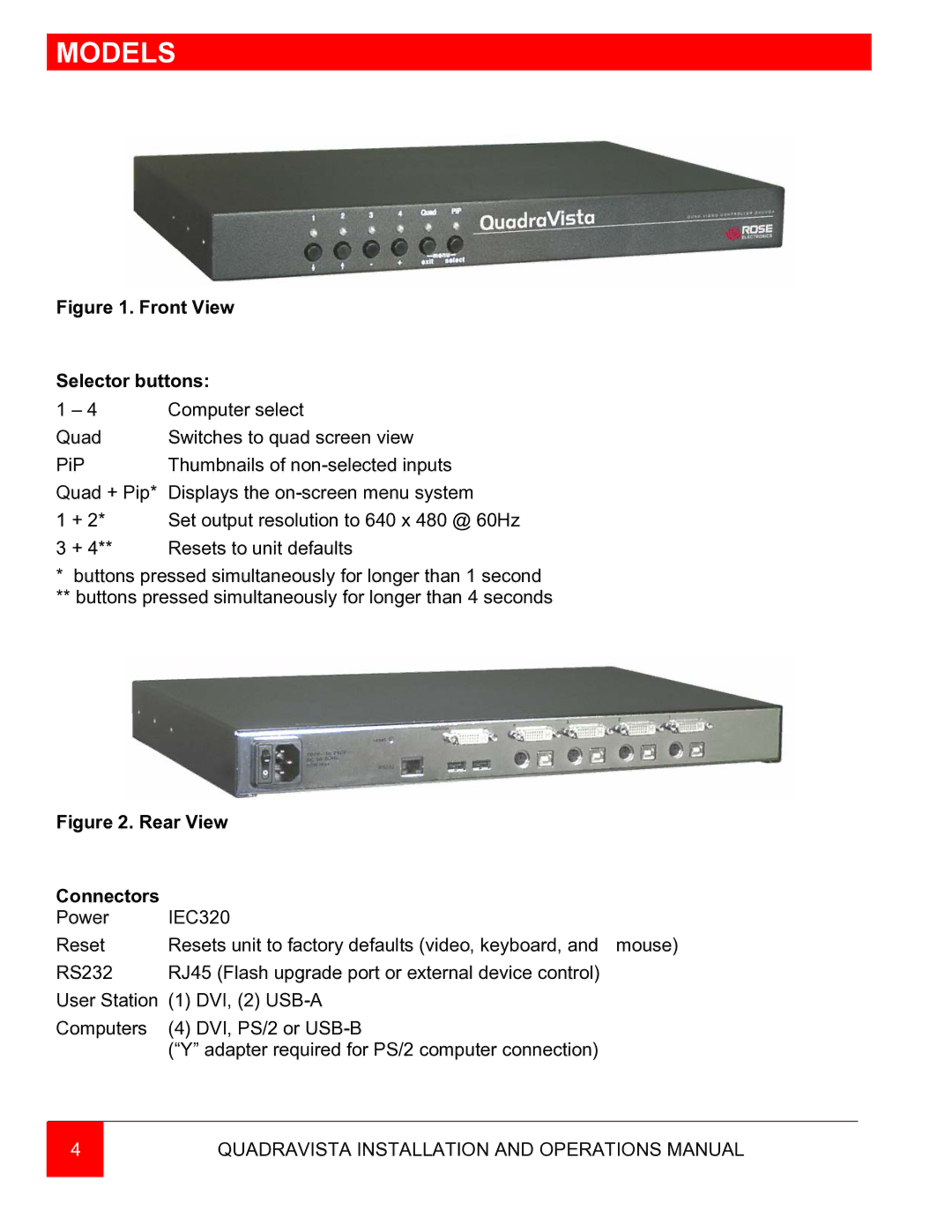MODELS
Figure 1. Front View
Selector buttons:
1 | – 4 | Computer select |
Quad | Switches to quad screen view | |
PiP | Thumbnails of | |
Quad + Pip* | Displays the | |
1 | + 2* | Set output resolution to 640 x 480 @ 60Hz |
3 | + 4** | Resets to unit defaults |
*buttons pressed simultaneously for longer than 1 second
**buttons pressed simultaneously for longer than 4 seconds
Figure 2. Rear View
Connectors |
|
|
Power | IEC320 | |
Reset | Resets unit to factory defaults (video, keyboard, and mouse) | |
RS232 | RJ45 (Flash upgrade port or external device control) | |
User Station | (1) | DVI, (2) |
Computers | (4) | DVI, PS/2 or |
| (“Y” adapter required for PS/2 computer connection) | |
4 | QUADRAVISTA INSTALLATION AND OPERATIONS MANUAL |
|
|