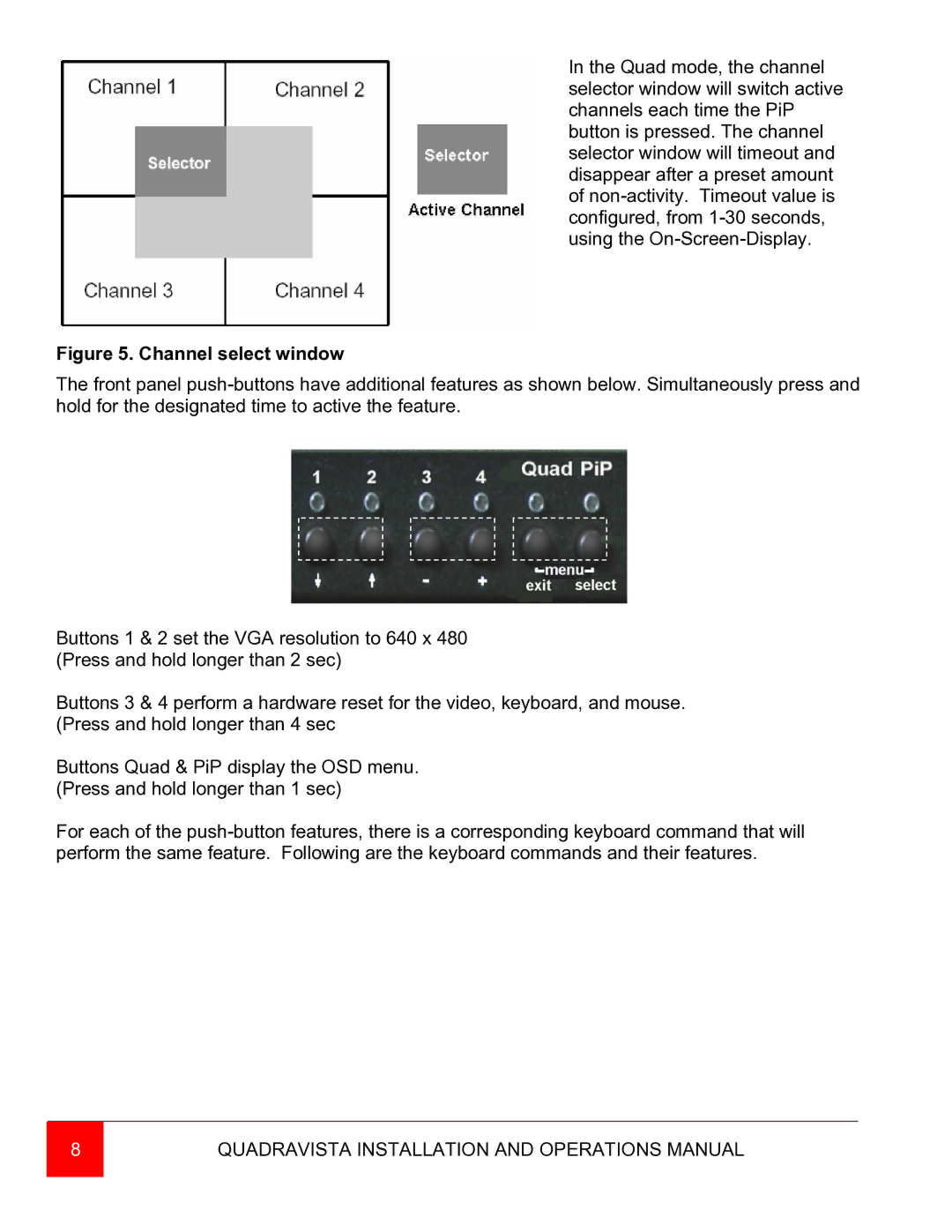In the Quad mode, the channel selector window will switch active channels each time the PiP button is pressed. The channel selector window will timeout and disappear after a preset amount of
Figure 5. Channel select window
The front panel
Buttons 1 & 2 set the VGA resolution to 640 x 480 (Press and hold longer than 2 sec)
Buttons 3 & 4 perform a hardware reset for the video, keyboard, and mouse. (Press and hold longer than 4 sec
Buttons Quad & PiP display the OSD menu. (Press and hold longer than 1 sec)
For each of the
8 | QUADRAVISTA INSTALLATION AND OPERATIONS MANUAL |
|
|