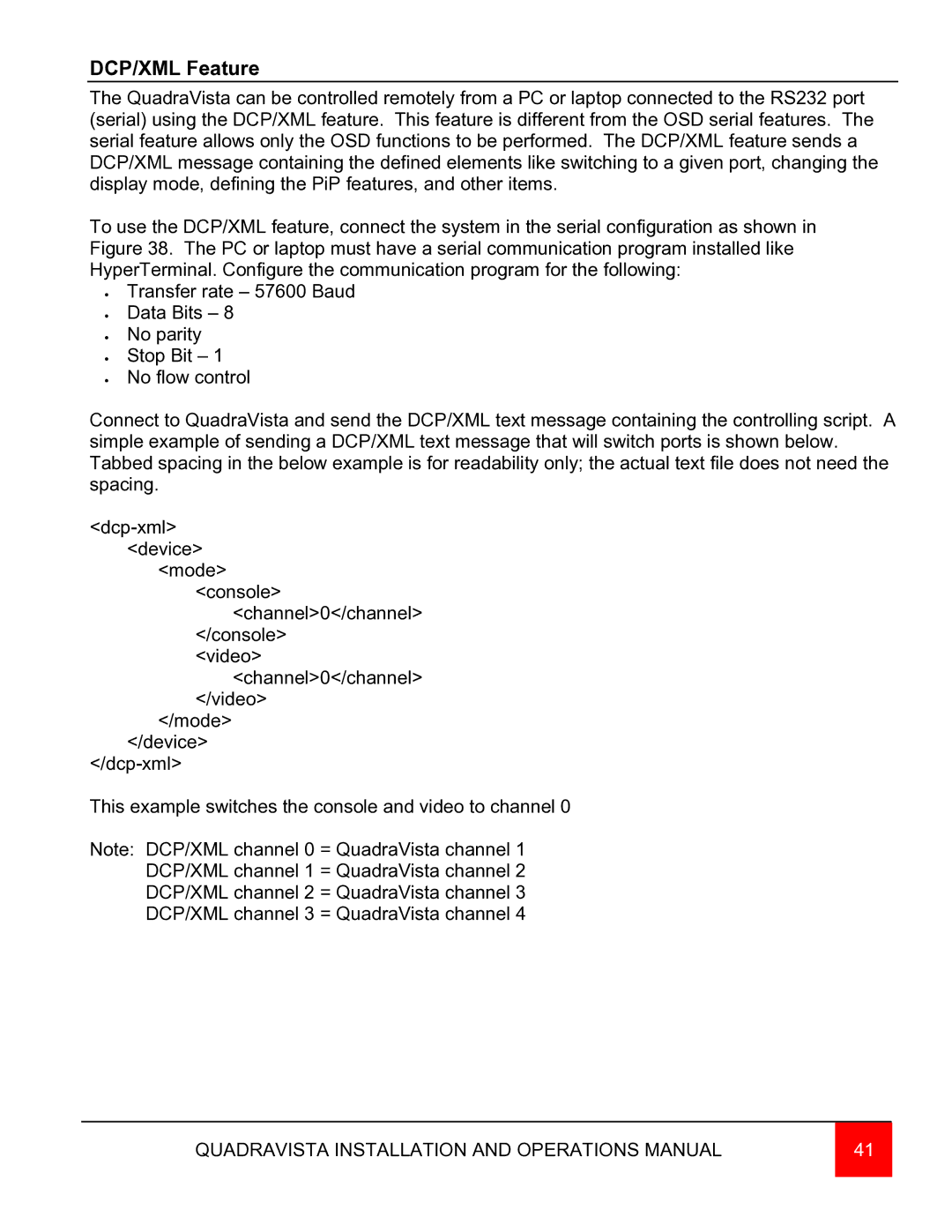DCP/XML Feature
The QuadraVista can be controlled remotely from a PC or laptop connected to the RS232 port (serial) using the DCP/XML feature. This feature is different from the OSD serial features. The serial feature allows only the OSD functions to be performed. The DCP/XML feature sends a DCP/XML message containing the defined elements like switching to a given port, changing the display mode, defining the PiP features, and other items.
To use the DCP/XML feature, connect the system in the serial configuration as shown in Figure 38. The PC or laptop must have a serial communication program installed like HyperTerminal. Configure the communication program for the following:
•Transfer rate – 57600 Baud
•Data Bits – 8
•No parity
•Stop Bit – 1
•No flow control
Connect to QuadraVista and send the DCP/XML text message containing the controlling script. A simple example of sending a DCP/XML text message that will switch ports is shown below. Tabbed spacing in the below example is for readability only; the actual text file does not need the spacing.
<mode>
<console>
<channel>0</channel>
</console>
<video>
<channel>0</channel>
</video>
</mode>
</device>
This example switches the console and video to channel 0
Note: DCP/XML channel 0 = QuadraVista channel 1
DCP/XML channel 1 = QuadraVista channel 2
DCP/XML channel 2 = QuadraVista channel 3
DCP/XML channel 3 = QuadraVista channel 4
QUADRAVISTA INSTALLATION AND OPERATIONS MANUAL | 41 |
|
|