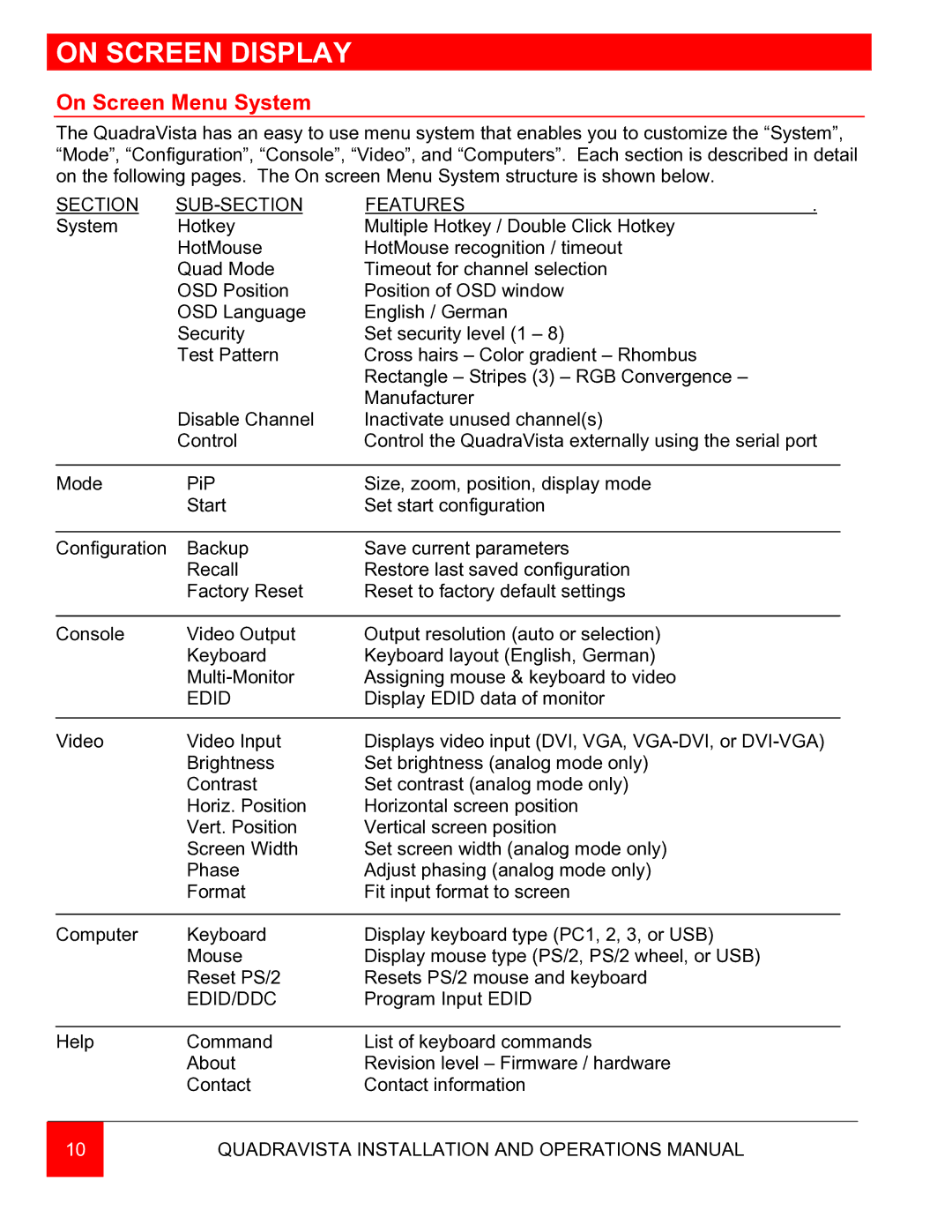ON SCREEN DISPLAY
On Screen Menu System
The QuadraVista has an easy to use menu system that enables you to customize the “System”, “Mode”, “Configuration”, “Console”, “Video”, and “Computers”. Each section is described in detail on the following pages. The On screen Menu System structure is shown below.
| SECTION |
| FEATURES | . |
| ||
| System | Hotkey | Multiple Hotkey / Double Click Hotkey |
|
|
| |
|
|
| HotMouse | HotMouse recognition / timeout |
|
|
|
|
|
| Quad Mode | Timeout for channel selection |
|
|
|
|
|
| OSD Position | Position of OSD window |
|
|
|
|
|
| OSD Language | English / German |
|
|
|
|
|
| Security | Set security level (1 – 8) |
|
|
|
|
|
| Test Pattern | Cross hairs – Color gradient – Rhombus |
|
|
|
|
|
|
| Rectangle – Stripes (3) – RGB Convergence – |
|
|
|
|
|
|
| Manufacturer |
|
|
|
|
|
| Disable Channel | Inactivate unused channel(s) |
|
|
|
|
|
| Control | Control the QuadraVista externally using the serial port | |||
|
|
|
|
|
|
| |
| Mode | PiP | Size, zoom, position, display mode |
|
|
| |
|
|
| Start | Set start configuration |
|
|
|
|
|
|
|
|
|
| |
| Configuration | Backup | Save current parameters |
|
|
| |
|
|
| Recall | Restore last saved configuration |
|
|
|
|
|
| Factory Reset | Reset to factory default settings |
|
|
|
|
|
|
|
|
|
| |
| Console | Video Output | Output resolution (auto or selection) |
|
|
| |
|
|
| Keyboard | Keyboard layout (English, German) |
|
|
|
|
|
| Assigning mouse & keyboard to video |
|
|
| |
|
|
| EDID | Display EDID data of monitor |
|
|
|
|
|
|
|
| |||
| Video | Video Input | Displays video input (DVI, VGA, | ||||
|
|
| Brightness | Set brightness (analog mode only) |
|
|
|
|
|
| Contrast | Set contrast (analog mode only) |
|
|
|
|
|
| Horiz. Position | Horizontal screen position |
|
|
|
|
|
| Vert. Position | Vertical screen position |
|
|
|
|
|
| Screen Width | Set screen width (analog mode only) |
|
|
|
|
|
| Phase | Adjust phasing (analog mode only) |
|
|
|
|
|
| Format | Fit input format to screen |
|
|
|
|
|
|
|
|
|
| |
| Computer | Keyboard | Display keyboard type (PC1, 2, 3, or USB) |
|
|
| |
|
|
| Mouse | Display mouse type (PS/2, PS/2 wheel, or USB) |
|
|
|
|
|
| Reset PS/2 | Resets PS/2 mouse and keyboard |
|
|
|
|
|
| EDID/DDC | Program Input EDID |
|
|
|
|
|
|
|
|
|
| |
| Help | Command | List of keyboard commands |
|
|
| |
|
|
| About | Revision level – Firmware / hardware |
|
|
|
|
|
| Contact | Contact information |
|
|
|
|
|
|
|
|
|
|
|
| 10 |
| QUADRAVISTA INSTALLATION AND OPERATIONS MANUAL |
|
|
| |
|
|
|
|
|
|
|
|