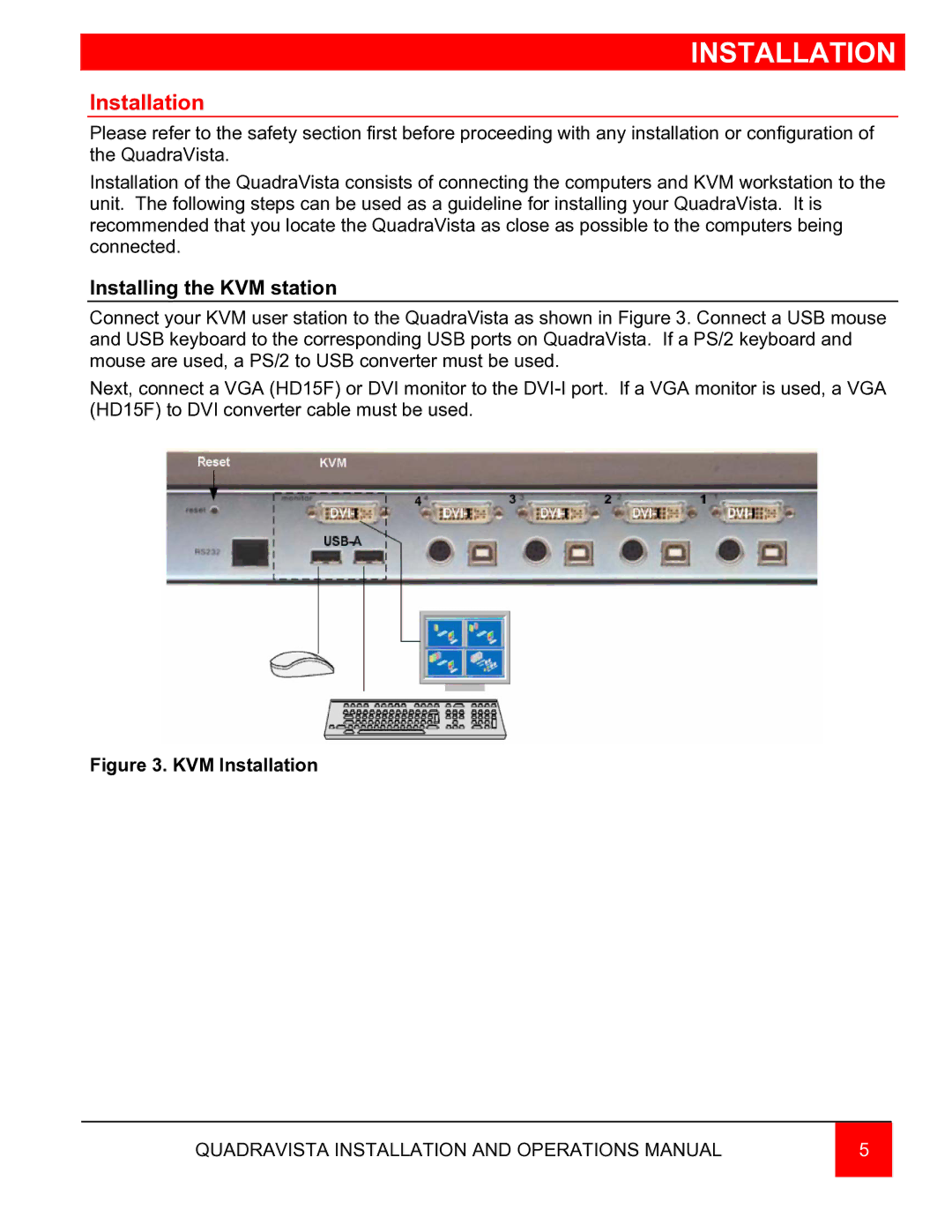INSTALLATION
Installation
Please refer to the safety section first before proceeding with any installation or configuration of the QuadraVista.
Installation of the QuadraVista consists of connecting the computers and KVM workstation to the unit. The following steps can be used as a guideline for installing your QuadraVista. It is recommended that you locate the QuadraVista as close as possible to the computers being connected.
Installing the KVM station
Connect your KVM user station to the QuadraVista as shown in Figure 3. Connect a USB mouse and USB keyboard to the corresponding USB ports on QuadraVista. If a PS/2 keyboard and mouse are used, a PS/2 to USB converter must be used.
Next, connect a VGA (HD15F) or DVI monitor to the
Figure 3. KVM Installation
QUADRAVISTA INSTALLATION AND OPERATIONS MANUAL | 5 |
|
|