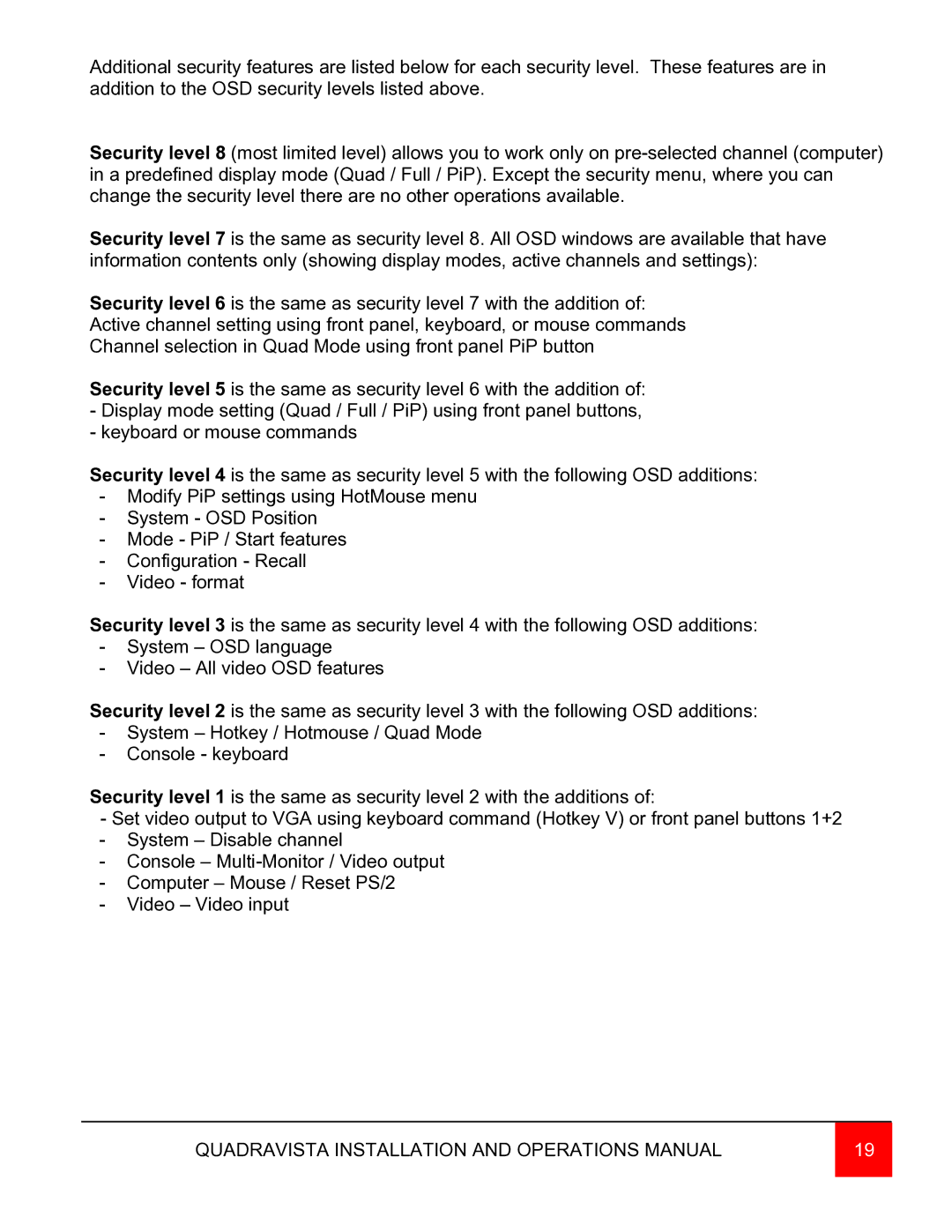Additional security features are listed below for each security level. These features are in addition to the OSD security levels listed above.
Security level 8 (most limited level) allows you to work only on
Security level 7 is the same as security level 8. All OSD windows are available that have information contents only (showing display modes, active channels and settings):
Security level 6 is the same as security level 7 with the addition of:
Active channel setting using front panel, keyboard, or mouse commands
Channel selection in Quad Mode using front panel PiP button
Security level 5 is the same as security level 6 with the addition of:
-Display mode setting (Quad / Full / PiP) using front panel buttons,
-keyboard or mouse commands
Security level 4 is the same as security level 5 with the following OSD additions:
-Modify PiP settings using HotMouse menu
-System - OSD Position
-Mode - PiP / Start features
-Configuration - Recall
-Video - format
Security level 3 is the same as security level 4 with the following OSD additions:
-System – OSD language
-Video – All video OSD features
Security level 2 is the same as security level 3 with the following OSD additions:
-System – Hotkey / Hotmouse / Quad Mode
-Console - keyboard
Security level 1 is the same as security level 2 with the additions of:
-Set video output to VGA using keyboard command (Hotkey V) or front panel buttons 1+2
-System – Disable channel
-Console –
-Computer – Mouse / Reset PS/2
-Video – Video input
QUADRAVISTA INSTALLATION AND OPERATIONS MANUAL | 19 |
|
|