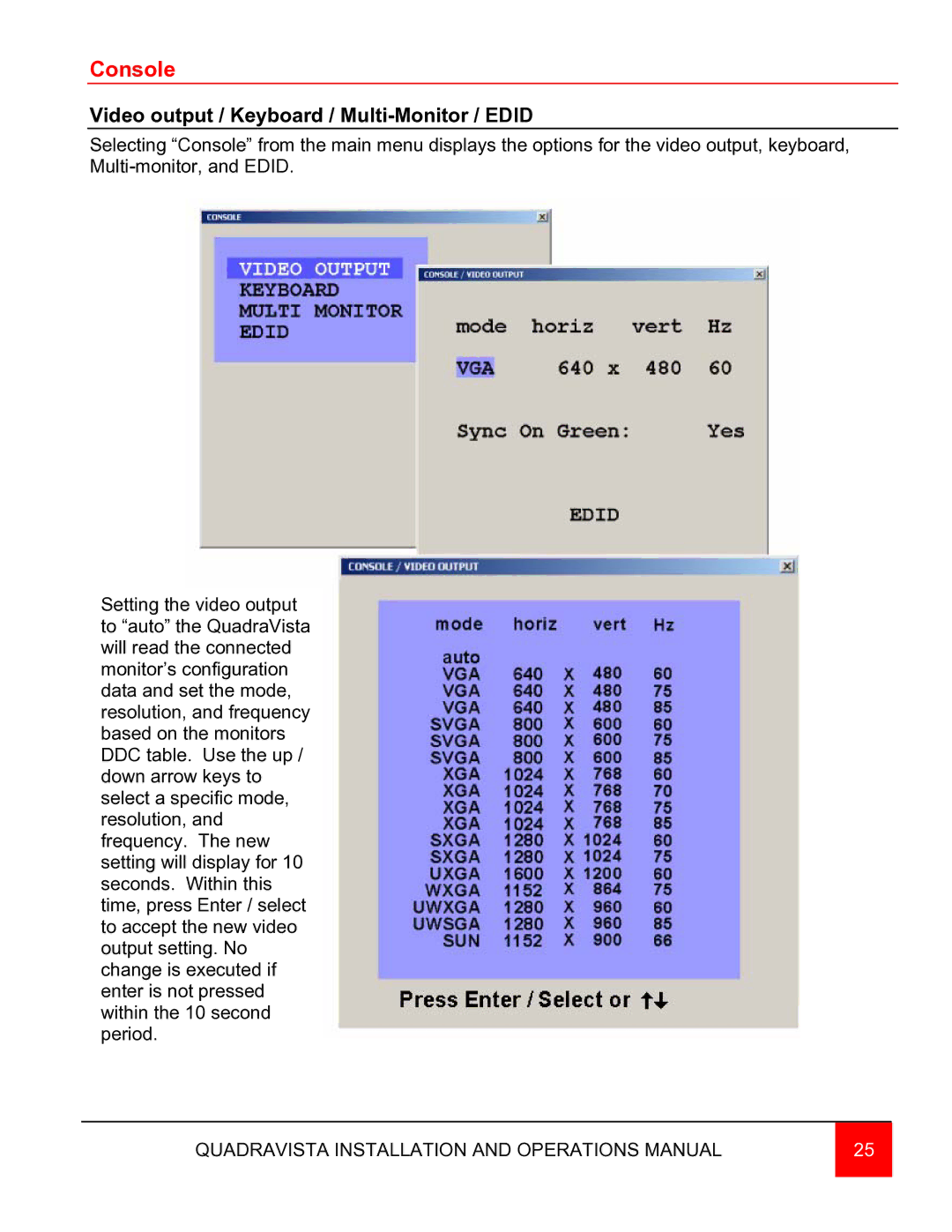Console
Video output / Keyboard / Multi-Monitor / EDID
Selecting “Console” from the main menu displays the options for the video output, keyboard,
Setting the video output to “auto” the QuadraVista will read the connected monitor’s configuration data and set the mode, resolution, and frequency based on the monitors DDC table. Use the up / down arrow keys to select a specific mode, resolution, and frequency. The new setting will display for 10 seconds. Within this time, press Enter / select to accept the new video output setting. No change is executed if enter is not pressed within the 10 second period.
QUADRAVISTA INSTALLATION AND OPERATIONS MANUAL | 25 |
|
|