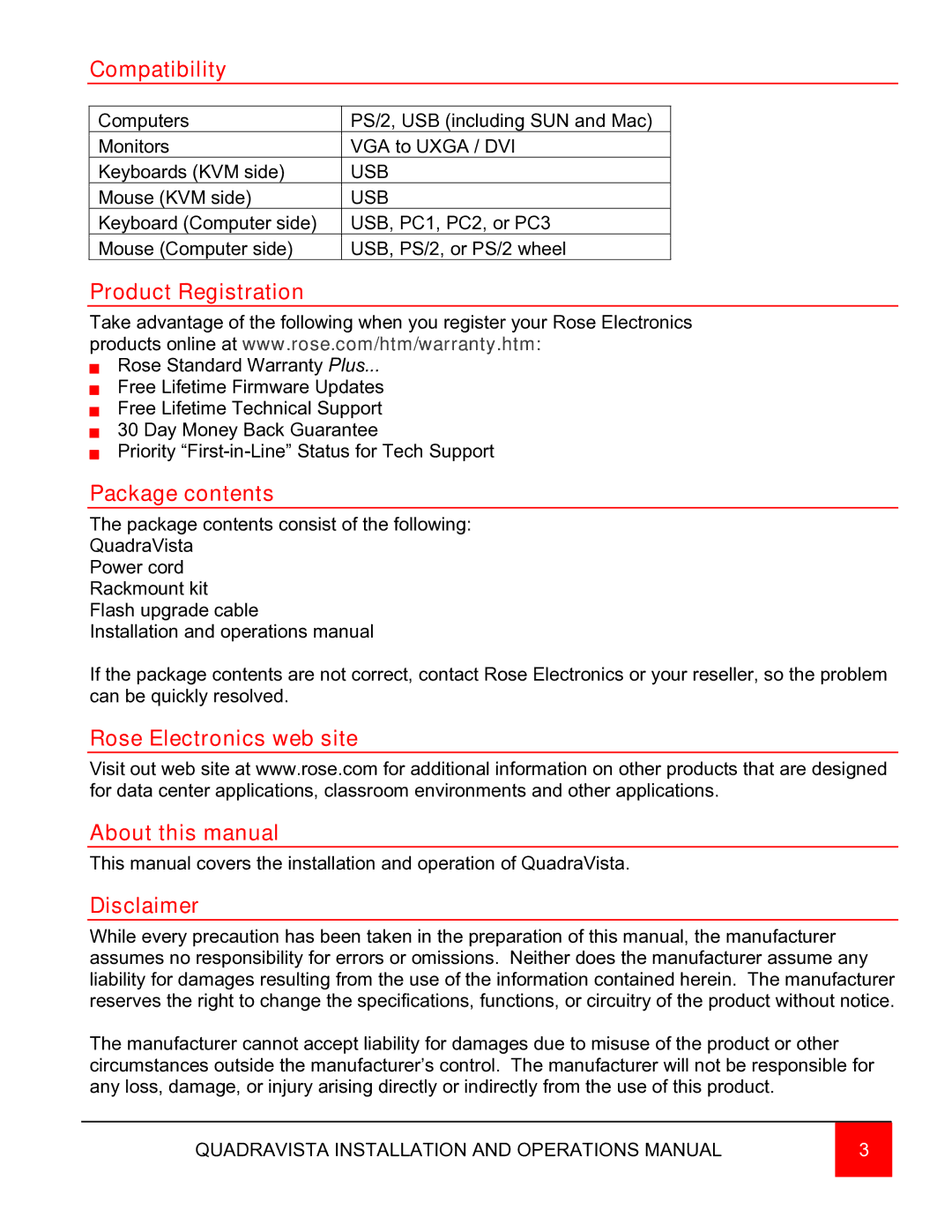Compatibility
Computers | PS/2, USB (including SUN and Mac) |
Monitors | VGA to UXGA / DVI |
Keyboards (KVM side) | USB |
Mouse (KVM side) | USB |
Keyboard (Computer side) | USB, PC1, PC2, or PC3 |
Mouse (Computer side) | USB, PS/2, or PS/2 wheel |
Product Registration
Take advantage of the following when you register your Rose Electronics products online at www.rose.com/htm/warranty.htm:
Rose Standard Warranty Plus...
Free Lifetime Firmware Updates
Free Lifetime Technical Support
30 Day Money Back Guarantee
Priority
Package contents
The package contents consist of the following:
QuadraVista
Power cord
Rackmount kit
Flash upgrade cable
Installation and operations manual
If the package contents are not correct, contact Rose Electronics or your reseller, so the problem can be quickly resolved.
Rose Electronics web site
Visit out web site at www.rose.com for additional information on other products that are designed for data center applications, classroom environments and other applications.
About this manual
This manual covers the installation and operation of QuadraVista.
Disclaimer
While every precaution has been taken in the preparation of this manual, the manufacturer assumes no responsibility for errors or omissions. Neither does the manufacturer assume any liability for damages resulting from the use of the information contained herein. The manufacturer reserves the right to change the specifications, functions, or circuitry of the product without notice.
The manufacturer cannot accept liability for damages due to misuse of the product or other circumstances outside the manufacturer’s control. The manufacturer will not be responsible for any loss, damage, or injury arising directly or indirectly from the use of this product.
QUADRAVISTA INSTALLATION AND OPERATIONS MANUAL | 3 |
|
|