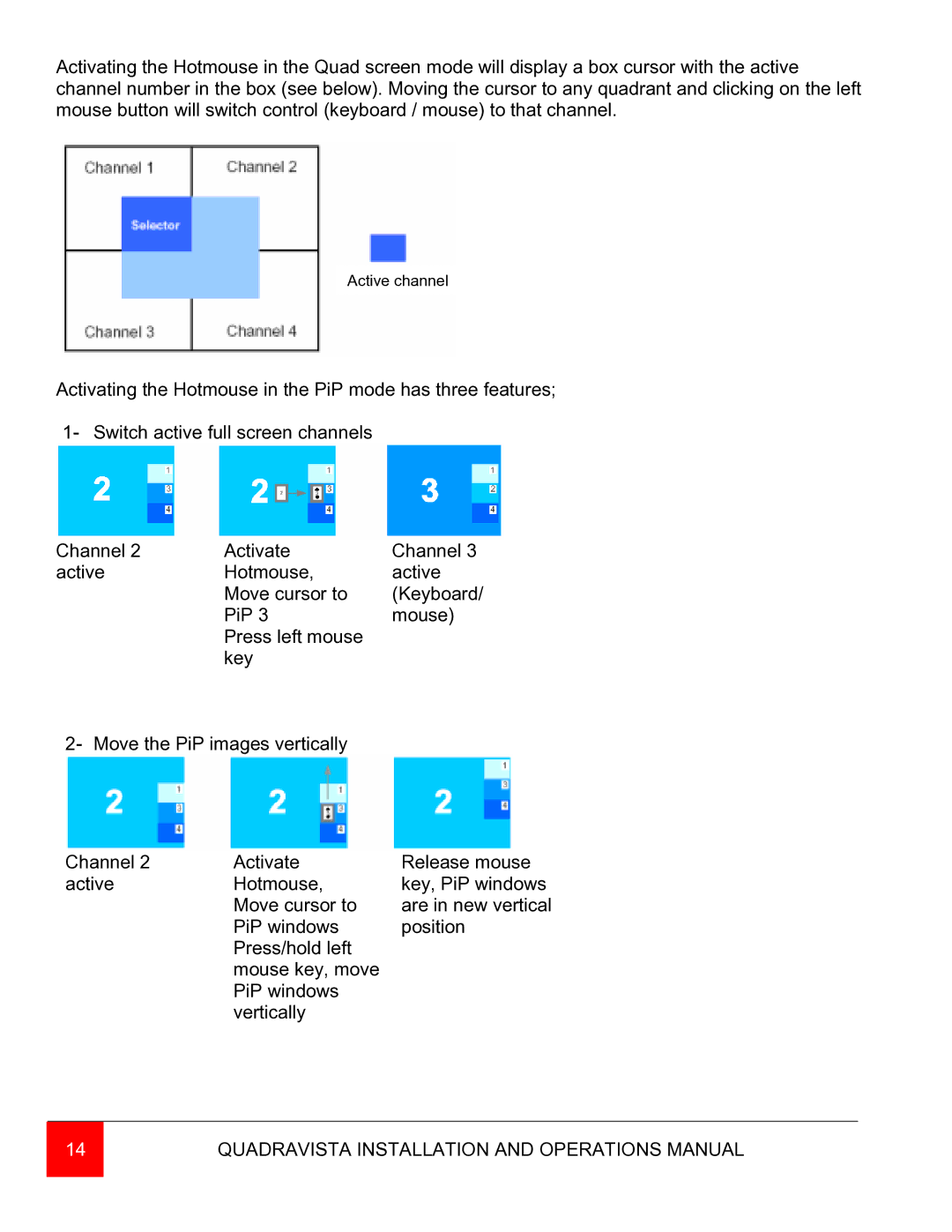Activating the Hotmouse in the Quad screen mode will display a box cursor with the active channel number in the box (see below). Moving the cursor to any quadrant and clicking on the left mouse button will switch control (keyboard / mouse) to that channel.
Active channel
Activating the Hotmouse in the PiP mode has three features;
1- Switch active full screen channels
Channel 2 | Activate | Channel 3 |
active | Hotmouse, | active |
| Move cursor to | (Keyboard/ |
| PiP 3 | mouse) |
| Press left mouse |
|
| key |
|
2- Move the PiP images vertically
Channel 2 | Activate | Release mouse |
active | Hotmouse, | key, PiP windows |
| Move cursor to | are in new vertical |
| PiP windows | position |
| Press/hold left |
|
| mouse key, move |
|
| PiP windows |
|
| vertically |
|
14 | QUADRAVISTA INSTALLATION AND OPERATIONS MANUAL |
|
|