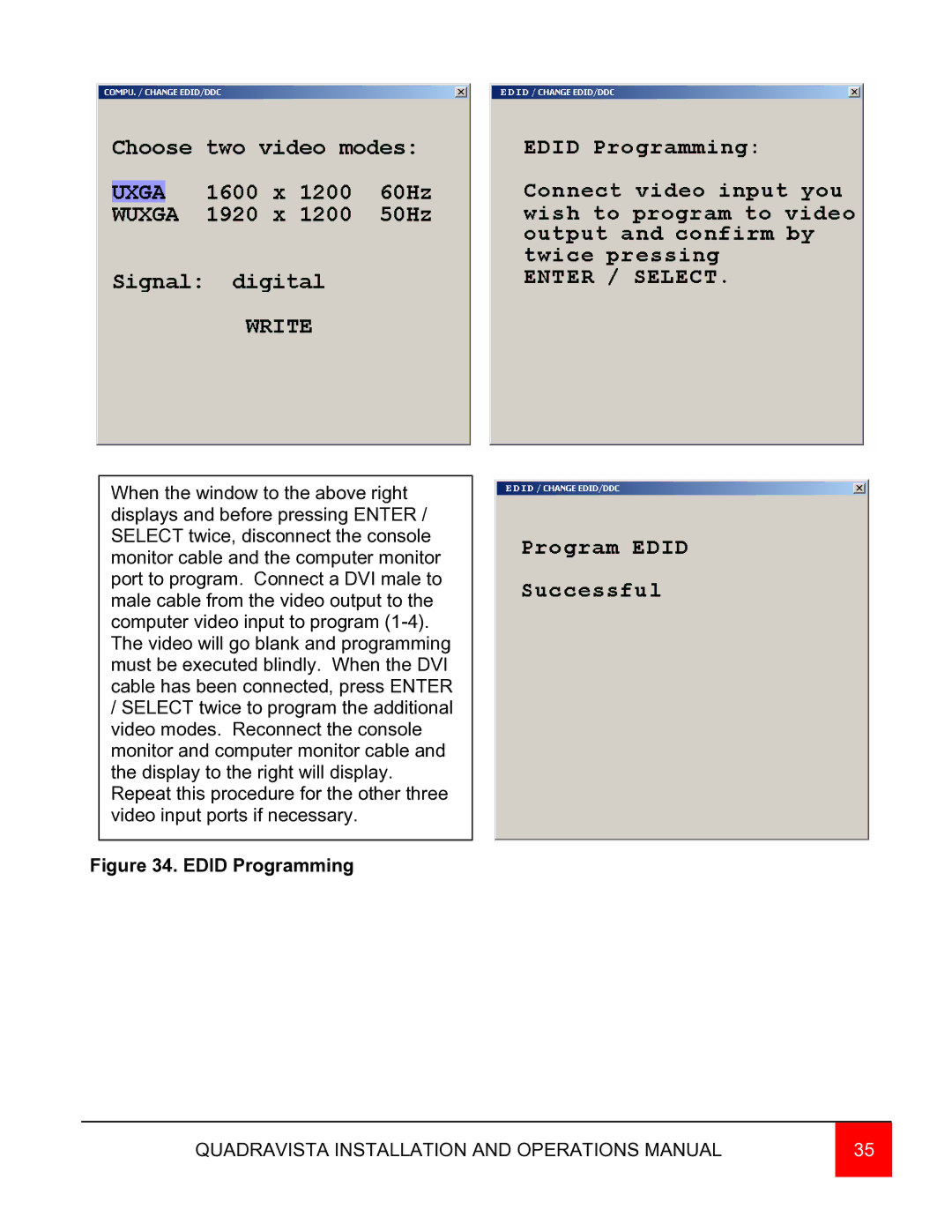When the window to the above right displays and before pressing ENTER / SELECT twice, disconnect the console monitor cable and the computer monitor port to program. Connect a DVI male to male cable from the video output to the computer video input to program
/SELECT twice to program the additional video modes. Reconnect the console monitor and computer monitor cable and the display to the right will display. Repeat this procedure for the other three video input ports if necessary.
Figure 34. EDID Programming
QUADRAVISTA INSTALLATION AND OPERATIONS MANUAL | 35 |
|
|