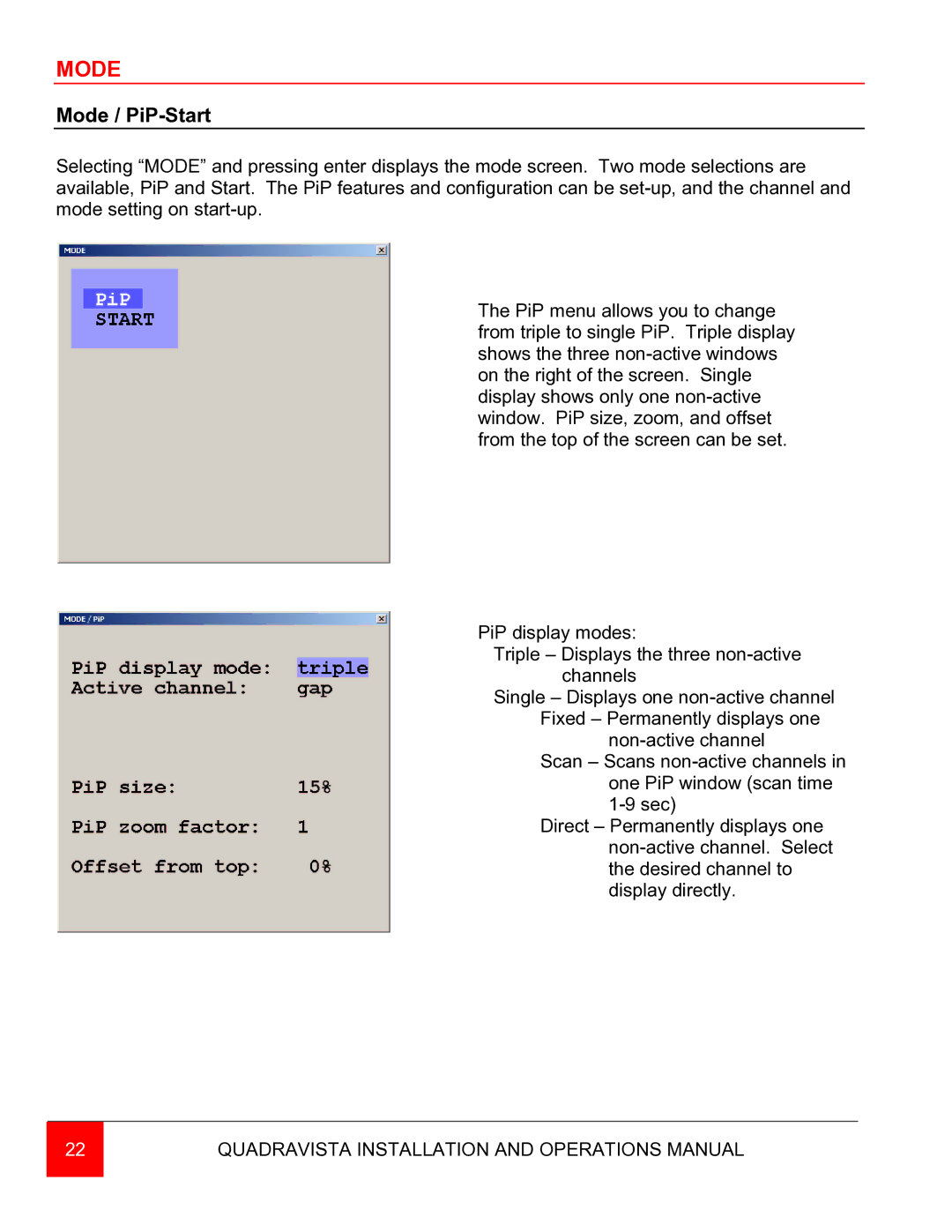MODE
Mode / PiP-Start
Selecting “MODE” and pressing enter displays the mode screen. Two mode selections are available, PiP and Start. The PiP features and configuration can be
The PiP menu allows you to change from triple to single PiP. Triple display shows the three
PiP display modes:
Triple – Displays the three
Single – Displays one
Scan – Scans
Direct – Permanently displays one
22 | QUADRAVISTA INSTALLATION AND OPERATIONS MANUAL |
|
|