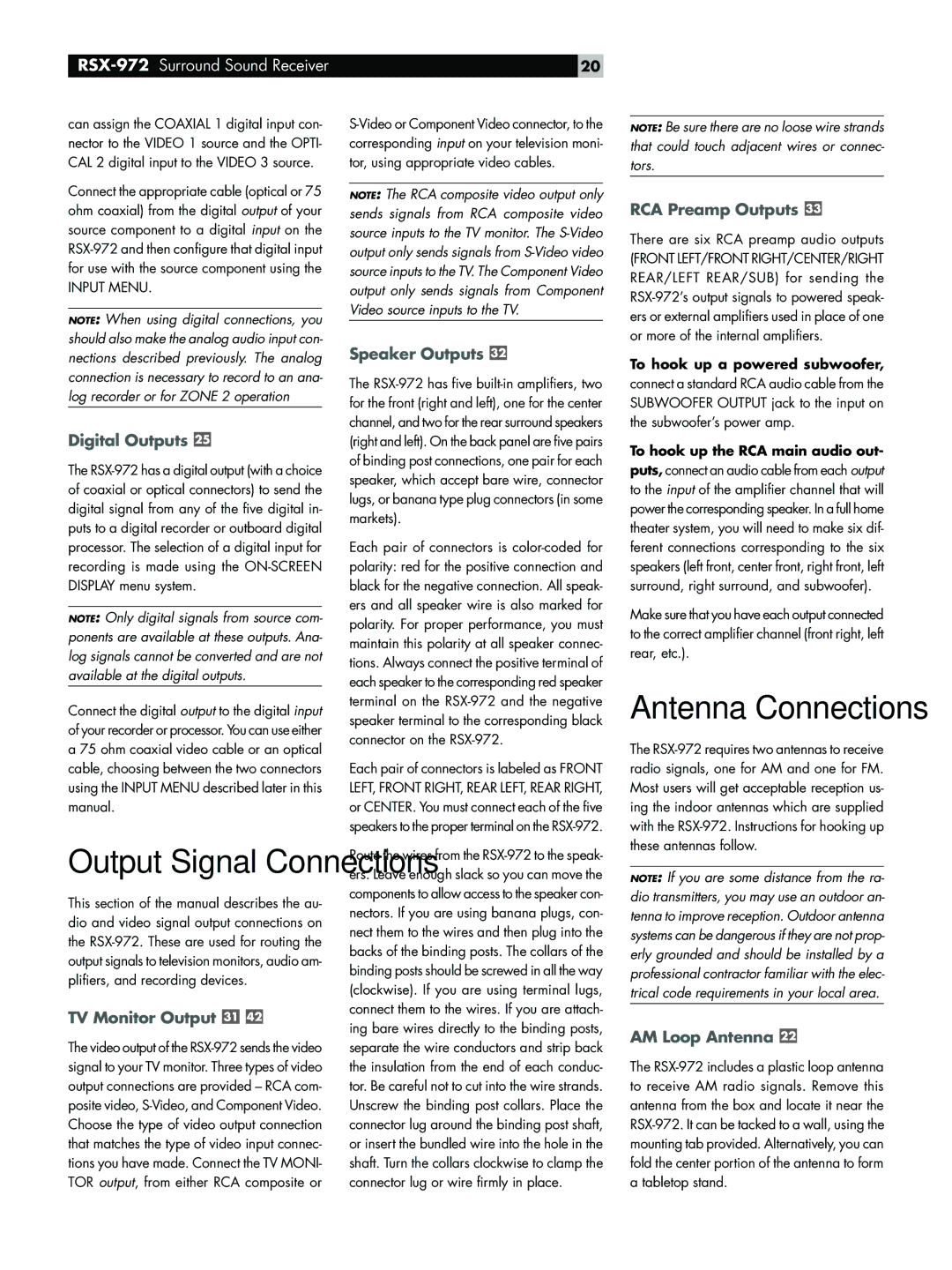RSX-972Surround Sound Receiver
can assign the COAXIAL 1 digital input con- nector to the VIDEO 1 source and the OPTI- CAL 2 digital input to the VIDEO 3 source.
Connect the appropriate cable (optical or 75 ohm coaxial) from the digital output of your source component to a digital input on the RSX-972 and then configure that digital input for use with the source component using the
INPUT MENU.
NOTE: When using digital connections, you should also make the analog audio input con- nections described previously. The analog connection is necessary to record to an ana- log recorder or for ZONE 2 operation
Digital Outputs 
The RSX-972 has a digital output (with a choice of coaxial or optical connectors) to send the digital signal from any of the five digital in- puts to a digital recorder or outboard digital processor. The selection of a digital input for recording is made using the ON-SCREEN DISPLAY menu system.
NOTE: Only digital signals from source com- ponents are available at these outputs. Ana- log signals cannot be converted and are not available at the digital outputs.
Connect the digital output to the digital input of your recorder or processor. You can use either a 75 ohm coaxial video cable or an optical cable, choosing between the two connectors using the INPUT MENU described later in this manual.
Output Signal Connections
This section of the manual describes the au- dio and video signal output connections on the RSX-972. These are used for routing the output signals to television monitors, audio am- plifiers, and recording devices.
TV Monitor Output 

The video output of the RSX-972 sends the video signal to your TV monitor. Three types of video output connections are provided – RCA com- posite video, S-Video, and Component Video. Choose the type of video output connection that matches the type of video input connec- tions you have made. Connect the TV MONI- TOR output, from either RCA composite or
20
S-Video or Component Video connector, to the corresponding input on your television moni- tor, using appropriate video cables.
NOTE: The RCA composite video output only sends signals from RCA composite video source inputs to the TV monitor. The S-Video output only sends signals from S-Video video source inputs to the TV. The Component Video output only sends signals from Component Video source inputs to the TV.
Speaker Outputs 
The RSX-972 has five built-in amplifiers, two for the front (right and left), one for the center channel, and two for the rear surround speakers (right and left). On the back panel are five pairs of binding post connections, one pair for each speaker, which accept bare wire, connector lugs, or banana type plug connectors (in some markets).
Each pair of connectors is color-coded for polarity: red for the positive connection and black for the negative connection. All speak- ers and all speaker wire is also marked for polarity. For proper performance, you must maintain this polarity at all speaker connec- tions. Always connect the positive terminal of each speaker to the corresponding red speaker terminal on the RSX-972 and the negative speaker terminal to the corresponding black connector on the RSX-972.
Each pair of connectors is labeled as FRONT LEFT, FRONT RIGHT, REAR LEFT, REAR RIGHT, or CENTER. You must connect each of the five speakers to the proper terminal on the RSX-972.
Route the wires from the RSX-972 to the speak- ers. Leave enough slack so you can move the components to allow access to the speaker con- nectors. If you are using banana plugs, con- nect them to the wires and then plug into the backs of the binding posts. The collars of the binding posts should be screwed in all the way (clockwise). If you are using terminal lugs, connect them to the wires. If you are attach- ing bare wires directly to the binding posts, separate the wire conductors and strip back the insulation from the end of each conduc- tor. Be careful not to cut into the wire strands. Unscrew the binding post collars. Place the connector lug around the binding post shaft, or insert the bundled wire into the hole in the shaft. Turn the collars clockwise to clamp the connector lug or wire firmly in place.
NOTE: Be sure there are no loose wire strands that could touch adjacent wires or connec- tors.
RCA Preamp Outputs 
There are six RCA preamp audio outputs
(FRONT LEFT/FRONT RIGHT/CENTER/RIGHT REAR/LEFT REAR/SUB) for sending the RSX-972’s output signals to powered speak- ers or external amplifiers used in place of one or more of the internal amplifiers.
To hook up a powered subwoofer,
connect a standard RCA audio cable from the SUBWOOFER OUTPUT jack to the input on the subwoofer’s power amp.
To hook up the RCA main audio out-
puts, connect an audio cable from each output to the input of the amplifier channel that will power the corresponding speaker. In a full home theater system, you will need to make six dif- ferent connections corresponding to the six speakers (left front, center front, right front, left surround, right surround, and subwoofer).
Make sure that you have each output connected to the correct amplifier channel (front right, left rear, etc.).
Antenna Connections
The RSX-972 requires two antennas to receive radio signals, one for AM and one for FM. Most users will get acceptable reception us- ing the indoor antennas which are supplied with the RSX-972. Instructions for hooking up these antennas follow.
NOTE: If you are some distance from the ra- dio transmitters, you may use an outdoor an- tenna to improve reception. Outdoor antenna systems can be dangerous if they are not prop- erly grounded and should be installed by a professional contractor familiar with the elec- trical code requirements in your local area.
AM Loop Antenna 
The RSX-972 includes a plastic loop antenna to receive AM radio signals. Remove this antenna from the box and locate it near the RSX-972. It can be tacked to a wall, using the mounting tab provided. Alternatively, you can fold the center portion of the antenna to form a tabletop stand.