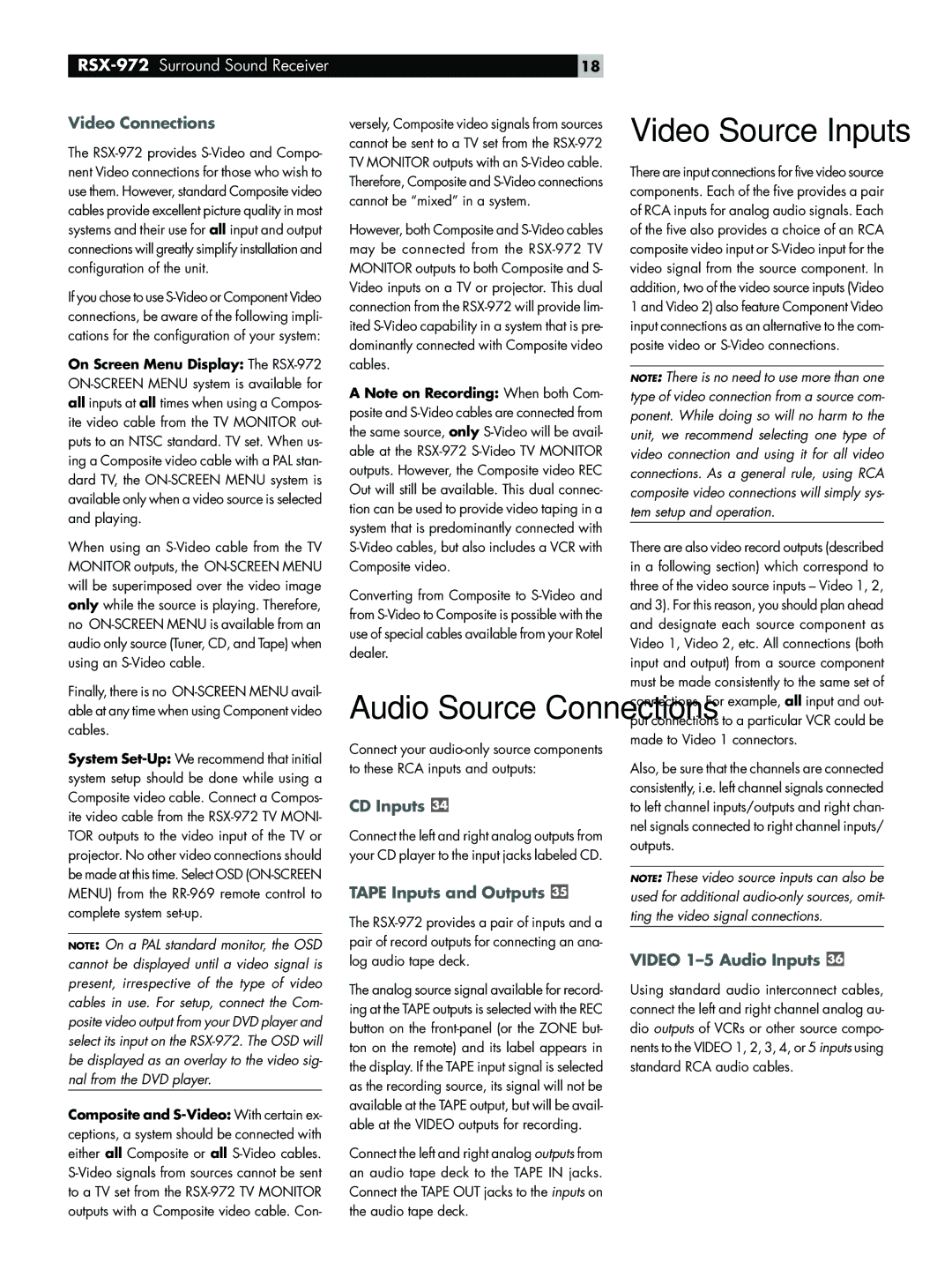Video Connections
The RSX-972 provides S-Video and Compo- nent Video connections for those who wish to use them. However, standard Composite video cables provide excellent picture quality in most systems and their use for all input and output connections will greatly simplify installation and configuration of the unit.
If you chose to use S-Video or Component Video connections, be aware of the following impli- cations for the configuration of your system:
On Screen Menu Display: The RSX-972ON-SCREEN MENU system is available for all inputs at all times when using a Compos- ite video cable from the TV MONITOR out- puts to an NTSC standard. TV set. When us- ing a Composite video cable with a PAL stan- dard TV, the ON-SCREEN MENU system is available only when a video source is selected and playing.
When using an S-Video cable from the TV MONITOR outputs, the ON-SCREEN MENU will be superimposed over the video image only while the source is playing. Therefore, no ON-SCREEN MENU is available from an audio only source (Tuner, CD, and Tape) when using an S-Video cable.
Finally, there is no ON-SCREEN MENU avail- able at any time when using Component video cables.
System Set-Up:We recommend that initial system setup should be done while using a Composite video cable. Connect a Compos- ite video cable from the RSX-972 TV MONI- TOR outputs to the video input of the TV or projector. No other video connections should be made at this time. Select OSD (ON-SCREEN MENU) from the RR-969 remote control to complete system set-up.
NOTE: On a PAL standard monitor, the OSD cannot be displayed until a video signal is present, irrespective of the type of video cables in use. For setup, connect the Com- posite video output from your DVD player and select its input on the RSX-972. The OSD will be displayed as an overlay to the video sig- nal from the DVD player.
Composite and S-Video: With certain ex- ceptions, a system should be connected with either all Composite or all S-Video cables. S-Video signals from sources cannot be sent to a TV set from the RSX-972 TV MONITOR outputs with a Composite video cable. Con-
versely, Composite video signals from sources cannot be sent to a TV set from the RSX-972 TV MONITOR outputs with an S-Video cable. Therefore, Composite and S-Video connections cannot be “mixed” in a system.
However, both Composite and S-Video cables may be connected from the RSX-972 TV MONITOR outputs to both Composite and S- Video inputs on a TV or projector. This dual connection from the RSX-972 will provide lim- ited S-Video capability in a system that is pre- dominantly connected with Composite video cables.
A Note on Recording: When both Com- posite and S-Video cables are connected from the same source, only S-Video will be avail- able at the RSX-972 S-Video TV MONITOR outputs. However, the Composite video REC Out will still be available. This dual connec- tion can be used to provide video taping in a system that is predominantly connected with S-Video cables, but also includes a VCR with Composite video.
Converting from Composite to S-Video and from S-Video to Composite is possible with the use of special cables available from your Rotel dealer.
Audio Source Connections
Connect your audio-only source components to these RCA inputs and outputs:
CD Inputs 
Connect the left and right analog outputs from your CD player to the input jacks labeled CD.
TAPE Inputs and Outputs 
The RSX-972 provides a pair of inputs and a pair of record outputs for connecting an ana- log audio tape deck.
The analog source signal available for record- ing at the TAPE outputs is selected with the REC button on the front-panel (or the ZONE but- ton on the remote) and its label appears in the display. If the TAPE input signal is selected as the recording source, its signal will not be available at the TAPE output, but will be avail- able at the VIDEO outputs for recording.
Connect the left and right analog outputs from an audio tape deck to the TAPE IN jacks. Connect the TAPE OUT jacks to the inputs on the audio tape deck.
Video Source Inputs
There are input connections for five video source components. Each of the five provides a pair of RCA inputs for analog audio signals. Each of the five also provides a choice of an RCA composite video input or S-Video input for the video signal from the source component. In addition, two of the video source inputs (Video 1 and Video 2) also feature Component Video input connections as an alternative to the com- posite video or S-Video connections.
NOTE: There is no need to use more than one type of video connection from a source com- ponent. While doing so will no harm to the unit, we recommend selecting one type of video connection and using it for all video connections. As a general rule, using RCA composite video connections will simply sys- tem setup and operation.
There are also video record outputs (described in a following section) which correspond to three of the video source inputs – Video 1, 2, and 3). For this reason, you should plan ahead and designate each source component as Video 1, Video 2, etc. All connections (both input and output) from a source component must be made consistently to the same set of connections. For example, all input and out- put connections to a particular VCR could be made to Video 1 connectors.
Also, be sure that the channels are connected consistently, i.e. left channel signals connected to left channel inputs/outputs and right chan- nel signals connected to right channel inputs/ outputs.
NOTE: These video source inputs can also be used for additional audio-only sources, omit- ting the video signal connections.
VIDEO 1–5 Audio Inputs 
Using standard audio interconnect cables, connect the left and right channel analog au- dio outputs of VCRs or other source compo- nents to the VIDEO 1, 2, 3, 4, or 5 inputs using standard RCA audio cables.