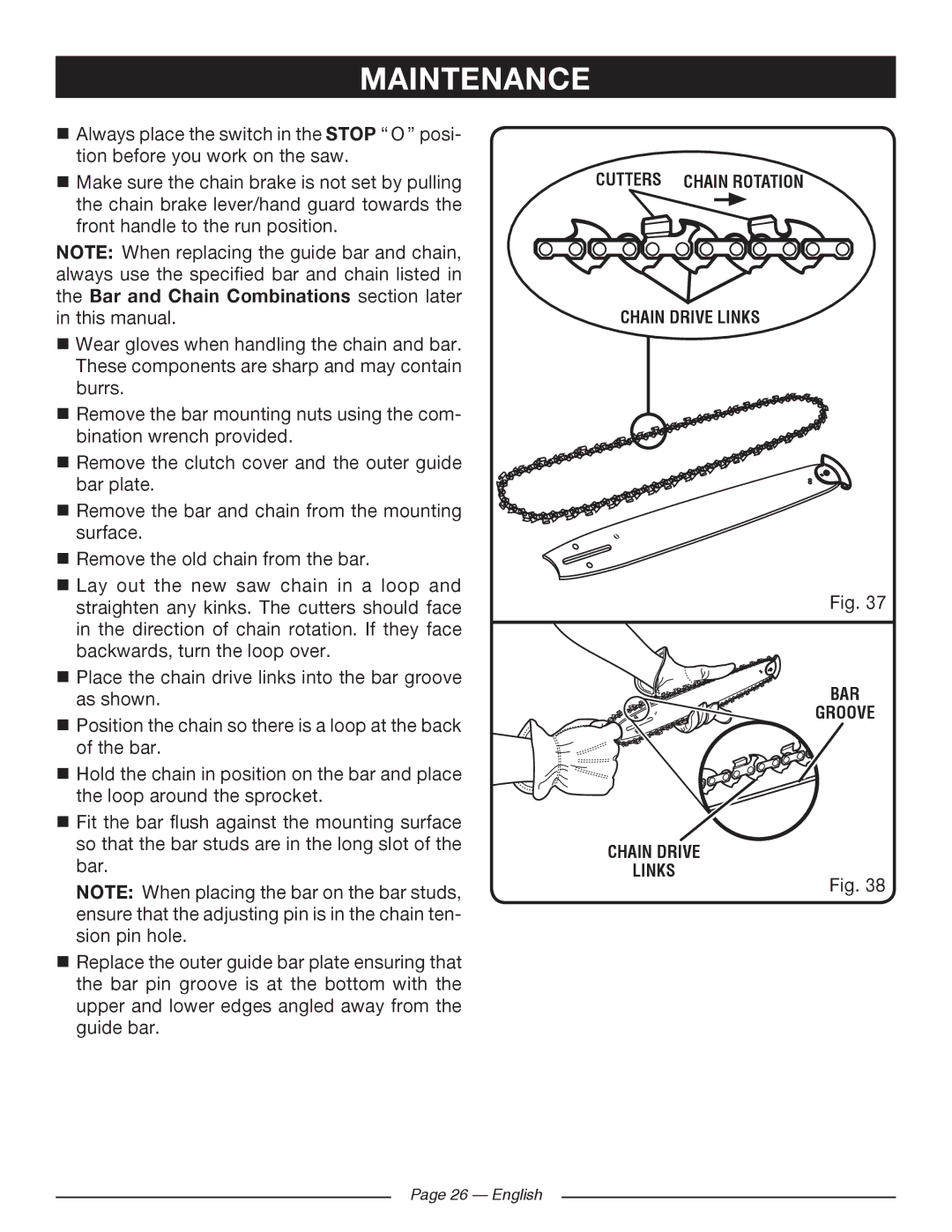RY10518, RY10520 specifications
The Ryobi RY10518 and RY10520 are two popular models in the Ryobi lineup of outdoor power equipment, specifically designed for homeowners and DIY enthusiasts seeking efficient and reliable string trimmers. Both models showcase innovative features, advanced technologies, and practical characteristics that make yard maintenance tasks more manageable and enjoyable.The Ryobi RY10518 is powered by a robust 18-volt lithium-ion battery that delivers efficient performance. Its lightweight design makes it easy to maneuver, reducing user fatigue, especially during extended use. The RY10518 features an automatic feed spool, which allows for continuous line advancement without bumping the trimmer against the ground, simplifying the trimming process. The adjustable telescoping shaft enables users to customize the length of the trimmer to suit their height and comfort level.
On the other hand, the Ryobi RY10520 offers more power with its 40-volt lithium-ion battery. This model is designed for those who require a little extra power for tougher vegetation and larger yards. The RY10520 also features an automatic feed spool for hassle-free operation. Its dual-line system provides a wider cutting swath, making it efficient for trimming larger areas quickly. Additionally, the RY10520 is equipped with a brushless motor, which enhances the tool's runtime and overall efficiency, allowing for longer work sessions without the need for frequent recharges.
Both models incorporate Ryobi's signature One+ battery technology, which means that the batteries are interchangeable with other Ryobi tools in the One+ lineup. This feature makes it convenient for users who already own Ryobi products, as they can use the same batteries across multiple tools.
Another defining characteristic of the RY10518 and RY10520 is their user-friendly design. The ergonomic handles provide a comfortable grip, and the safety features ensure peace of mind during operation. Additionally, both models are designed for easy storage, with a compact design that allows them to fit conveniently in garages or tool sheds.
In conclusion, the Ryobi RY10518 and RY10520 are versatile, efficient, and user-friendly string trimmers that cater to a variety of landscaping needs. Whether you opt for the lighter RY10518 perfect for small gardens or the powerful RY10520 ideal for larger areas, both models exemplify Ryobi’s commitment to providing high-quality outdoor power equipment. With their innovative features and technologies, they offer an excellent choice for anyone looking to maintain their yard with ease.