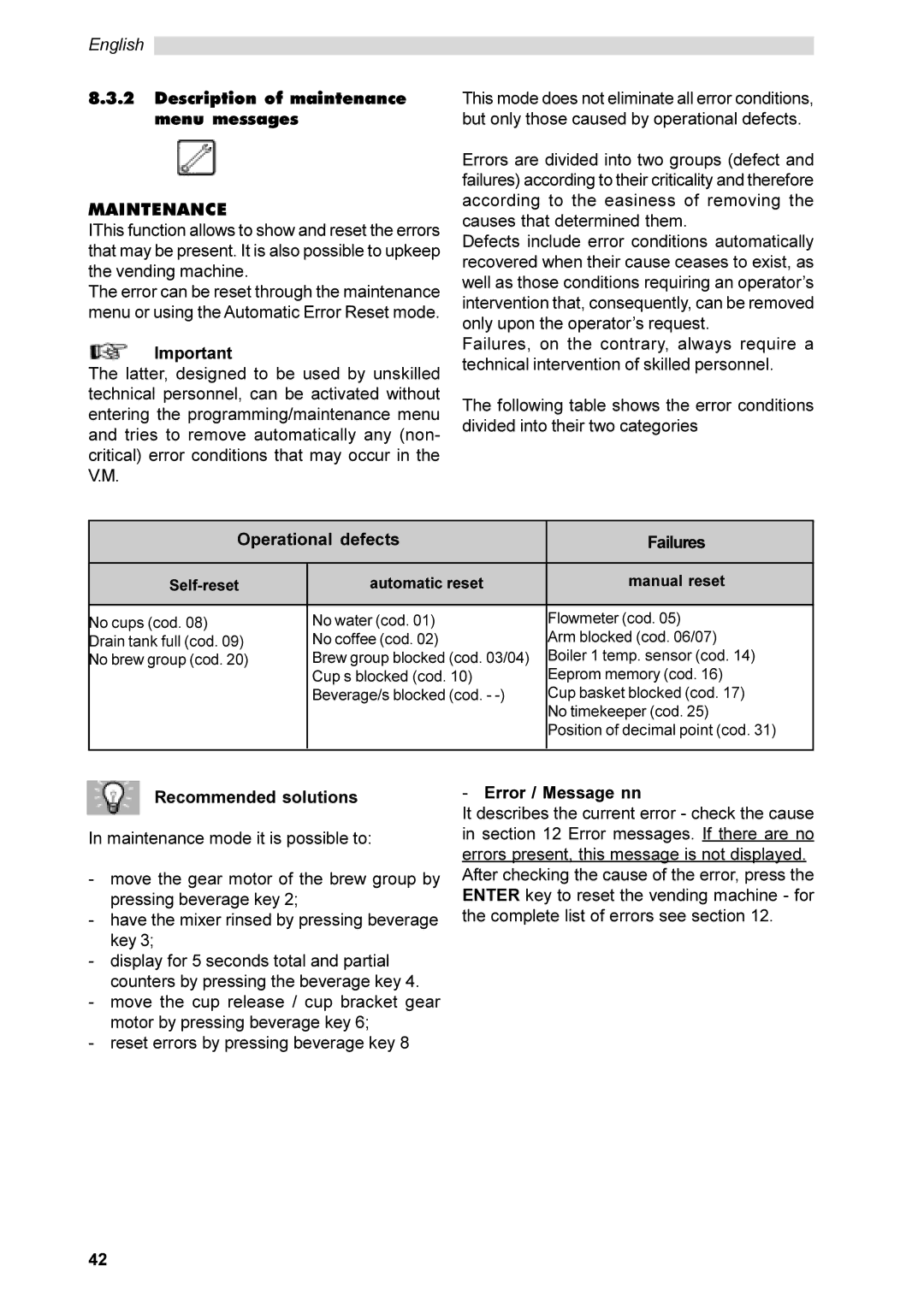SG200E specifications
The Saeco Coffee Maker SG200E is a remarkable machine that caters to coffee enthusiasts who appreciate both convenience and quality in their brewing experience. With its sleek design and user-friendly interface, the SG200E stands out in the world of automatic coffee makers, ensuring that both novice users and seasoned baristas can enjoy a delicious cup of coffee at the touch of a button.One of the main features of the Saeco SG200E is its advanced brewing system, which employs cutting-edge technology to enhance the flavor extraction process. The machine uses the patented Saeco Brewing System, allowing users to customize their brew according to their personal taste preferences. This feature ensures that whether you prefer a strong espresso or a milder Americano, the SG200E can deliver the perfect cup every time.
Another significant characteristic of the SG200E is its integrated grinder, equipped with ceramic burrs that grind the beans to an ideal consistency. Ceramic grinders are known for their durability and ability to preserve the rich aromas of the coffee, making them a favorite among coffee aficionados. Users can adjust the grind settings to achieve their desired coarseness, providing them with complete control over their coffee experience.
The Saeco SG200E also features a user-friendly digital display that simplifies navigation and allows for easy programming of your preferred beverages. From selecting the size of your drink to adjusting strength and temperature, the intuitive interface makes it easy for anyone to create their perfect cup.
Additionally, the SG200E is designed with maintenance in mind. Its removable brewing unit and dishwasher-safe components make cleaning a breeze, ensuring that your coffee maker remains in optimal condition without the hassle of complicated upkeep.
The steam wand is another highlight, designed for frothing milk to create delicious cappuccinos and lattes. With its powerful steam output and ease of use, users can achieve barista-quality frothed milk at home, bringing café-style beverages into their kitchen.
In conclusion, the Saeco Coffee Maker SG200E embodies the perfect blend of technology, convenience, and customization. Its advanced brewing system, integrated grinder, user-friendly interface, and maintenance features make it a top choice for anyone seeking to elevate their coffee experience at home. Whether for a single cup or entertaining guests, the SG200E ensures that every brew is a delightful journey into the world of coffee.