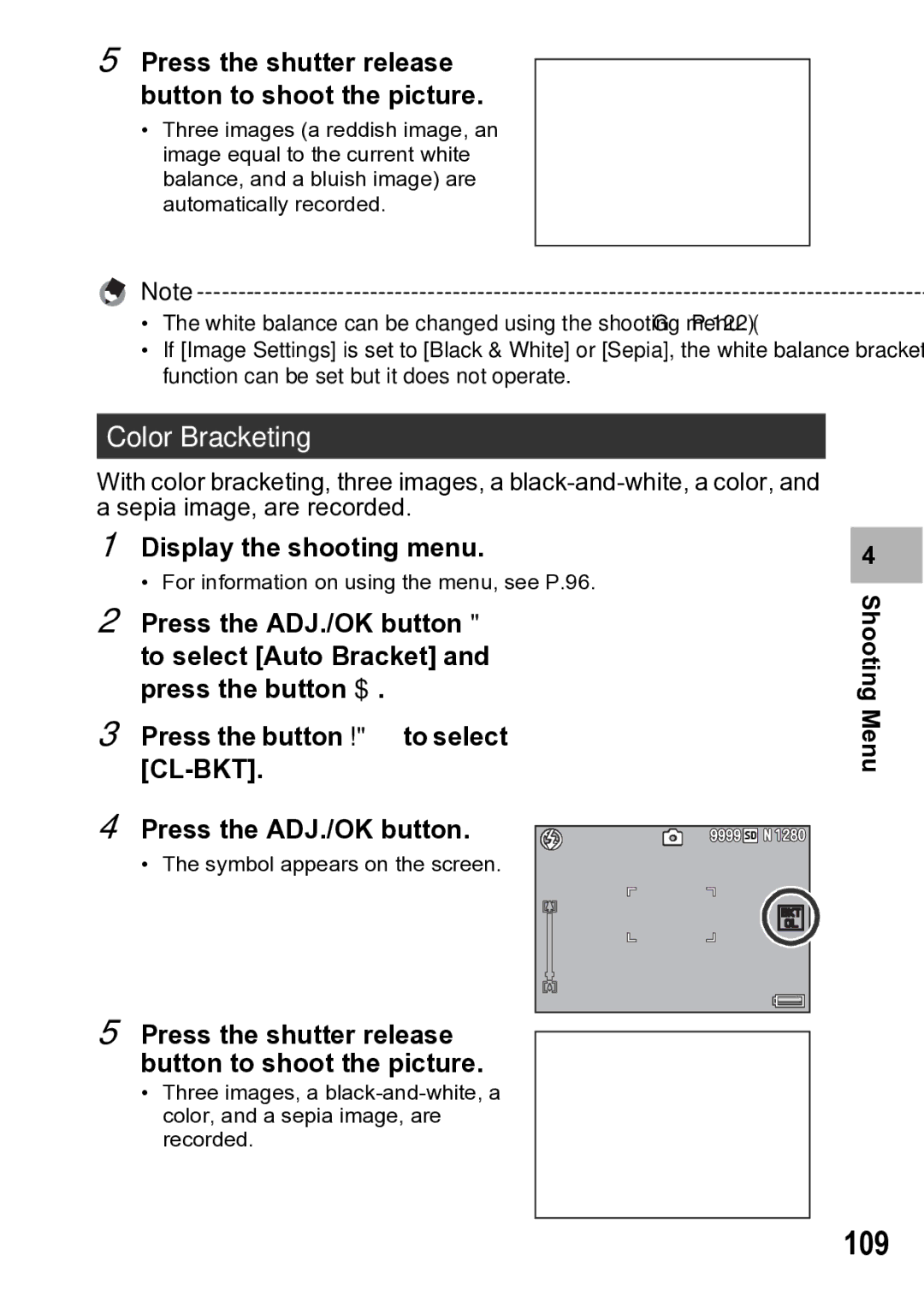5Press the shutter release button to shoot the picture.
•Three images (a reddish image, an image equal to the current white balance, and a bluish image) are automatically recorded.
Recording
Red | Blue |
Note
•The white balance can be changed using the shooting menu. (GP.122)
•If [Image Settings] is set to [Black & White] or [Sepia], the white balance bracket function can be set but it does not operate.
Color Bracketing
With color bracketing, three images, a
1Display the shooting menu.
2Press the ADJ./OK button " to select [Auto Bracket] and press the button $.
3Press the button !" to select
4Press the ADJ./OK button.
•The symbol appears on the screen.
5Press the shutter release button to shoot the picture.
•Three images, a
Recording
Black&WhiteSepia
4