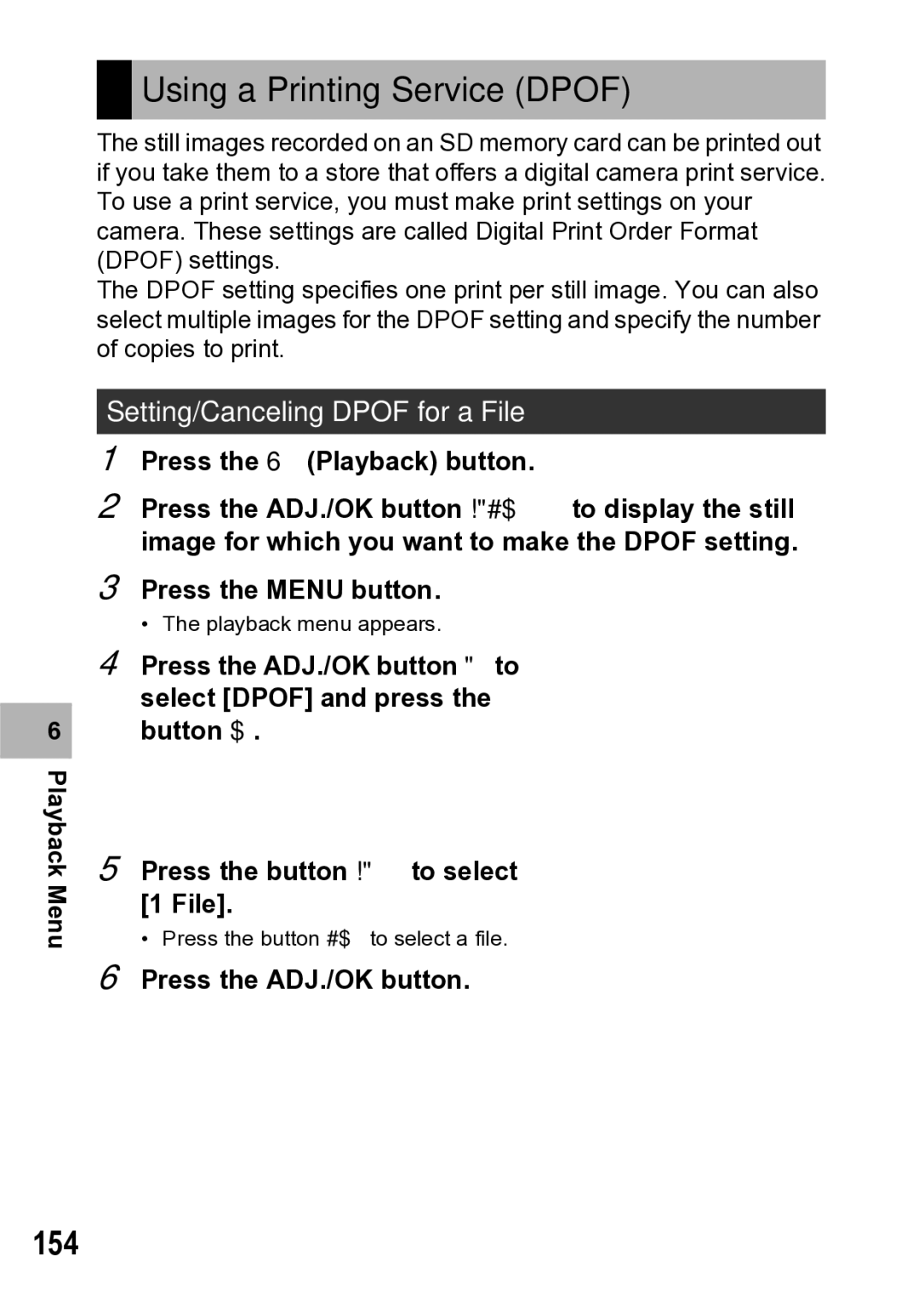6
Playback Menu
 Using a Printing Service (DPOF)
Using a Printing Service (DPOF)
The still images recorded on an SD memory card can be printed out if you take them to a store that offers a digital camera print service. To use a print service, you must make print settings on your camera. These settings are called Digital Print Order Format (DPOF) settings.
The DPOF setting specifies one print per still image. You can also select multiple images for the DPOF setting and specify the number of copies to print.
Setting/Canceling DPOF for a File
1Press the 6 (Playback) button.
2Press the ADJ./OK button !"#$ to display the still image for which you want to make the DPOF setting.
3Press the MENU button.
•The playback menu appears.
4Press the ADJ./OK button " to select [DPOF] and press the button $.
5Press the button !" to select [1 File].
•Press the button #$ to select a file.