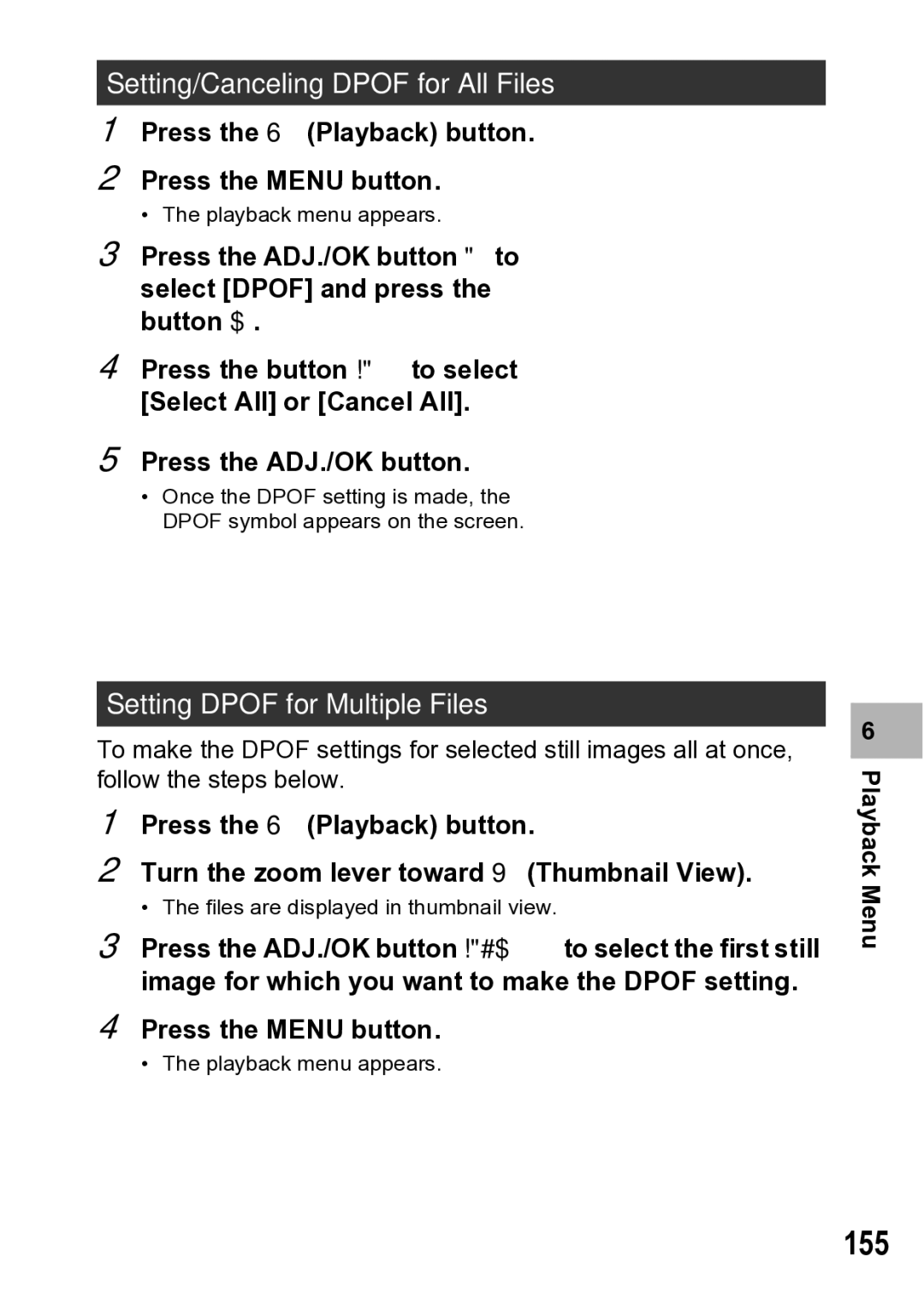Setting/Canceling DPOF for All Files
1Press the 6 (Playback) button.
2Press the MENU button.
•The playback menu appears.
3Press the ADJ./OK button " to select [DPOF] and press the button $.
4Press the button !" to select [Select All] or [Cancel All].
5Press the ADJ./OK button.
•Once the DPOF setting is made, the DPOF symbol appears on the screen.
Setting DPOF for Multiple Files
To make the DPOF settings for selected still images all at once, follow the steps below.
1Press the 6 (Playback) button.
2Turn the zoom lever toward 9 (Thumbnail View).
•The files are displayed in thumbnail view.
3Press the ADJ./OK button !"#$ to select the first still image for which you want to make the DPOF setting.
4Press the MENU button.
•The playback menu appears.
6