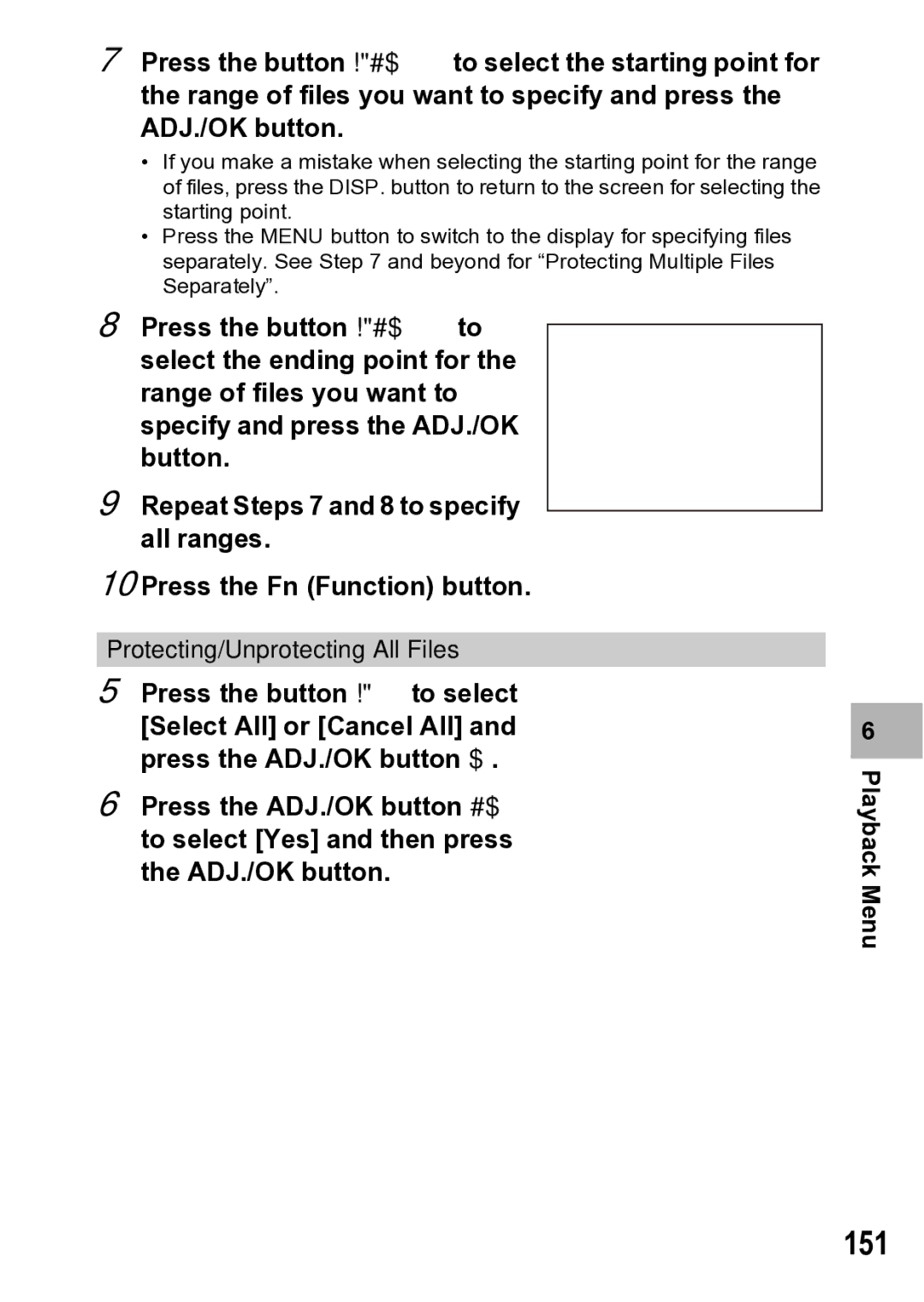7Press the button !"#$ to select the starting point for the range of files you want to specify and press the ADJ./OK button.
•If you make a mistake when selecting the starting point for the range of files, press the DISP. button to return to the screen for selecting the starting point.
•Press the MENU button to switch to the display for specifying files separately. See Step 7 and beyond for “Protecting Multiple Files Separately”.
8Press the button !"#$ to select the ending point for the range of files you want to specify and press the ADJ./OK button.
9Repeat Steps 7 and 8 to specify all ranges.
10Press the Fn (Function) button.
Protecting/Unprotecting All Files
Protect
StartCancel
5Press the button !" to select [Select All] or [Cancel All] and press the ADJ./OK button $.
6Press the ADJ./OK button #$ to select [Yes] and then press the ADJ./OK button.
6