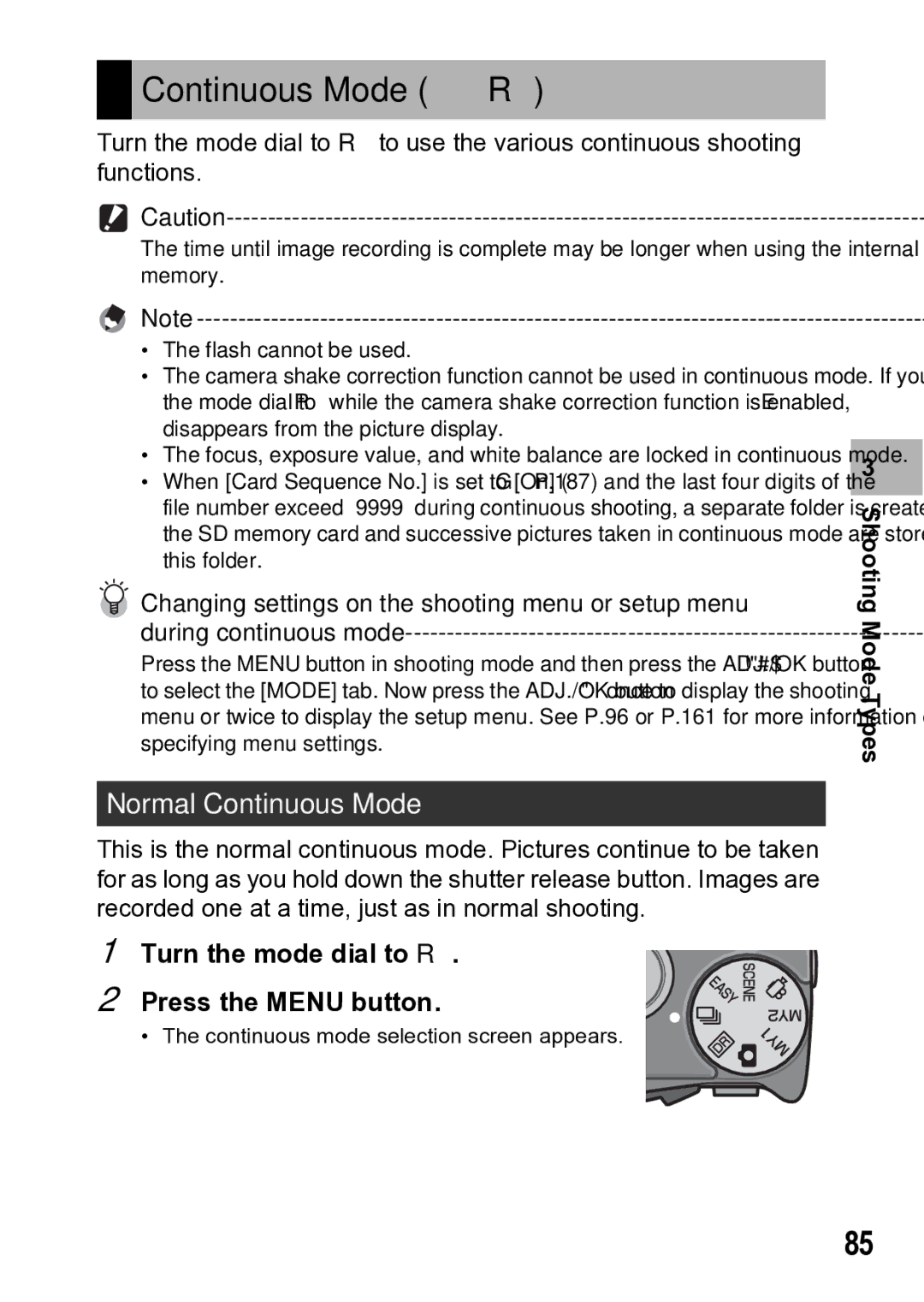Continuous Mode (R)
Turn the mode dial to Rto use the various continuous shooting functions.
The time until image recording is complete may be longer when using the internal memory.
Note
•The flash cannot be used.
•The camera shake correction function cannot be used in continuous mode. If you set the mode dial to Rwhile the camera shake correction function is enabled, E disappears from the picture display.
•The focus, exposure value, and white balance are locked in continuous mode.
•When [Card Sequence No.] is set to [On] (GP.187) and the last four digits of the file number exceed “9999” during continuous shooting, a separate folder is created in the SD memory card and successive pictures taken in continuous mode are stored in this folder.
Changing settings on the shooting menu or setup menu
during continuous mode------------------------------------------------------------------
Press the MENU button in shooting mode and then press the ADJ./OK button !"#$ to select the [MODE] tab. Now press the ADJ./OK button "once to display the shooting menu or twice to display the setup menu. See P.96 or P.161 for more information on specifying menu settings.
Normal Continuous Mode
This is the normal continuous mode. Pictures continue to be taken for as long as you hold down the shutter release button. Images are recorded one at a time, just as in normal shooting.
1 Turn the mode dial to R.
2 Press the MENU button.
• The continuous mode selection screen appears.
3
Shooting Mode Types
85