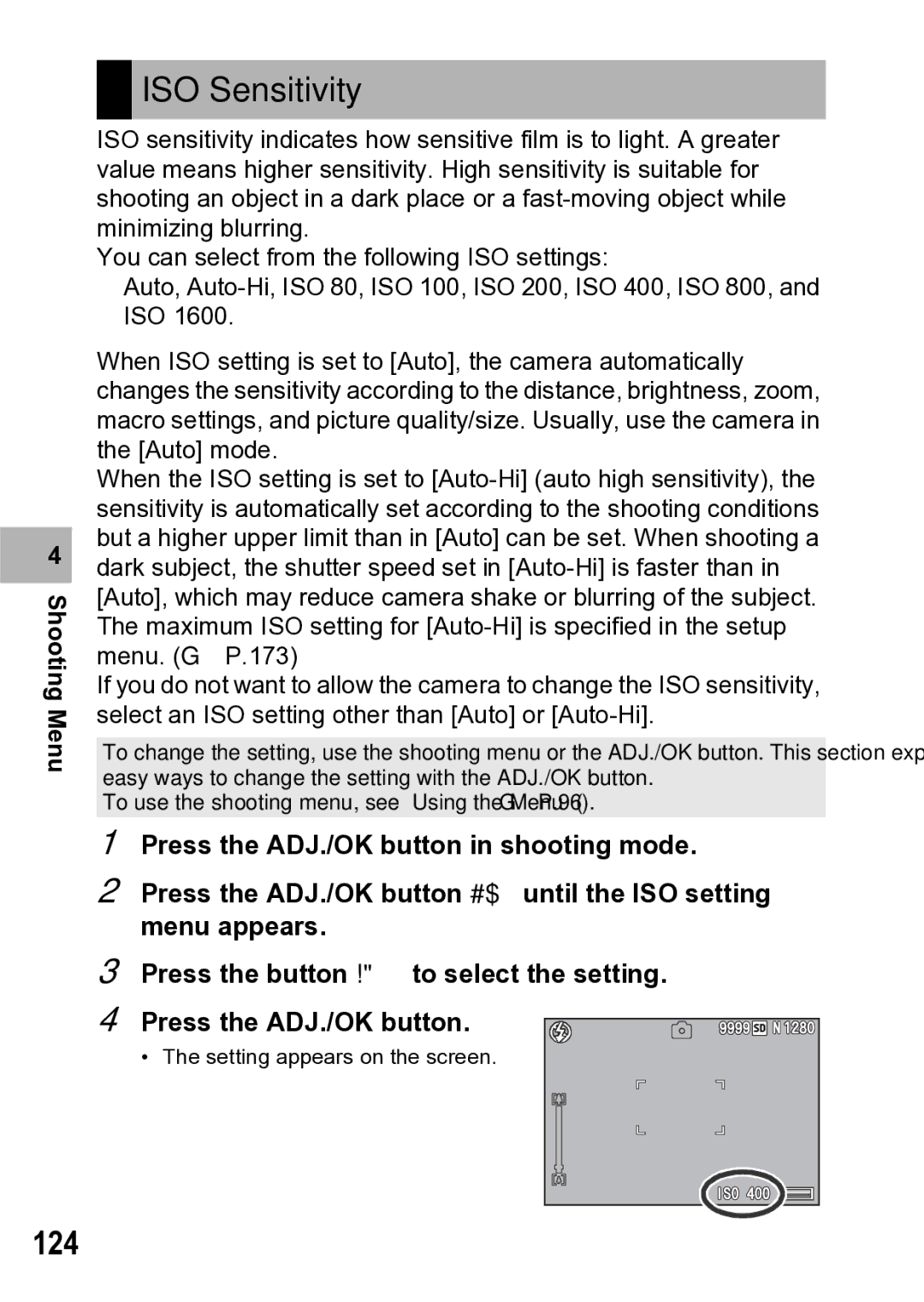4
Shooting Menu
 ISO Sensitivity
ISO Sensitivity
ISO sensitivity indicates how sensitive film is to light. A greater value means higher sensitivity. High sensitivity is suitable for shooting an object in a dark place or a
You can select from the following ISO settings:
Auto,
When ISO setting is set to [Auto], the camera automatically changes the sensitivity according to the distance, brightness, zoom, macro settings, and picture quality/size. Usually, use the camera in the [Auto] mode.
When the ISO setting is set to
If you do not want to allow the camera to change the ISO sensitivity, select an ISO setting other than [Auto] or
To change the setting, use the shooting menu or the ADJ./OK button. This section explains easy ways to change the setting with the ADJ./OK button.
To use the shooting menu, see “Using the Menu” (GP.96).
1Press the ADJ./OK button in shooting mode.
2Press the ADJ./OK button #$ until the ISO setting menu appears.
3Press the button !" to select the setting.
4 Press the ADJ./OK button.
• The setting appears on the screen.