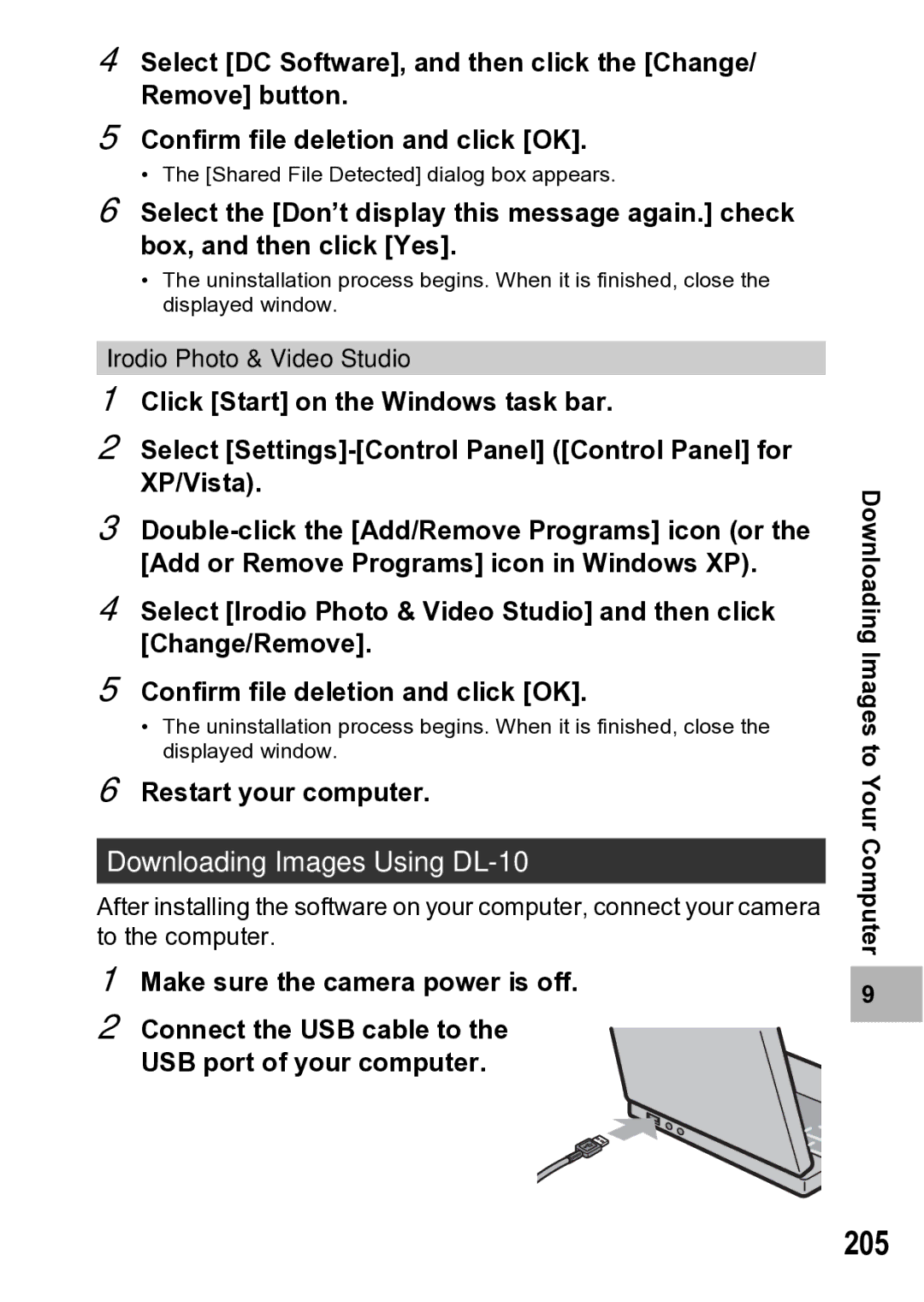4Select [DC Software], and then click the [Change/ Remove] button.
5Confirm file deletion and click [OK].
•The [Shared File Detected] dialog box appears.
6Select the [Don’t display this message again.] check box, and then click [Yes].
•The uninstallation process begins. When it is finished, close the displayed window.
Irodio Photo & Video Studio
1Click [Start] on the Windows task bar.
2Select
3
4Select [Irodio Photo & Video Studio] and then click [Change/Remove].
5Confirm file deletion and click [OK].
•The uninstallation process begins. When it is finished, close the displayed window.
6Restart your computer.
Downloading Images Using DL-10
After installing the software on your computer, connect your camera to the computer.
1Make sure the camera power is off.
2Connect the USB cable to the USB port of your computer.
Downloading Images to Your Computer
9