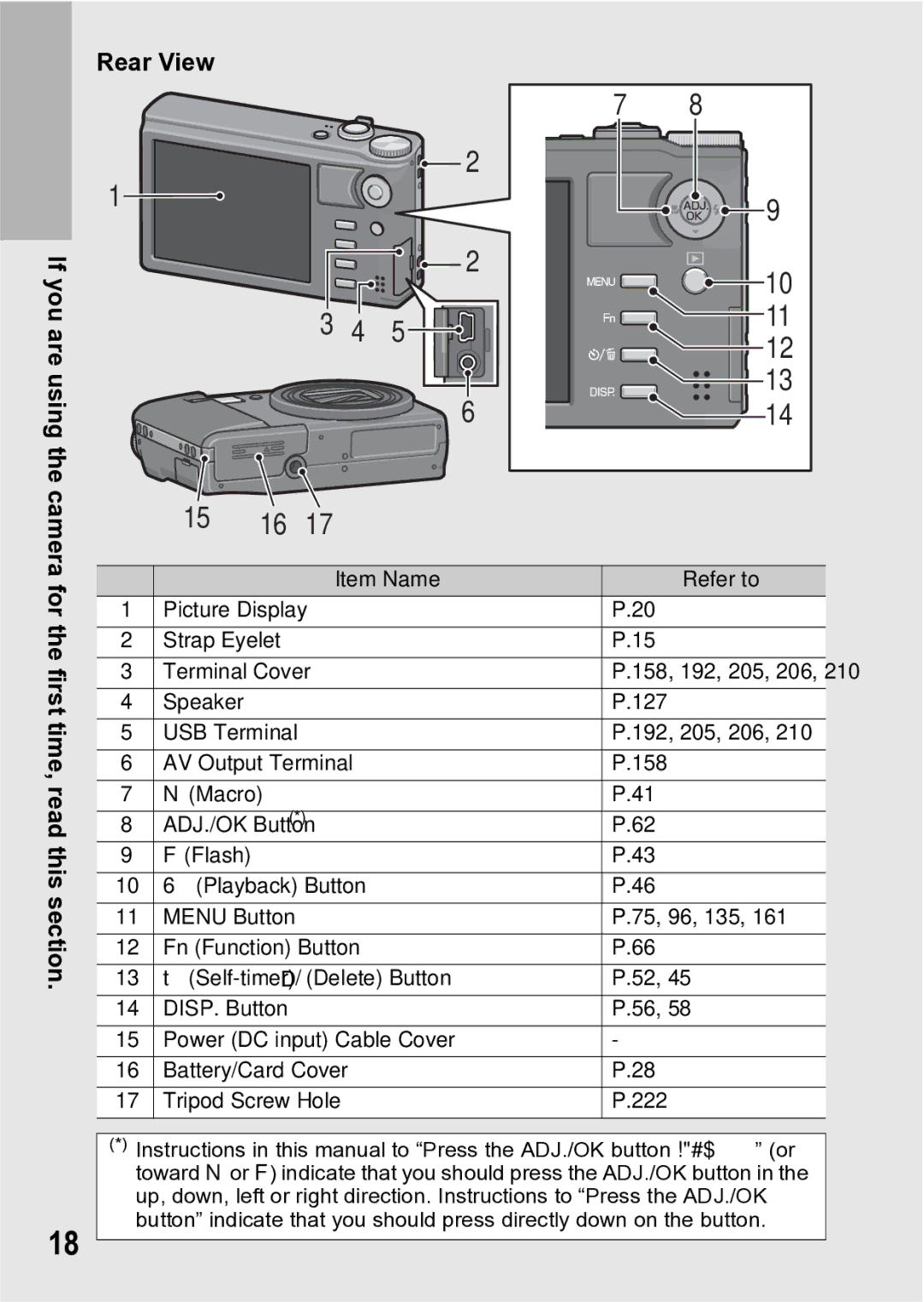If you are using the
Rear View
![]()
![]()
![]() 2
2
1![]()
|
| 2 |
3 | 4 | 5 |
|
| 6 |
7 | 8 |
9
10
11
![]()
![]()
![]() 12
12
![]()
![]()
![]() 13
13 ![]() 14
14
camera for the first time, read this section.
18
| 15 | 16 | 17 |
|
|
|
| ||
|
|
|
|
|
|
|
| Item Name | Refer to |
1 | Picture Display |
| P.20 | |
2 | Strap Eyelet |
| P.15 | |
3 | Terminal Cover |
| P.158, 192, 205, 206, 210 | |
4 | Speaker |
|
| P.127 |
5 | USB Terminal |
| P.192, 205, 206, 210 | |
6 | AV Output Terminal | P.158 | ||
7 | N (Macro) |
|
| P.41 |
8 | ADJ./OK Button(*) |
| P.62 | |
9 | F (Flash) |
|
| P.43 |
10 | 6 (Playback) Button | P.46 | ||
11 | MENU Button |
| P.75, 96, 135, 161 | |
12 | Fn (Function) Button | P.66 | ||
13 | t | P.52, 45 | ||
14 | DISP. Button |
| P.56, 58 | |
15 | Power (DC input) Cable Cover | - | ||
16 | Battery/Card Cover | P.28 | ||
17 | Tripod Screw Hole | P.222 | ||
(*)Instructions in this manual to “Press the ADJ./OK button !"#$” (or toward N or F) indicate that you should press the ADJ./OK button in the up, down, left or right direction. Instructions to “Press the ADJ./OK button” indicate that you should press directly down on the button.