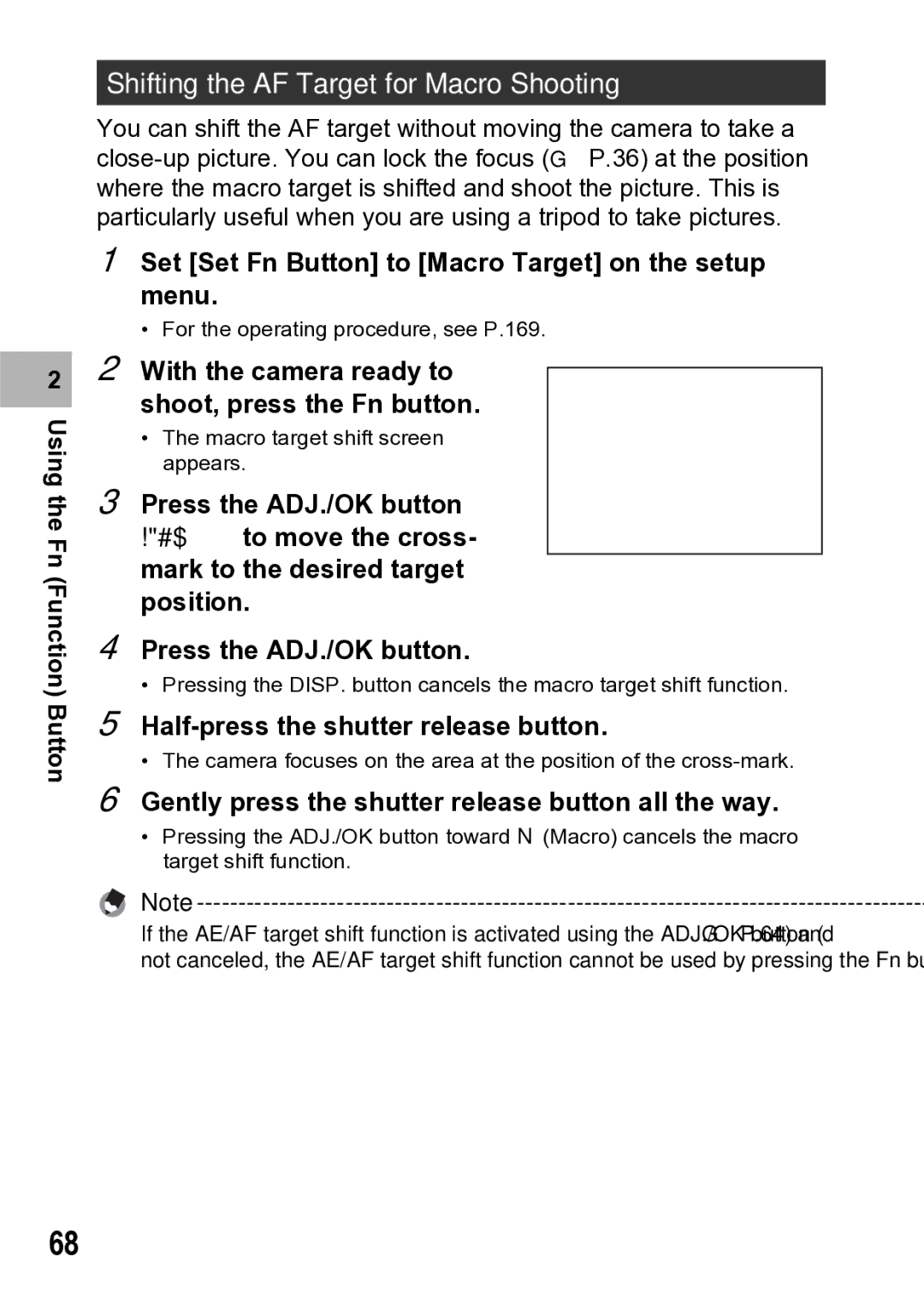Shifting the AF Target for Macro Shooting
You can shift the AF target without moving the camera to take a
1Set [Set Fn Button] to [Macro Target] on the setup menu.
• For the operating procedure, see P.169.
2
Using the Fn
2With the camera ready to shoot, press the Fn button.
•The macro target shift screen appears.
3Press the ADJ./OK button !"#$ to move the cross- mark to the desired target position.
SelectOk
(Function) Button
4Press the ADJ./OK button.
•Pressing the DISP. button cancels the macro target shift function.
5Half-press the shutter release button.
•The camera focuses on the area at the position of the
6Gently press the shutter release button all the way.
•Pressing the ADJ./OK button toward N (Macro) cancels the macro target shift function.
Note
If the AE/AF target shift function is activated using the ADJ./OK button (GP.64) and not canceled, the AE/AF target shift function cannot be used by pressing the Fn button.
68