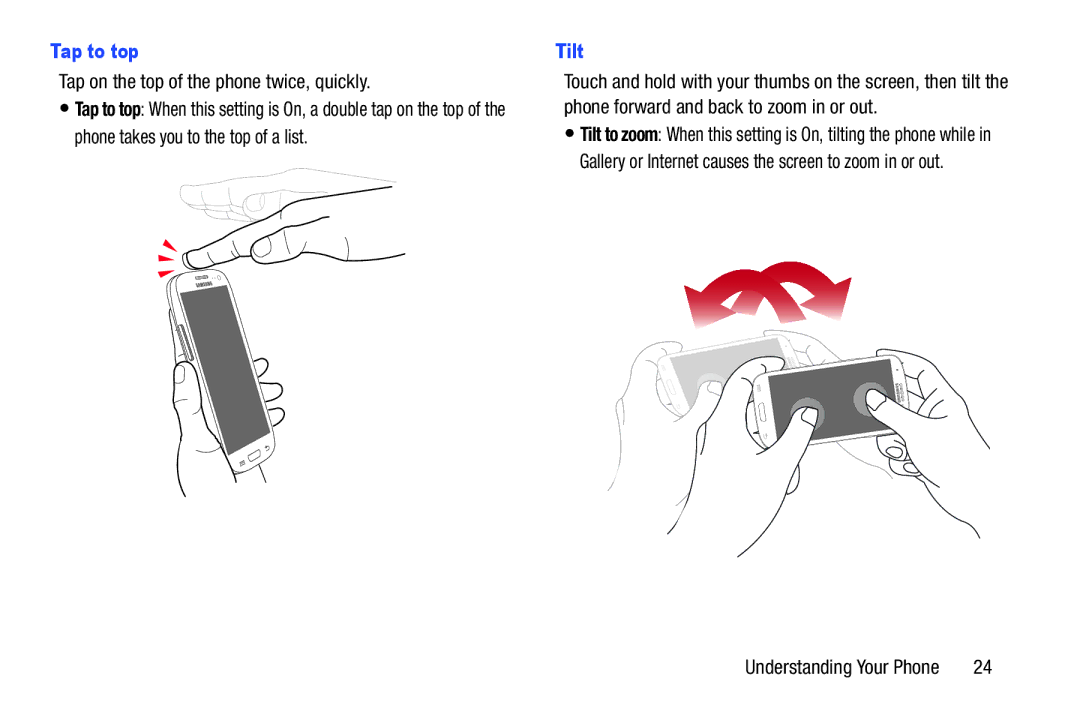Tap to top
Tap on the top of the phone twice, quickly.
•Tap to top: When this setting is On, a double tap on the top of the phone takes you to the top of a list.
Tilt
Touch and hold with your thumbs on the screen, then tilt the phone forward and back to zoom in or out.
•Tilt to zoom: When this setting is On, tilting the phone while in Gallery or Internet causes the screen to zoom in or out.
Understanding Your Phone | 24 |