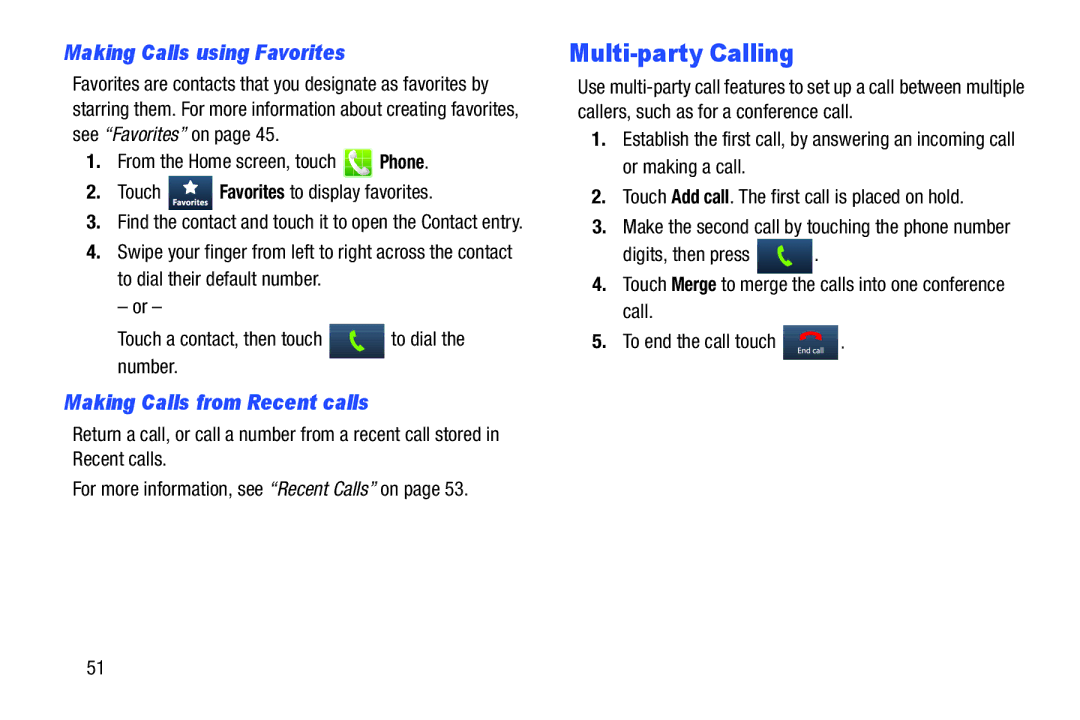Making Calls using Favorites
Favorites are contacts that you designate as favorites by starring them. For more information about creating favorites, see “Favorites” on page 45.
1.From the Home screen, touch ![]() Phone.
Phone.
2.Touch ![]() Favorites to display favorites.
Favorites to display favorites.
3.Find the contact and touch it to open the Contact entry.
4.Swipe your finger from left to right across the contact to dial their default number.
– or –
Touch a contact, then touch ![]() to dial the number.
to dial the number.
Making Calls from Recent calls
Return a call, or call a number from a recent call stored in Recent calls.
For more information, see “Recent Calls” on page 53.
Multi-party Calling
Use
1.Establish the first call, by answering an incoming call or making a call.
2.Touch Add call. The first call is placed on hold.
3.Make the second call by touching the phone number
digits, then press ![]() .
.
4.Touch Merge to merge the calls into one conference call.
5.To end the call touch ![]() .
.
51