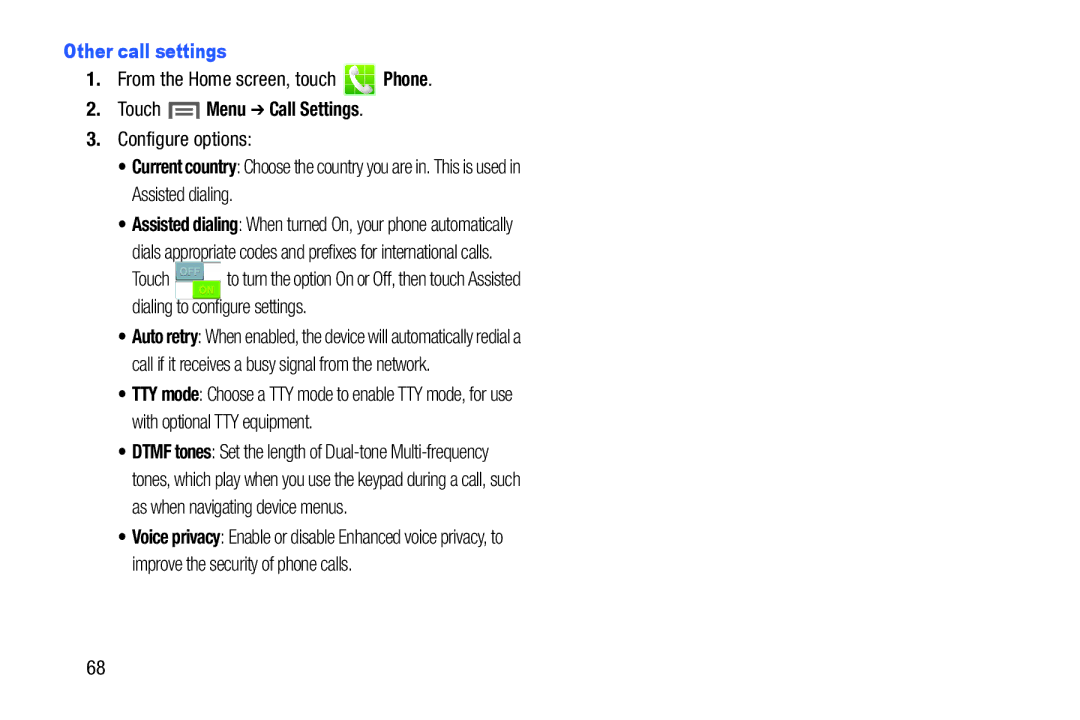Other call settings
1.From the Home screen, touch  Phone.
Phone.
2.Touch ![]() Menu ➔ Call Settings.
Menu ➔ Call Settings.
3.Configure options:
•Current country: Choose the country you are in. This is used in Assisted dialing.
•Assisted dialing: When turned On, your phone automatically
dials appropriate codes and prefixes for international calls.
Touch ![]() to turn the option On or Off, then touch Assisted dialing to configure settings.
to turn the option On or Off, then touch Assisted dialing to configure settings.
•Auto retry: When enabled, the device will automatically redial a call if it receives a busy signal from the network.
•TTY mode: Choose a TTY mode to enable TTY mode, for use with optional TTY equipment.
•DTMF tones: Set the length of
•Voice privacy: Enable or disable Enhanced voice privacy, to improve the security of phone calls.
68