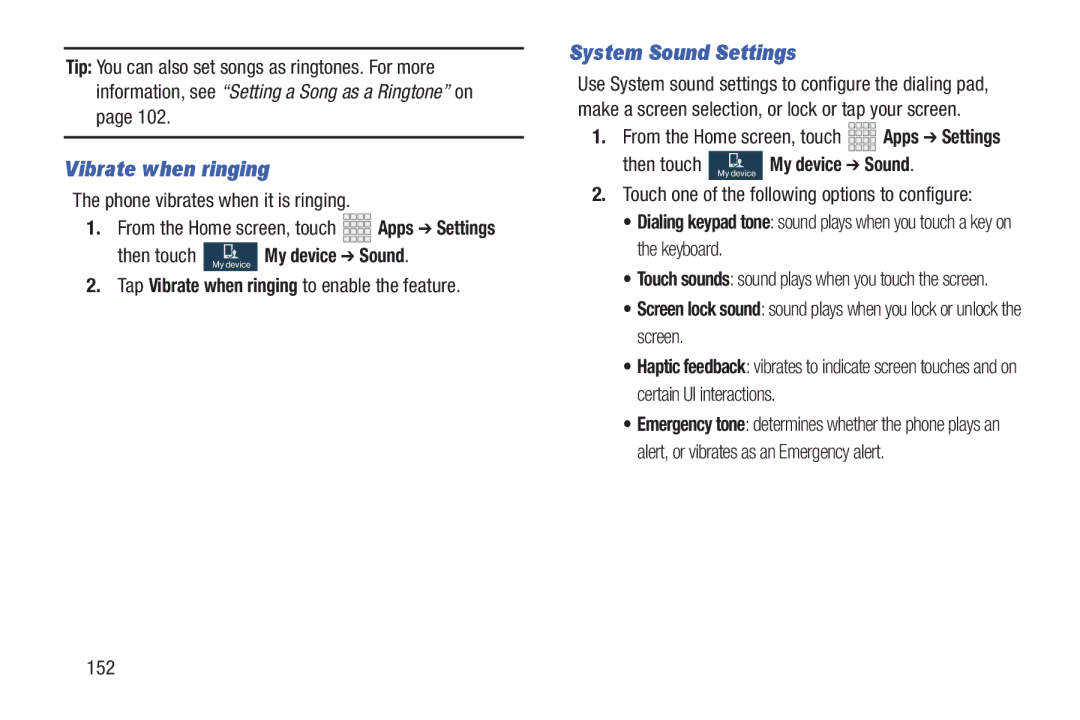Tip: You can also set songs as ringtones. For more information, see “Setting a Song as a Ringtone” on page 102.
Vibrate when ringing
The phone vibrates when it is ringing.
1.From the Home screen, touch ![]()
![]()
![]()
![]() Apps ➔ Settings
Apps ➔ Settings
then touch My device My device ➔ Sound.
2.Tap Vibrate when ringing to enable the feature.
System Sound Settings
Use System sound settings to configure the dialing pad, make a screen selection, or lock or tap your screen.
1.From the Home screen, touch ![]()
![]()
![]()
![]() Apps ➔ Settings
Apps ➔ Settings
then touch My device My device ➔ Sound. |
2.Touch one of the following options to configure:
•Dialing keypad tone: sound plays when you touch a key on the keyboard.
•Touch sounds: sound plays when you touch the screen.
•Screen lock sound: sound plays when you lock or unlock the screen.
•Haptic feedback: vibrates to indicate screen touches and on certain UI interactions.
•Emergency tone: determines whether the phone plays an alert, or vibrates as an Emergency alert.
152