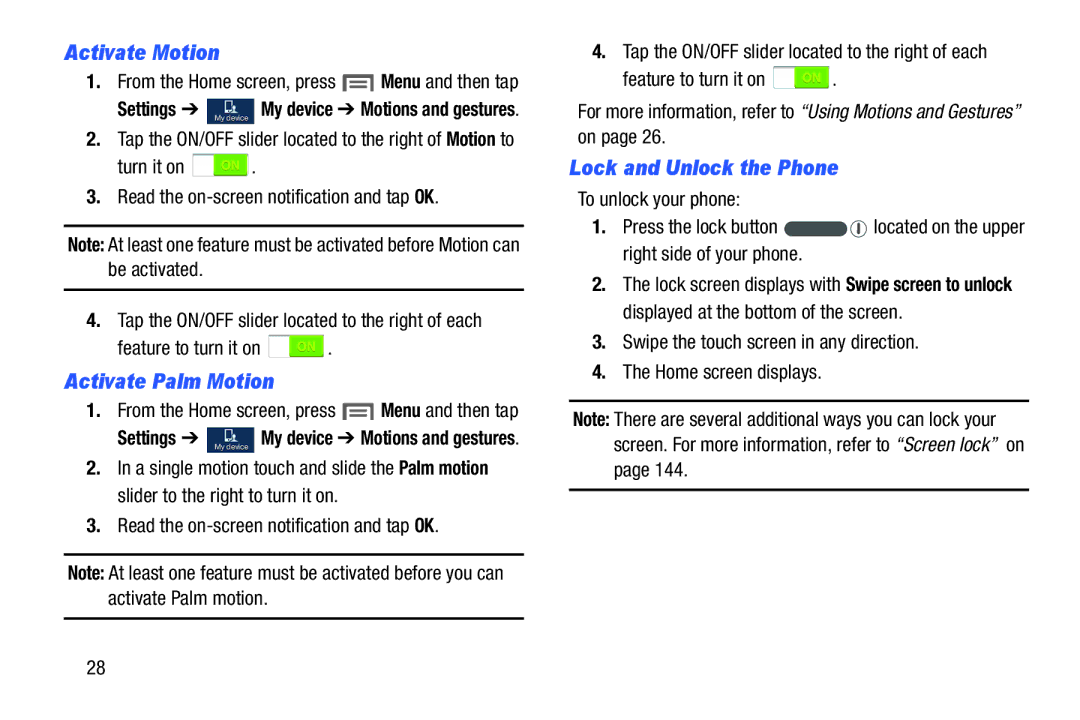Activate Motion
1.From the Home screen, press ![]() Menu and then tap
Menu and then tap
Settings ➔ My device My device ➔ Motions and gestures.
2.Tap the ON/OFF slider located to the right of Motion to
turn it on ![]() .
.
3.Read the
Note: At least one feature must be activated before Motion can be activated.
4.Tap the ON/OFF slider located to the right of each
feature to turn it on ![]() .
.
Activate Palm Motion
1.From the Home screen, press ![]() Menu and then tap
Menu and then tap
Settings ➔ My device My device ➔ Motions and gestures.
2.In a single motion touch and slide the Palm motion slider to the right to turn it on.
3.Read the
Note: At least one feature must be activated before you can activate Palm motion.
4.Tap the ON/OFF slider located to the right of each
feature to turn it on ![]() .
.
For more information, refer to “Using Motions and Gestures” on page 26.
Lock and Unlock the Phone
To unlock your phone:
1.Press the lock button ![]()
![]() located on the upper right side of your phone.
located on the upper right side of your phone.
2.The lock screen displays with Swipe screen to unlock displayed at the bottom of the screen.
3.Swipe the touch screen in any direction.
4.The Home screen displays.
Note: There are several additional ways you can lock your screen. For more information, refer to “Screen lock” on page 144.
28